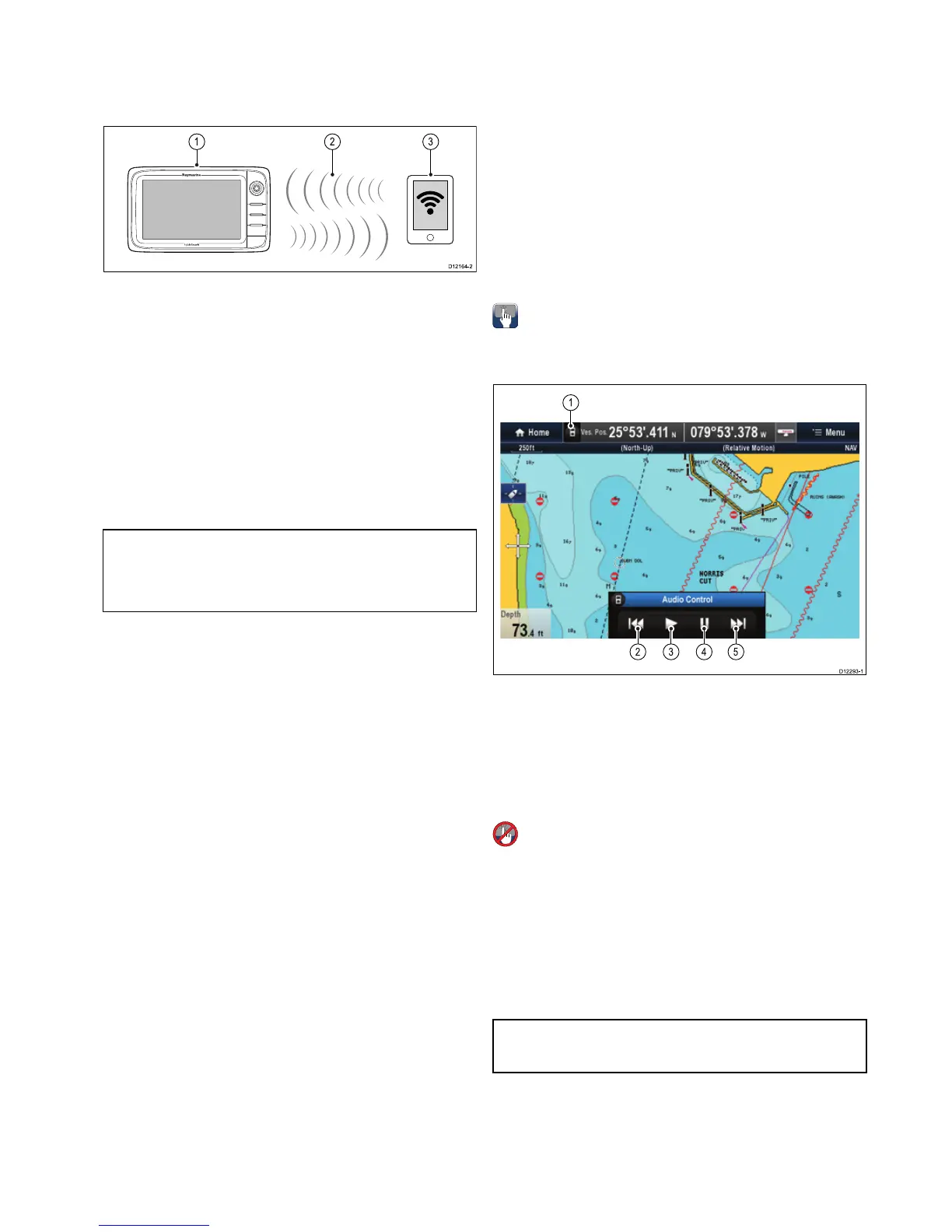1.Multifunctiondisplay.
2.Bluetoothconnection.
3.Bluetooth-compatiblemediaplayer.
Tousethisfeatureyoumustrst:
•EnableBluetoothintheSystemSettingsonthemultifunction
display.
•EnableBluetoothonthemediaplayerdevice.
•Pairthemediaplayerdevicewiththemultifunctiondisplay.
•EnableAudioControlintheSystemSettingsonthe
multifunctiondisplay.
•ConnectanRCU-3remoteandassigntheshortcutkeyto
Start/Stopaudioplayback(OnlyrequiredonaNewcSeries
display).
Note:Ifyourmediaplayerdoesnotincludebuilt-inspeakers
itmaybenecessarytoconnectthemediaplayer'saudio
outputtoanexternalaudiosystemorapairofheadphones.
Formoreinformationrefertotheinstructionsthataccompany
themediaplayerdevice.
EnablingBluetooth
Withthehomescreendisplayed:
1.SelectSet-up.
2.SelectSystemSettings.
3.SelectWirelessConnections.
4.SelectBluetooth>On.
PairingaBluetoothmediaplayer
WiththehomescreendisplayedandBluetoothturnedon:
1.SelectSet-up.
2.SelectSystemSettings.
3.SelectWirelessConnections.
4.SelectNewBluetoothConnection.
Amessageisdisplayedpromptingyoutoputyourmedia
playerdeviceintodiscoverymode.
5.EnsureBluetoothisenabledonyourexternalmediaplayer
deviceandensureitisreadytobepaired.Formore
information,consulttheinstructionsthataccompanythe
device.
6.Onthemultifunctiondisplay,selectOKinthemessage
dialog.
ThemultifunctiondisplaywillsearchforactiveBluetooth
devices.
7.SelectStopDiscoverywhenyourdeviceappearsinthelist.
8.Selectthemediaplayerdeviceinthelist.
Apairingrequestmessageisdisplayedontheexternal
mediadevice.
9.Ontheexternalmediadevice,selectPair(orequivalent)to
acceptthepairingrequestmessage.
Themultifunctiondisplayshowsamessageaskingyouto
conrmthePairingcode.
10.Ifthepairingcodedisplayedonthemultifunctiondisplay
matchesthecodedisplayedontheexternalmediadevice,
selectOkonthemultifunctiondisplay.IfthecodedoesNOT
match,repeatsteps4to8.
11.Ifthepairingwassuccessfulthemultifunctiondisplaywill
conrmthepairing.
Theexternalmediadeviceisnowpairedwiththe
multifunctiondisplay.
Enablingaudiocontrol
Withthehomescreendisplayed:
1.SelectSet-up.
2.SelectSystemSettings.
3.SelectWirelessConnections.
4.SelectConnectionManager.
5.Selectthemediaplayerdeviceinthelist.
6.SelectAudioControl>On.
Mediaplayercontrols
Touchscreenmultifunctiondisplaysenableyoutousethe
on-screenmediaplayercontrolstocontroltheaudioplaying
onyourexternalmediaplayer.
1.Touchthisicontodisplaytheaudiocontrols.
2.Previoustrack.
3.Playtrack.
4.Pausetrack.
5.Nexttrack.
SelectingBackwillhidetheaudiocontrols.
Mediaplayercontrolsusingaremote
control
YoucancontrolaudiowirelesslyusingaRaymarineRCU-3
remotecontrolunit.
TheShortcutkeyontheRCU-3mustbesettoStart/Stopaudio
playback,refertotheUsingaRemotecontrolsectionforfurther
details.
1.PressUParrowfornexttrack.
2.PressDOWNarrowforprevioustrack.
3.PressSHORTCUTbuttontoplay/pauseaudio.
Note:OnNewcSeriesmultifunctiondisplays,whilstthe
audiocontrolsappearonthescreenyoucannotinteractwith
them.T ocontrolaudioyoumustuseaconnectedRCU-3.
UnpairingaBluetoothdevice
Ifyouareexperiencingproblemswhenattemptingtouse
aBluetoothdevicewiththemultifunctiondisplayitmaybe
necessarytounpairthedevice(andanyotherpairedBluetooth
devices)andthenretrythepairingprocedure.
Withthehomescreendisplayed:
Cablesandconnections57
