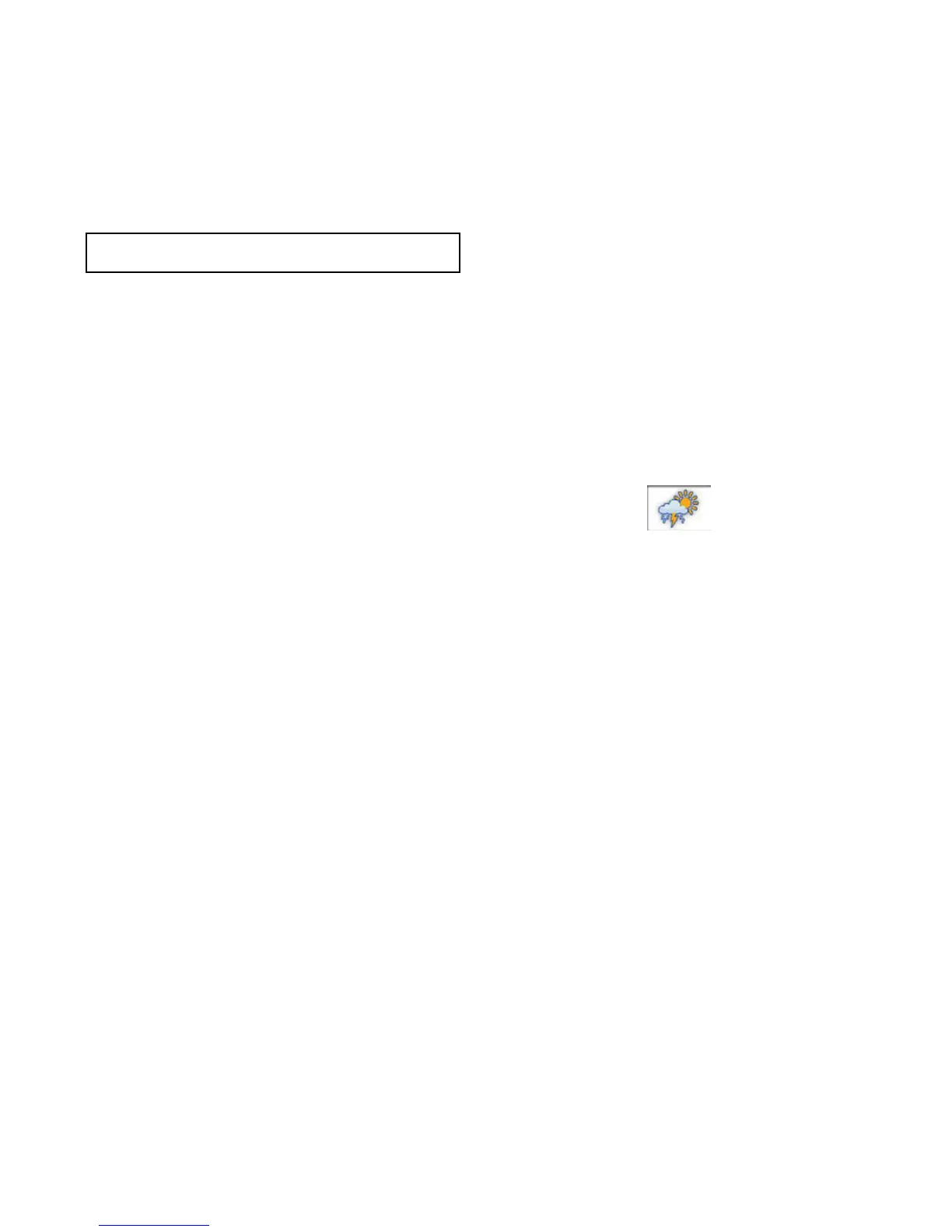23.1Weatherapplicationoverview
Theweatherapplicationoverlayshistorical,live,andforecasted
weathergraphicsonaworldmap.
TheweatherapplicationcanonlybeusedinNorthAmericaand
itscoastalwaters.
Theweatherapplicationgraphicsandtheirassociatedweather
dataenableyoutodeterminetheactualconditionsinthevicinity
ofyourvessel,orataparticularlocation.
Weatherforecastsandwarnings,detailingbothcurrentand
predictedconditions,areregularlyupdatedintheweather
application.
Note:Fortypesofwarnings,watches,andadvisories,referto
theNOAAwebsiteatwww.nws.noaa.gov
Disclaimer—advisoryonly
Theweatherinformationissubjecttoserviceinterruptionsand
maycontainerrorsorinaccuraciesandconsequentlyshouldnot
berelieduponexclusively.Youareurgedtocheckalternate
weatherinformationsourcespriortomakingsafetyrelated
decisions.Youacknowledgeandagreethatyoushallbesolely
responsibleforuseoftheinformationandalldecisionstaken
withrespectthereto.Byusingthisservice,youreleaseand
waiveanyclaimsagainstSiriusSatelliteRadioInc.,WSI,
NavcastIncorporated,andRaymarinewithregardtothisservice.
Ifyoudonothavethesubscriptionagreement,youmayviewa
copyontheinternetatwww.sirius.com/marineweather
23.2Weatherapplicationsetup
Anumberofstepsmustbecompletedbeforeyoucanusethe
weatherapplicationforthersttime.
•Y ourmultifunctiondisplaymustbeconnectedtoaRaymarine
Siriusweatherreceiver.
•IdentifyyourRaymarineSiriusweatherreceiver'selectronic
serialnumber(ESN).Thisinformationcanbeobtainedfrom
thehomescreenSet-upmenubyselectingthedevicefromthe
selectdevicespage:Set-up>Maintenance>Diagnostics>
SelectDevice>
•UsingyourESNcontactSiriusXM(www.siriusxm.com)
tosubscribeforSiriusMarineWeather(www.sir-
iusxm.com/marineweather).Whenviewingthemultifunction
display'sweatherapplication,theESNmaybeaccessedfrom
thefollowingmenu:Menu>SiriusESN.
•Y oumustbenavigatingwithinUScoastalwaters.
•Y ourmultifunctiondisplaymustobtainaGPSxonyour
vesselslocation.
•Y oumustspecifytheweathergraphicsthatyouwantto
displayintheweatherapplication.
Accessingtheweatherapplication
Toaccesstheweatherapplicationonyourmultifunctiondisplay
followthestepbelow:
Fromthehomescreen:
1.SelecttheWeathericon:
250NewaSeries/NewcSeries/NeweSeries
