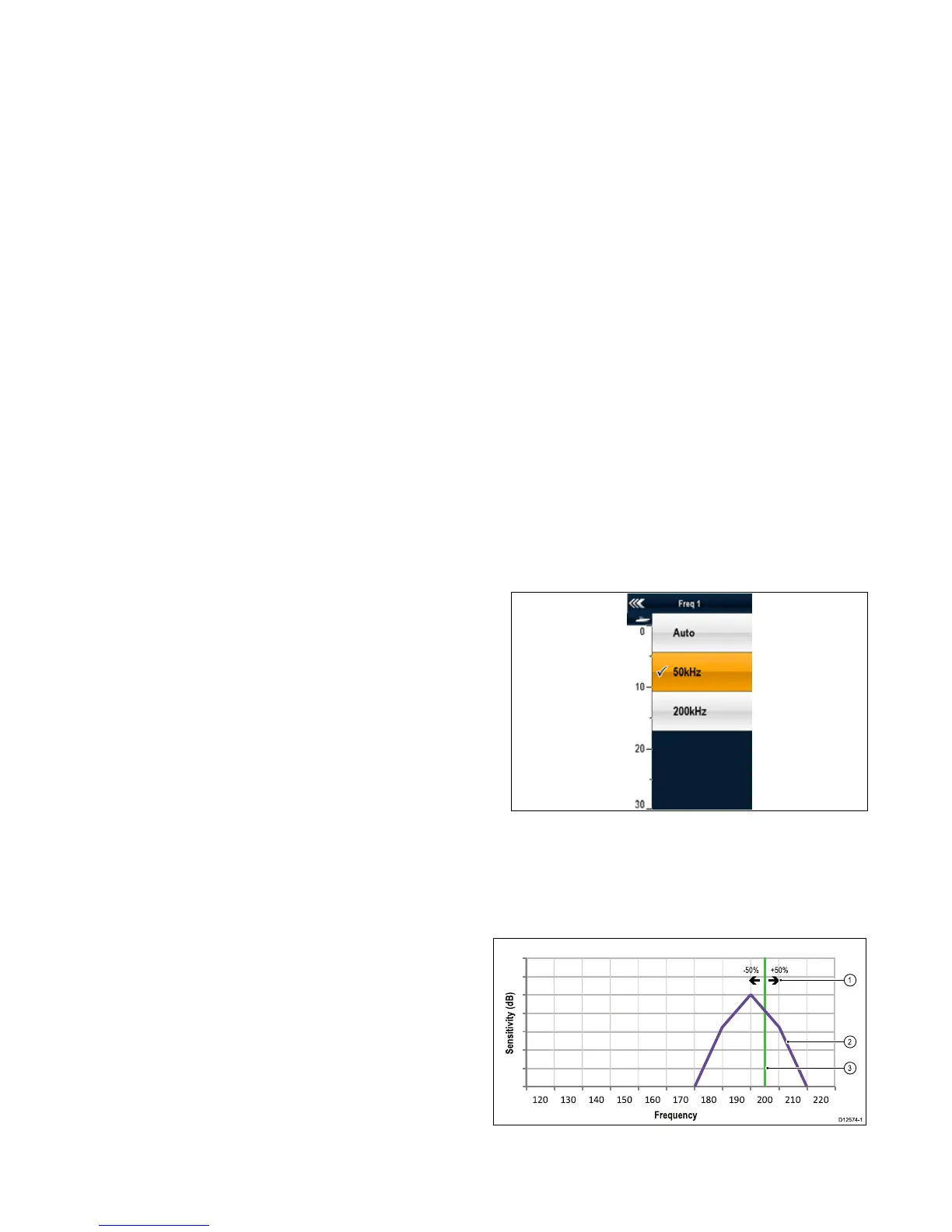17.9Dual/Singlefrequencyshnder
Dualfrequencyoperationallowsthesonartooperateand
display2frequenciessimultaneously.Ifthepresetmodethat
youareusinghastwofrequenciescongured,youcanview
eitheroneorbothofthosefrequenciesinseparatewindows.
Selectingdualfrequencyview
Fromtheshnderapplication:
1.SelectMenu.
2.SelectPresets.
3.SelectDual.
Themainshndermenuisdisplayed.
4.SelectViewFreq.
5.Selecttherequiredsetting:
•Frequency1
•Frequency2
•Both
17.10Non-CHIRP(traditional)sonar
modulefrequencycontrols
Thefrequencyofthesonardeterminesthewidthofthesonar
beam,thedepthtowhichthesignalswillpenetrateandthe
resolutionoftheimage.
Thefrequenciessupporteddependuponthesonarmoduleand
transducerinuseonyoursystem.
•Auto.Whenoperatinginautomaticthesystemwillsetand
thefrequencyautomaticallytosuityourtransduceroperating
conditions.
•Lowerfrequencies(e.g.50kHz)produceawidesonarbeam
andpenetratethewaterwell.Lowerfrequenciesprovidea
lowerresolutionimagethatmaynotbeasgoodatdetecting
smallsh.Uselowerfrequenciesifyourequirealarge
coveragebeneathyourvesselorifyouareindeepwater.
•Higherfrequencies(e.g.200kHz)producenarrowbeam
andproduceahighresolutionimage.Theyaremostusefulin
shallowerwater(upto1000ft)andathigherspeeds.
Thenon-CHIRPsonarmodulewillonlyoperateatspecic
frequenciesdenedbytheconnectedtransducer(e.g.50kHzor
200kHz).
Settingtheshnderfrequency(non-CHIRP
sonarmodule)
WiththeFrequencysettingsmenuoptionsyoucancongure
frequency1orfrequency2.
1.FromtheshnderapplicationselectMenu.
2.SelectFrequencysettings.
3.SelectFreq1orFreq2asrequired.
4.Selecttherequiredfrequency:
ExampleofFrequencysettingmenuwhenconnectedto
anon-CHIRPsonarmodule.
Frequencytuning(non-CHIRPsonarmodule)
Whenconnectedtoanon-CHIRPtransducertherewillbe
anoptimumfrequencyforthemaximumsensitivityofthe
transducer.Thesonarmodulecanbenetunedtothis
frequency.
Non-CHIRPsonarmodulefrequency
