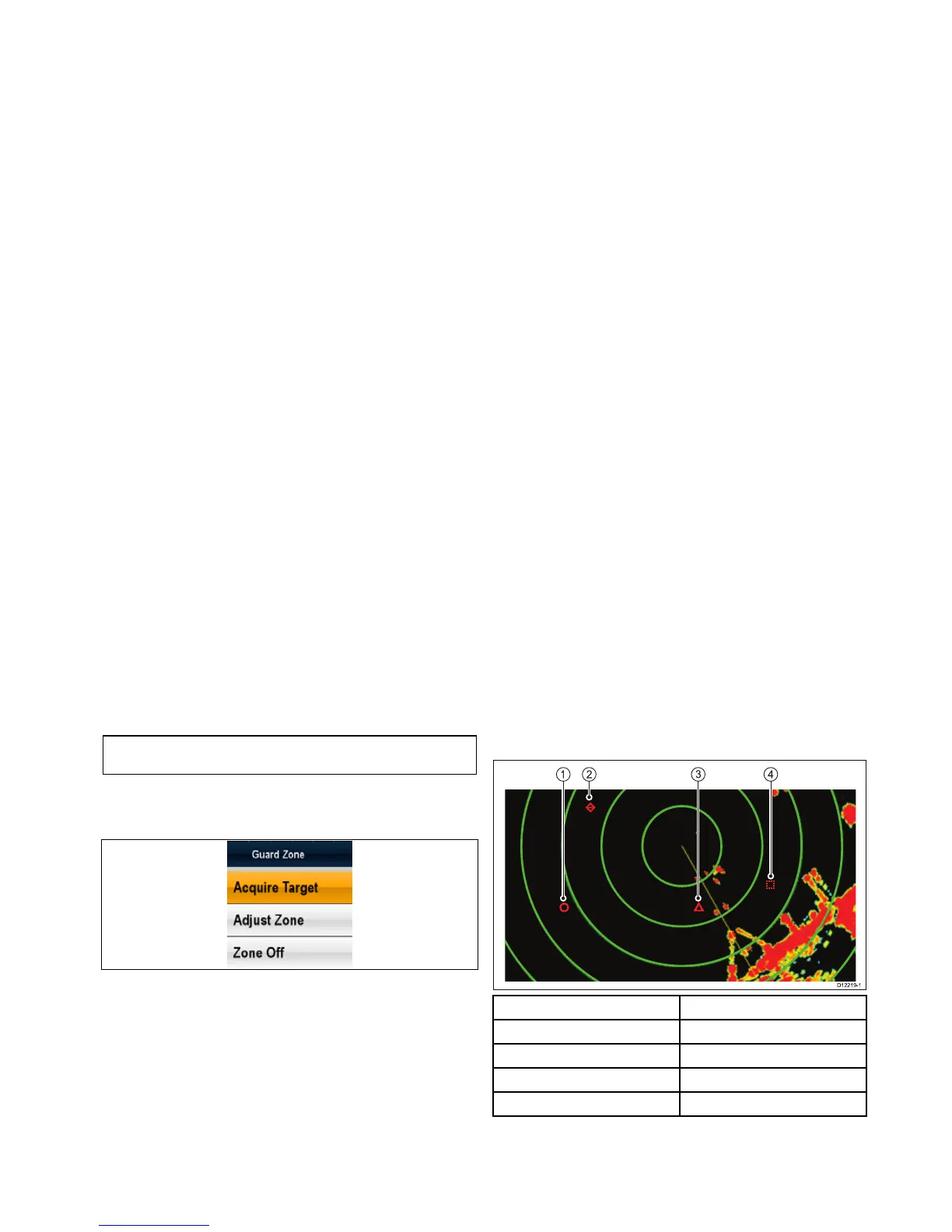16.13Usingradartotracktargetsand
avoidcollisions
TheGuardZone,VRM/EBLandMARPAfunctionswillhelp
youtracktargetsandavoidcollisions.
Witharadarconnectedtoyourmultifunctiondisplay,youcan:
•Assesshowfarawayatargetisanditsbearing(VRM/EBL).
•Setanalarmtotriggerwhenatargetiswithinaspeciedzone
(GuardZone).
•Displaydetailedinformationontrackedtargets(MARPA).
•Displaytherangeandbearingofatarget.
Settinguparadarguardzone
Fromtheradarapplication:
1.SelectMenu.
2.SelectTrackTargets.
3.SelectGuardZoneSet-up.
4.SelectZonesothatOnishighlighted.
SelectingZonewillswitchthezoneOnandOff.
5.SelectAdjustZone.
6.SelectShape:toswitchbetweenSectororCircle.
7.SelectOuter:.
TheOuternumericadjustcontrolisdisplayed.
8.Adjusttheouteredgeoftheguardzonetotherequired
distance.
9.SelectOktoclosethenumericadjustcontrol.
10.SelectInner:.
TheInnernumericadjustcontrolisdisplayed.
11.Adjusttheinneredgeoftheguardzonetotherequired
distance.
12.SelectOktoclosethenumericadjustcontrol.
13.SelectWidth:.
TheWidthnumericadjustcontrolisdisplayed.
14.Adjustthewidthoftheguardzoneindegrees.
15.SelectOktoclosethenumericadjustcontrol.
16.SelectBearing:.
TheBearingnumericadjustcontrolisdisplayed.
17.Adjustthebearingoftheguardzoneindegreesportor
degreesstarboard.
18.SelectOktoclosethenumericadjustcontrol.
Note:Guardzonewidthandbearingcanonlybeadjusted
whentheShape:issettoSector.
Guardzonecontextmenu
Theguardzonefunctionincludesacontextmenuwhichprovides
additionalmenuitems.
Thecontextmenuprovidesthefollowingmenuitems:
•AcquireTarget.
•AdjustZone
•ZoneOff
Accessingthecontextmenu
Youcanaccessthecontextmenubyfollowingthestepsbelow.
1.NeweSeriesorNewcSeries:
i.Selectingalocation,objectortargeton-screenand
pressingtheOkbutton.
2.T ouchscreenmultifunctiondisplays:
i.Selectinganobjectortargeton-screen.
ii.Selectingandholdingonalocationon-screen.
Adjustingguardzonesensitivity
Youcanadjustthethresholdatwhichthealarmistriggeredbya
targetenteringtheguardzone.
1.SelectMenu.
2.SelectTrackTargets.
3.SelectGuardZoneSet-up.
4.SelectSensitivity.
Thesensitivitynumericadjustcontrolisdisplayed.
5.Adjustthesensitivitytotherequiredvalue.
6.SelectOktoconrmsettingandclosethenumericadjust
control.
Theguardzonesensitivitysettingcanalsobeaccessedfrom
theAlarmsmenu:homescreen>Set-up>Alarms>Guard
Zone>Sensitivity.
MARPAoverview
MARPAisusedfortargettrackingandriskanalysisintheradar
application.
Withanaccurateheadingsensorconnectedtoyourmultifunction
display,youcanusetheMiniAutomaticRadarPlottingAid
(MARPA)functionsfortargettrackingandriskanalysis.MARPA
improvescollisionavoidancebycalculatinginformationfor
trackedtargets,andprovidescontinuous,accurate,andrapid
situationevaluation.Thenumberoftargetsthatyoucantrack
atanyonetimeisdependentonthemodelofradarscanner
thatyouareusing.
MARPAtracksacquiredtargets,andcalculatesthetarget's
speedandcourse.
Eachtargettrackedcanbedisplayedwithagraphicindicating
theClosestPointofApproach(CPA),andTimetoClosestPoint
ofApproach(TCPA).Thecalculatedtargetdatacanalsobe
shownonyourscreen.Eachtargetiscontinuallyassessedand
anaudiblealarmissoundedifatargetbecomesdangerous,
orislost.
ForeffectiveMARPAoperation,yourmultifunctiondisplaymust
haveaccurateheadingandspeeddataforyourvessel.The
betterthequalityoftheheadingandspeeddata,thebetter
MARPAwillperform.Forthebestheadingdata,aRaymarine
SMARTheadingsensororagyro-stabilizedautopilotisrequired.
InTrueMotionmode,SpeedOverGround(SOG)andCourse
OverGround(COG)informationisrequiredtoshowtruetarget
courseandspeed.
InRelativeMotionmode,headingandspeedinformationis
required.
