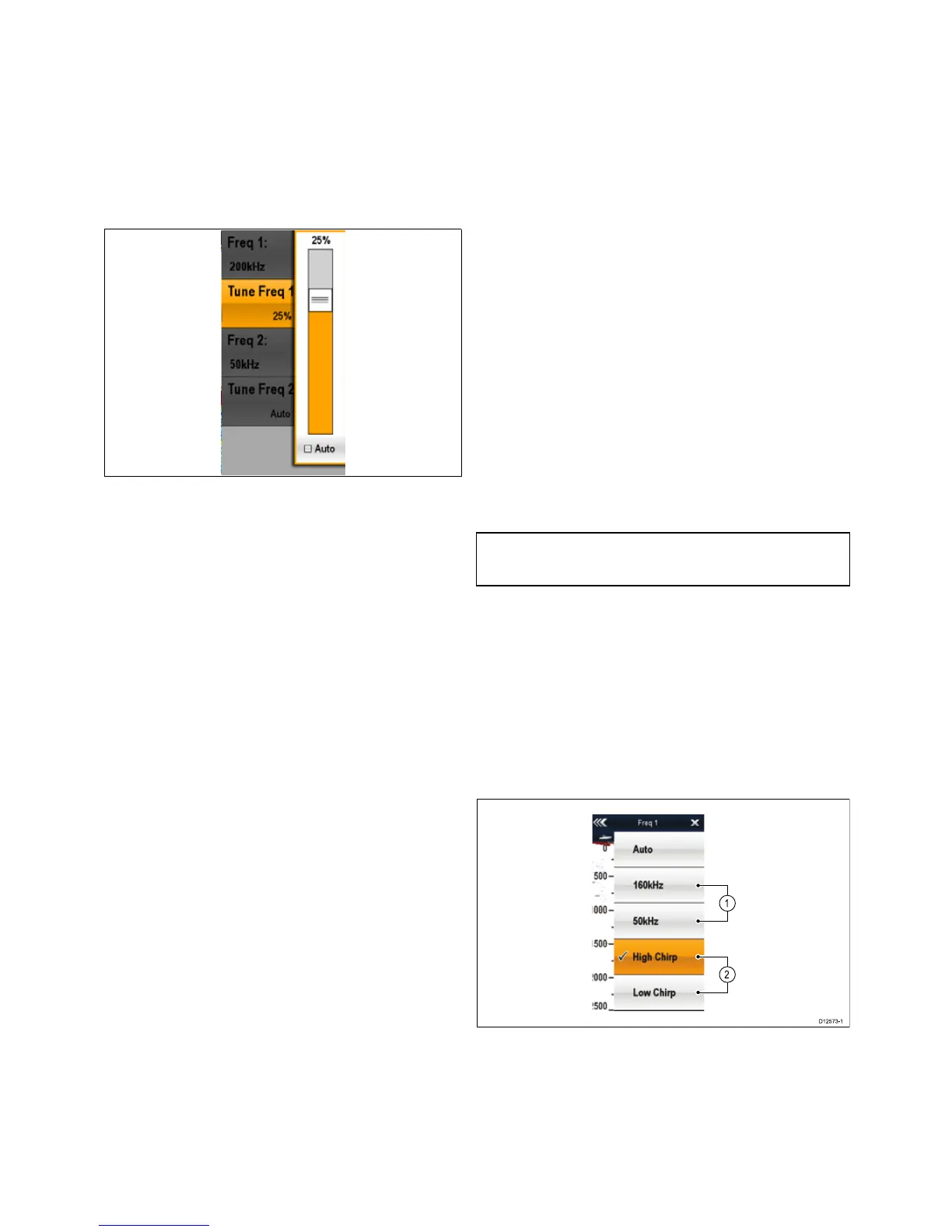Thegraphabovedepictsanexampleofthenetuning(from
—50%to+50%)availablewhenthefrequencyissetto200kHz.
Tuningtheshnderfrequency(non-CHIRPsonarmodule)
Whenconnectedtoanon-CHIRPsonarmoduleyoucan
manuallytunetheshnderfrequency.
Fromtheshnderapplication:
1.selectMenu.
2.SelectFrequencysettings.
3.SelecteitherTuneFreq1orTuneFreq2asrequired.
TheTuneFrequencysliderbarisdisplayed:
4.Adjusttheslidertotherequiredvalue.
theoptimumfrequencywillbewhentheechoreturnsare
thestrongestonthescreen.
5.SelectBacktoclosethetunefrequencysliderbar,or
6.SelectOktosetthetunefrequencytoautomatic.
17.11CHIRPsonarmodulefrequency
controls
Thefrequencyofthesonardeterminesthewidthofthesonar
beam,thedepthtowhichthesignalswillpenetrateandthe
resolutionoftheimage
Thefrequenciessupporteddependuponthesonarmoduleand
transducerinuseonyoursystem:
•Lowerfrequenciesproduceawidersonarbeamandpenetrate
thewaterwell.Alowerfrequencyprovidesalowerresolution
imagethatmaynotbeasgoodatdetectingsmallsh.Use
lowerfrequenciesifyourequirealargecoveragebeneath
yourvesselorifyouareindeepwater.
•Higherfrequenciesproducenarrowerbeamandproducea
highresolutionimage.Theyaremostusefulinshallower
water(upto1000ft)andathigherspeeds.
Theoptionsavailable(dependantuponconnectedsonarmodule
andtransducer)are:
•Auto.Whenoperatinginautomaticthesystemwillselectthe
frequencyautomaticallytosuityourtransducerandoperating
conditions.
•Lowfrequency(e.g.50kHz)(non-CHIRPmode).
•Mediumfrequency(e.g.90kHz)(non-CHIRPmode).
•Highfrequency(e.g.160kHz)(non-CHIRPmode).
•LowChirp(e.g.42to65kHz)(CHIRPmode).
•MedChirp(e.g.85to135kHz)(CHIRPmode).
•HighChirp(e.g.)130to210kHz)(CHIRPmode).
Note:IfaCHIRPsonarmoduleisconnectedtoa(traditional)
non-CHIRPtransducertheCHIRPsonarmoduleoperatesas
anon-CHIRPsonarmodule.
Settingtheshnderfrequency(CHIRP
sonarmodule)
WiththeFrequencysettingsmenuoptionsyoucancongure
oneortwofrequenciesforeachofthefourpresets.
1.FromtheshnderapplicationselectMenu.
2.SelectFrequencysettings.
3.SelectFreq1orFreq2asrequired.
4.Selecttherequiredfrequency:
ExampleofFrequencysettingmenuwhenconnected
toaCHIRPsonarmodule.
