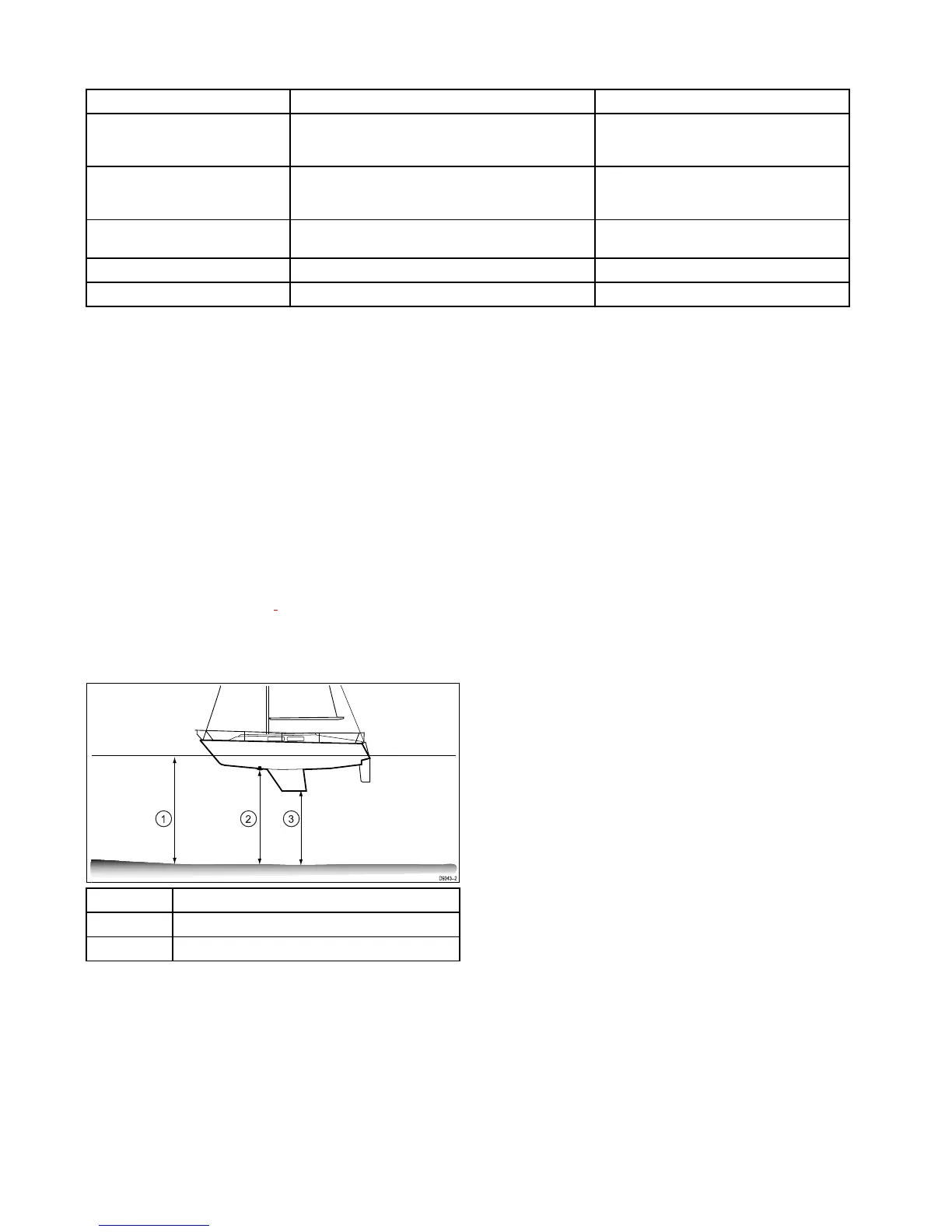17.21Transducerset-upmenuoptions
TheTransducerSet-upmenushouldbeusedwhensettingupyourmultifunctiondisplayforthersttimeorwheninstalling
adepthtransducer.
MenuItemDescriptionOptions
Transducer
Selecttheappropriatetransducertypefromthosedisplayed.
Sometransducermaybedetectedbythesystem
automatically.
Optionsavailablearedependantonthesonar
moduleconnected.
SpeedTransducerSelecttheappropriatespeedtransducerfromthoseavailable.
Thisoptionisonlyavailableifyouarenotusingacombined
Depth/SpeedorDepth/Speed/Temperaturetransducer.
Optionsavailablearedependantonthesonar
moduleconnected.
DepthOffset(waterline)Offsetrepresentsthedepthofthetransducer(relativetothe
waterline).
•–9.9to+9.9feet—orequivalentunits
SpeedOffsetOffsetappliedtothespeedlog.•0to100%
TemperatureOffsetOffsetappliedtothetemperaturetransducervalue.•–9.9to+9.9°F—orequivalentunits
FishnderTransducerCalibration
Yourshndertransducermustbecalibratedcorrectlytoachieve
accuratedepthreadings.
Themultifunctiondisplayreceivestheimagefromasonar
modulewhichprocessessonarsignalsfromatransducer
mountedinthewater.Ifthetransducerisequippedwithaspeed
paddlewheelandtemperature-sensingthermistor,thesonar
modulecalculatesspeedandtemperature.T oensureaccurate
readings,itmaybenecessarytocalibratethetransducer(s)
byapplyingoffsetstodepth,speedandtemperature.As
thesesettingsareheldinthesonarmoduleandrelatetothe
transducer,theyareappliedsystem-wide.
DepthOffset
Depthsaremeasuredfromthetransducertotheseabed,but
youcanapplyanoffsetvaluetothedepthdata,sothatthe
displayeddepthreadingrepresentsthedepthtotheseabed
fromeitherthekeelorthewater
line.
Beforeattemptingtosetawaterlineorkeeloffset,ndout
theverticalseparationbetweenthetransducerandeither
thewaterlineorthebottomofthekeelonyourvessel,as
appropriate.Thensettheappropriatedepthoffsetvalue.
1
Waterlineoffset
2
Transducer/Zerooffset
3
Keeloffset
Ifanoffsetisnotapplied,displayeddepthreadingsrepresentthe
distancefromthetransducertotheseabed.
Settingthedepthoffset
Fromtheshnderapplication:
1.SelectMenu.
2.SelectSet-up.
3.SelectTransducerSet-up.
4.SelectDepthOffset.
Thedepthoffsetnumericadjustcontrolisdisplayed.
5.Adjusttheoffsettotherequiredvalue.
6.SelectOktoconrmsettingandclosethenumericadjust
control.
Settingthespeedoffset
Fromtheshnderapplication:
1.SelectMenu.
2.SelectSet-up.
3.SelectTransducerSet-up.
4.SelectSpeedOffset.
Thespeedoffsetnumericadjustcontrolisdisplayed.
5.Adjusttheoffsettotherequiredvalue.
6.SelectOktoconrmsettingandclosethenumericadjust
control.
SettingtheTemperatureoffset
1.SelectMenu.
2.SelectSet-up.
3.SelectTransducerSet-up.
4.SelectTemperatureOffset.
Thetemperatureoffsetnumericadjustcontrolisdisplayed.
5.Adjusttheoffsettotherequiredvalue.
6.SelectOktoconrmsettingandclosethenumericadjust
control.
202NewaSeries/NewcSeries/NeweSeries
