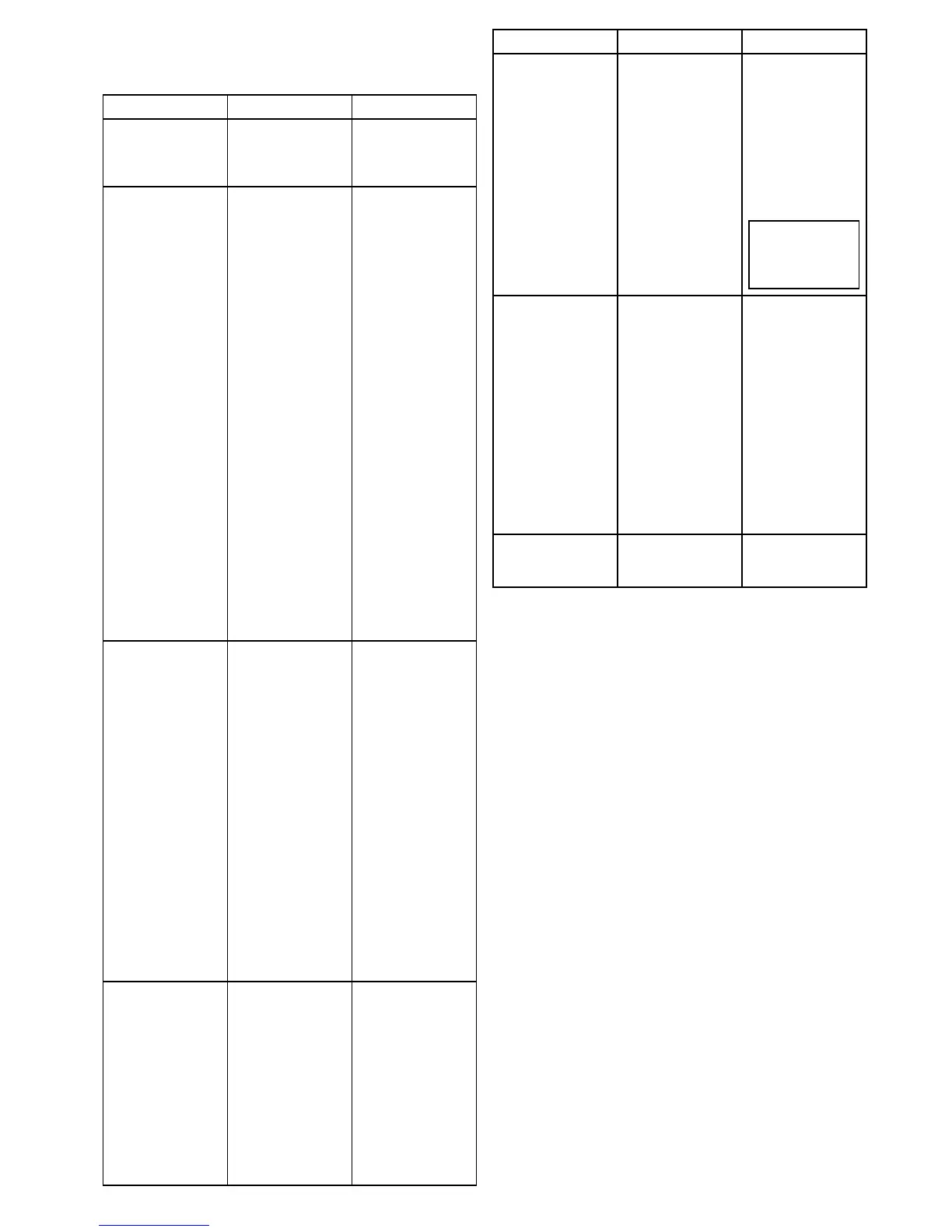23.9Weatherapplicationmenuoptions
Thefollowingoptionsareavailablefromtheweatherapplication
menu:
MenuitemDescriptionOptions
FindShipSelectingFindShip
willresetthedisplayto
showyourvesselinthe
centerofthescreen.
DisplayGraphicsTheDisplayGraphics
menuallowstochoose
whatgraphicstoShow
orHideintheweather
application.
DisplayGraphics
•CanadianRadar
•Cities
•Lightning
•MarineZones
•NOWRad
•SeaSurface
Temperature
•StormCast
•StormTracks
•SurfacePressure
•Surface
Observation
Stations
•Wind
•WindVector—
ArroworBarb
•Watchbox
•WaveHeight
•WavePeriod
•WaveDirection
AnimateWeatherTheAnimateWeather
menucontainsthe
followingsub-menus:
•Animate
•Play
•Pause
•AdjustRange
Animate:
•NOWRad
•Wind
•Wave
•Pressure
Play:
•On
•Off
Pause:
•On
•Off
AdjustRange
AdjustRangeallows
youtousetheRange
Controltozoominand
out.
ViewReportTheViewReport
menuallowsyouto
viewthedifferenttypes
ofweatherreports
received.Youcanalso
selectthelocationof
thereport.
ReportAt
•Ship
•Cursor
ViewReport
•TropicalStatements
•MarineWarnings
•MarineZone
Forecasts
•WatchboxWarnings
MenuitemDescriptionOptions
WatchboxAlertTheWatchboxAlerts
menuallowsyouto
turnalertsOff,orselect
arange.
AlertRange
•Off
•50nm
•150nm
•300nm
•500nm
•All
Note:Unitof
measurementis
dependantupon
unitset-upchoices.
DataOverlaySet-up
Allowsyoutosetup
anddisplay/hideup
to2datacellsinthe
bottomleftcornerof
thescreen:
•DataCell1
•SelectData
Category
•DataCell2
•SelectData
Category
DataCell1
•On
•Off
SelectDataCategory
Allowsselectionofa
datatypebycategory.
DataCell2
•On
•Off
SelectDataCategory
Allowsselectionofa
datatypebycategory.
SiriusUserID
Thisoptionwilldisplay
yourregisteredSirius
UserID.
Weatherapplication(NorthAmericaonly)
257
