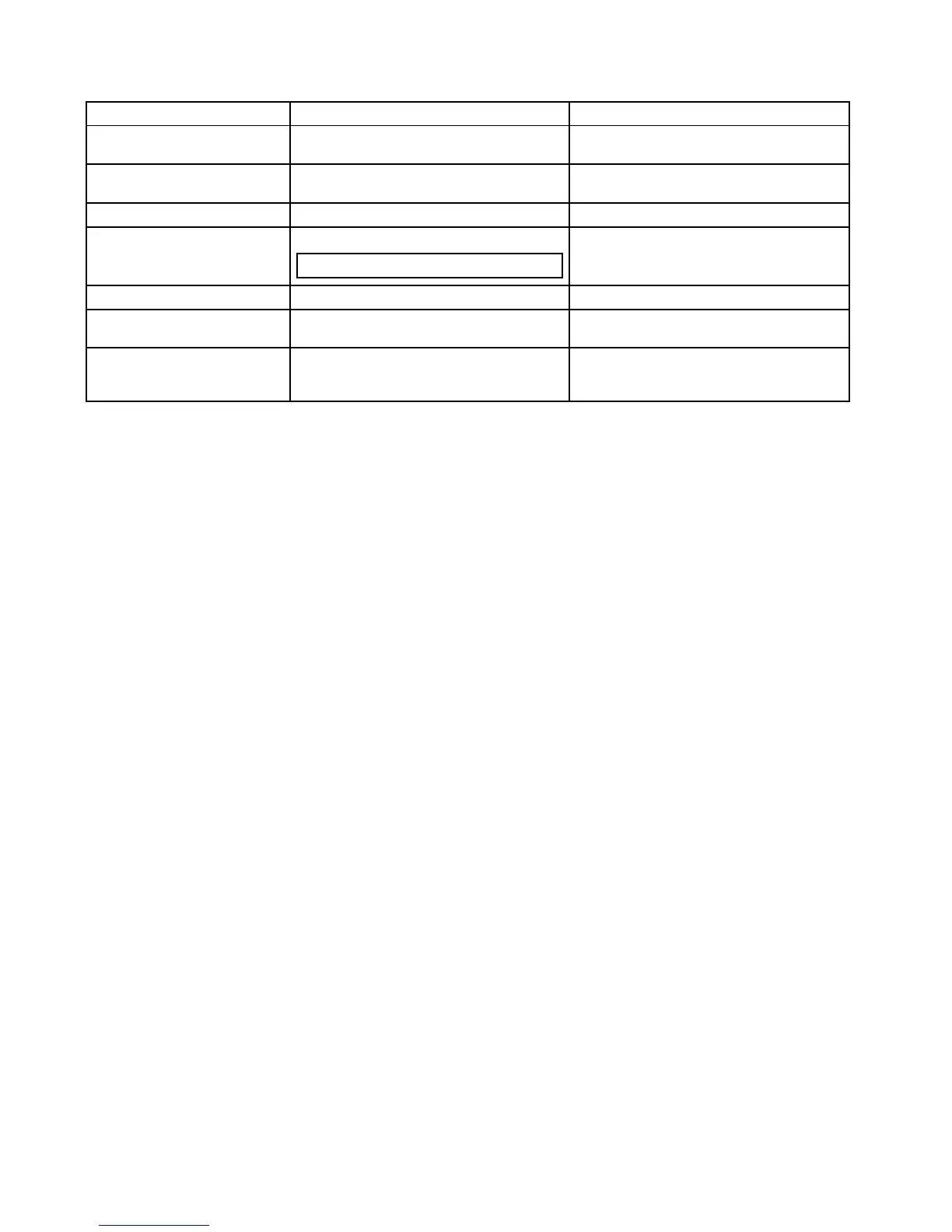26.8Systemset-upmenus
Thesystemset-upmenusenableyoutocongureyourdisplayandconnectedexternaldevices.
Thefollowingmenusareavailable:
MenuitemDescriptionNotes
Alarms
Enablesyoutocongureallthedifferenttypesofalarms
producedbythedisplayandconnectedequipment.
PilotControlsDisplaysthePilotControldialog.OnlyavailablewhenaRaymarineautopilotisdetected
onthesystemandAutopilotControlissettoOn.
FuelManagerDisplaystheFuelmanagerpage
AudioControls
Displaystheaudiocontrolspop-up.
Note:NotavailableonNewcSeriesdisplays.
Onlyavailablewhenconnectedtoanaudiodevicevia
bluetooth.
GroundTripResets
Resetsthechosengroundtripdistancecountertozero.
SystemSettingsEnablesyoutocongurethesettingsforexternal
devicesconnectedtothedisplay.
Maintenance
Providesdiagnosticinformation.Alsoenablesyouto
designatethedatamasterandresetthedisplayto
factorysettings.
278NewaSeries/NewcSeries/NeweSeries
