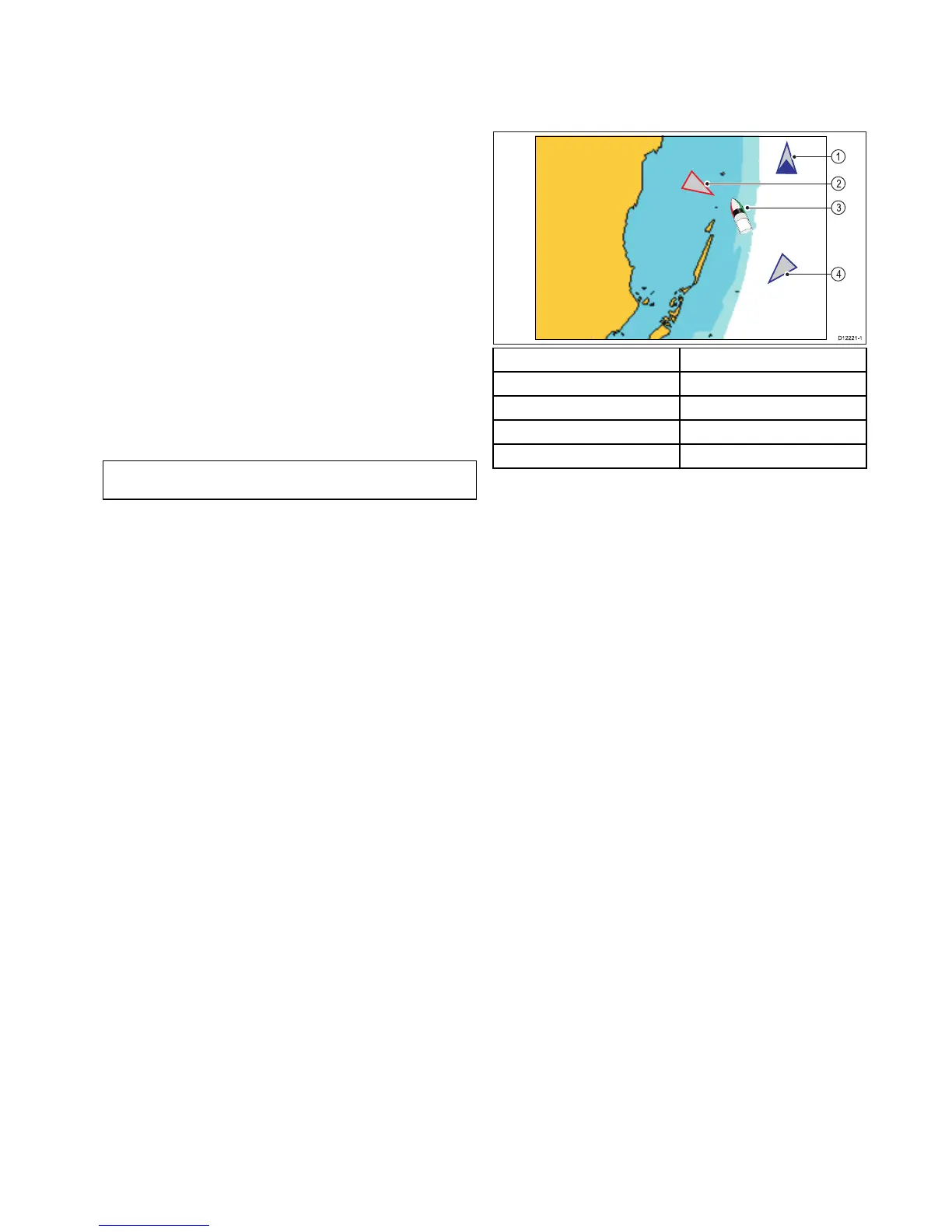13.13AISalarms
TheAISfunctionsgenerateanumberofalarmstoalertyouto
dangerousorlosttargets.
Inadditiontothedangeroustargetalarm,thesystemgenerates
analarmwhenadangeroustargetbecomesalosttargeti.e.its
signalhasnotbeenreceivedfor20seconds.
YourAISreceivergenerateslocalalarmswhicharedisplayed
andsoundedonyourmultifunctiondisplaywheneveranalarm
conditionexistsontheunit.
LocalAISalarms
WhentheconnectedAISunitgeneratesanalarm,your
multifunctiondisplayshowsalocalalarmmessageandindicates
thealarmstatusinthestatusbar.
ActiveAISalarmslist
Theactivealarmlistshowsthestatusofeachlocalalarm.This
listcanbeaccessedfromthechartapplicationbygoingtoMenu
>AISOptions>AISUnitSet-up>ViewAISUnitLog,orfrom
theradarapplicationsbygoingtoMenu>TrackTargets>AIS
UnitSet-up>ViewAISUnitLog.
AcknowledgingAISalarms
Inthechartorradarapplication:
1.SelectOkonthealarmdialogbox.
Note:AnAISalarmremainsactiveuntilitisacknowledged
onyourmultifunctiondisplay.
13.14Buddytracking
TheBuddyTrackingfeatureenablesyoutoaddAIS-equipped
friendsandregularcontactstoa“BuddyList”onyour
multifunctiondisplay.AssoonasavesselonyourBuddyList
sailsintotherangeofyourAISunit,thevesseliconchangesto
indicatethis.
ItemDescription
1Buddyicon
2Dangeroustargeticon
3
Ownvesselicon
4
NormalAISicon
Howitworks
WhentheAISLayerisenabledinthechartorradarapplication,
AIStargetsareshownonyourdisplay.YoucanaddanyAIS
targettoa“BuddyList”,eachentryconsistingofanMMSI
number,andanoptionalname.Subsequently,wheneverBuddy
Trackingisenabledonyourmultifunctiondisplay,anda“Buddy”
vesselwithanMMSInumbersailsintotherangeofyourAIS
receiver,anAISBuddyiconisdisplayed.Upto100vessels
maybeaddedtotheBuddyList.
Pre-requisites
ThefollowingitemsarerequiredfortheBuddyTrackingfeature:
•ForthepurposesofusingtheBuddyTrackingfeature,itis
assumedthatyourdisplayisalreadyconnectedtoasuitable
AISunit.
•OnlytransmittingAIS-equippedvesselswillbedetected.
Enablinganddisablingbuddytrackinginthe
chartapplication
Fromthechartapplication,withtheAIST argetslayerenabled:
1.SelectMenu.
2.SelectAISOptions.
3.SelectMARPA&AISOptions.
4.SelectBuddyTracking.
SelectingBuddyTrackingwillswitchbetweenbuddytracking
OnandOff.
Enablinganddisablingbuddytrackinginthe
radarapplication
Fromtheradarapplication,withtheAIST argetslayerenabled:
1.SelectMenu.
2.SelectTrackTargets.
3.SelectMARPA&AISOptions.
4.SelectBuddyTracking.
SelectingBuddyTrackingwillswitchbetweenbuddytracking
OnandOff.
Addingavesseltoyourbuddylist
Inthechartorradarapplication:
1.SelecttheAIStarget.
TheAIStargetcontextmenuisdisplayed.
2.SelectAddBuddy.
AISfunction125
