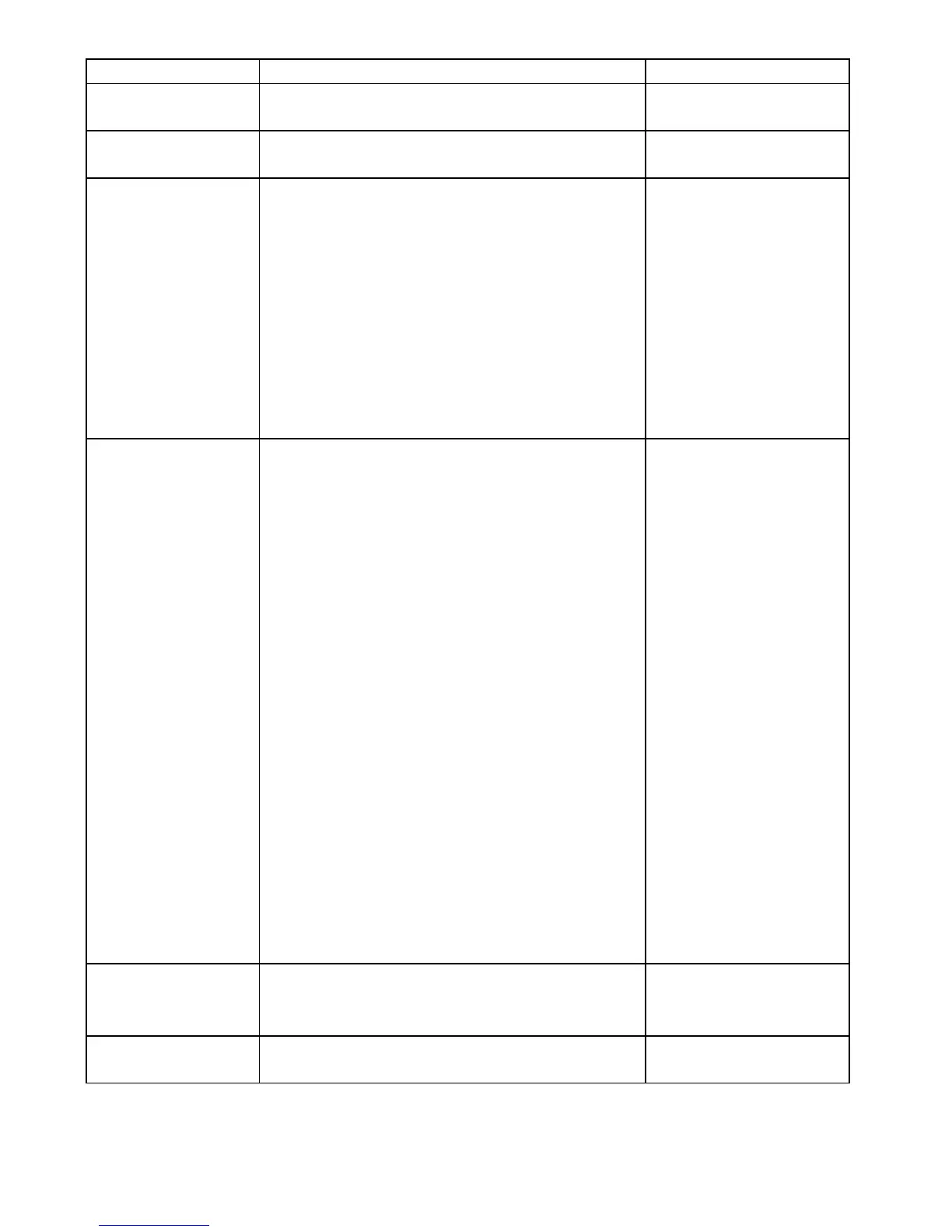16.11Radarpresentationmenuoptions
FunctionDescriptionOptions
DualRange
ThismenuitemallowsyoutoturnDualrangemodeOnandOff.•On
•Off
DualRangeChannelThismenuitemallowsyoutochooselongorshortchannelfordualrange.
•1
•2
Orientation&MotionMode
Thismenuitemcontainsasub-menuwhichenablesyoutoadjustthe
orientationandmotionmode:
•Orientation
•MotionMode
•VesselOffset
Orientation
•HeadUp
•NorthUp
•CourseUp
MotionMode
•True
•Relative
VesselOffset
•0
•1/3
•2/3
EnhanceEchoes
Thismenuitemcontainsasub-menuwhichenableyoutoadjustthefollow
options:
•InterferenceRejection
•IRLevel—onlyavailableonnon-HDdigitalradomes.
•Expansion
•ExpansionLevel—onlyavailableonnon-HDdigitalradomes.
•Wakes
•WakesPeriod
InterferenceRejection
•On
•Off
IRLevel—onlyavailableonnon-HD
digitalradomes.
•Normal
•High
Expansion
•On
•Off
ExpansionLevel—onlyavailableon
non-HDdigitalradomes.
•Low
•High
Wakes
•On
•Off
WakesTimePeriod
•10Secs
•30Secs
•1Min
•5Min
•10Min
SelectWaypointstoDisplay
ThismenuitemtakesyoutotheDisplayWaypointsdialogwhereyoucan
choosewhichwaypointiconstoShow/Hideintheradarapplication.
DisplayWaypoint
•Show
•Hide
WaypointNameThismenuitemallowsyoutoshoworhidewaypointnamesintheradar
application.
•Show
•Hide
172
NewaSeries/NewcSeries/NeweSeries
