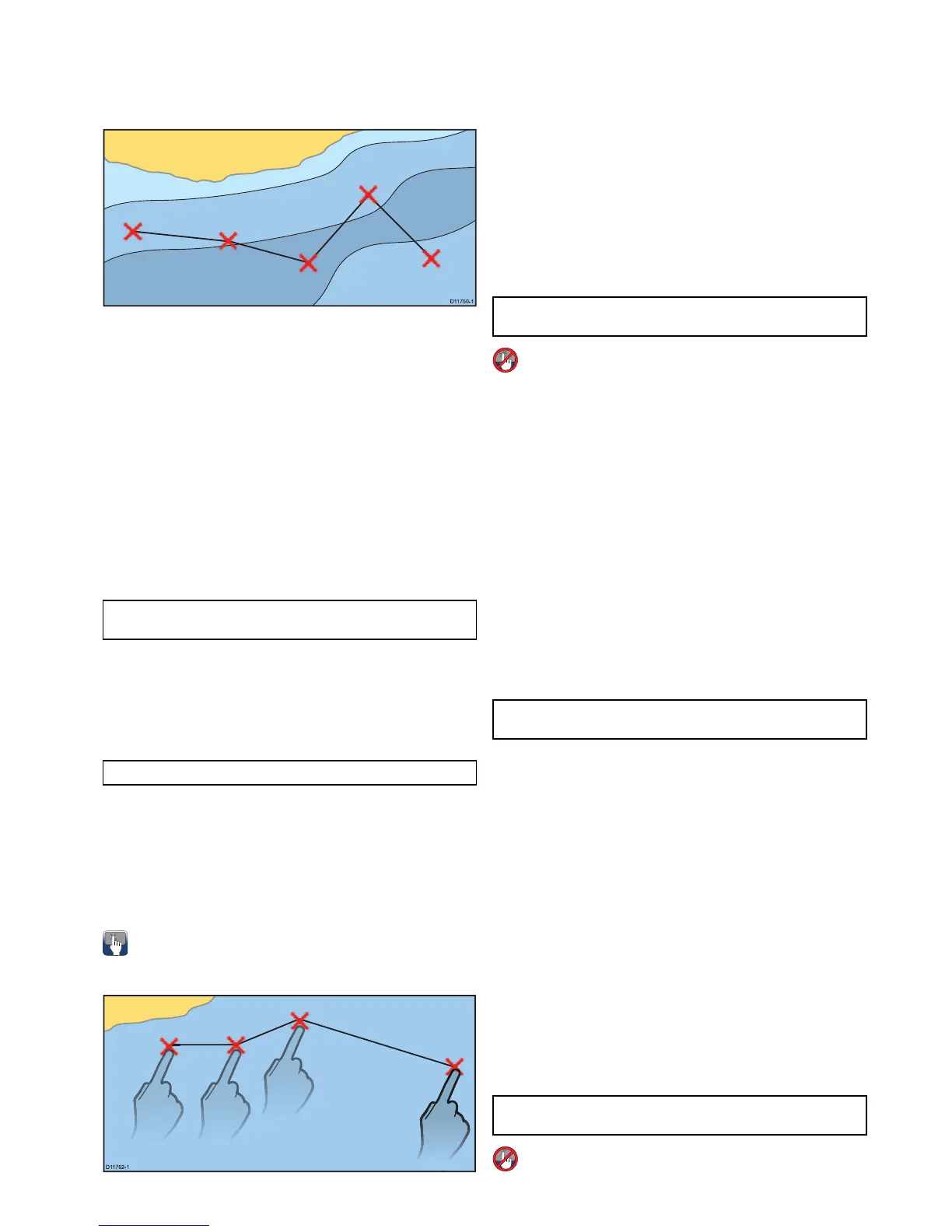Routefeatures
Therearearangeofroutefeaturesforbuilding,navigatingand
managingroutes.
Theroutefeaturesallowyouto:
•Buildandsavearouteforusewhenrequired(storedinthe
routelist).
•Navigate(follow)routes.
•Manageandeditroutesstoredonthesystem.
•Buildaroutefromanexistingtrack.
Routefeaturesareaccessedfromthechartapplication:
•byselectinganexistingroute.
•byusingtheBuildRouteoptioninthechartcontextmenu.
•byusingthechartapplicationmenu:Menu>Navigate>
FollowRoute.
Note:TheRouteListcanalsobeaccessedfromthe
homescreenbyselectingMyDataandthenRouteList.
Routebuilding
Aroutecanconsistofacombinationof:
•Newwaypointswhichyouplaceonthescreenasrequired
and/or
•existingwaypointsselectedfromalistdisplayedonscreen.
Note:Aroutecanalsobecreatedfromatrack.
Aseachwaypointisadded,itisassignedanindexnumber
correspondingtoitspositionintherouteanddrawnonthechart
usingthecurrentlyspeciedsymbol.Thefollowingshouldbe
noted:
•Whenarouteisbeingbuiltitisnotactiveanddoesnotaffect
anycurrentnavigation.
•Y oucannotsaveanewrouteifanyofthewaypointswithin
itarecurrentlyactive.
Buildingaroute
Youcanbuildarouteonatouchscreenmultifunctiondisplay
byfollowingthestepsbelow.
Fromthechartapplication:
1.Selectandholdalocationonscreen.
Thechartcontextmenuisdisplayed.
2.SelectBuildRoute.
Thebuildroutemenuisdisplayed.
3.Selectalocationonscreentobethestartingposition.
4.Selectrelevantlocationstoplacesubsequentwaypointsin
order.
Therouteissavedanddisplayedaseachwaypointisplaced.
5.WhencompleteselectFinishBuild.
Thenishroutebuildpopupmessageisdisplayed.
6.SelectFollowtoimmediatelyfollowtheroute.or
7.SelectEdittochangetheroutenameorchangetheroute
color.or
8.SelectExittosavetherouteandreturntothechart
application.
Note:Ifyouplaceawaypointatthewrongposition,select
UndoWaypointfromtheRouteMenu.
Buildingaroute
Fromthechartapplication:
1.SelectMenu.
2.SelectNavigate.
3.SelectBuildRoute.
Thebuildroutemenuisdisplayed.
4.SelectPlaceWpt.
5.UsingtheJoystickselectalocationonscreen.
6.PresstheOkbuttontoplacetherstwaypointintheroute.
7.UsetheJoystickandtheOkbuttontoplacesubsequent
waypoints.
Therouteissavedanddisplayedaseachwaypointisplaced.
8.WhenyourrouteiscompleteselectFinishBuild.
Thenishroutebuildpopupmessageisdisplayed.
9.SelectFollowtoimmediatelyfollowtheroute.or
10.SelectEdittochangetheroutenameorchangetheroute
color.or
11.SelectExittosavetherouteandreturntothechart
application.
Note:Ifyouplaceawaypointatthewrongposition,select
UndoWaypoint.
Buildingarouteusingthewaypointlist
Fromthechartapplication:
1.SelectMenu.
2.SelectNavigate.
3.SelectBuildRoute.
Thebuildroutemenuisdisplayed.
4.SelectUseWPTList.
Thewaypointlistisdisplayed.
5.Selecttherequiredwaypoint.
Youwillbetakenbacktothebuildroutemenu.
6.Addsubsequentwaypointstotheroute.
Therouteissavedanddisplayedaseachwaypointisplaced.
7.WhenyourrouteiscompleteselectFinishBuild.
Thenishroutebuildpopupmessageisdisplayed.
8.SelectFollowtoimmediatelyfollowtheroute.or
9.SelectEdittochangetheroutenameorchangetheroute
color.or
10.SelectExittosavetherouteandreturntothechart
application.
Note:Ifyouselectthewrongwaypoint,selectUndo
Waypointfromtheroutemenu.
Adjustingthechartrangewhilebuildingaroute
FromtheBuildRoutemenu:
Waypoints,RoutesandTracks
133
