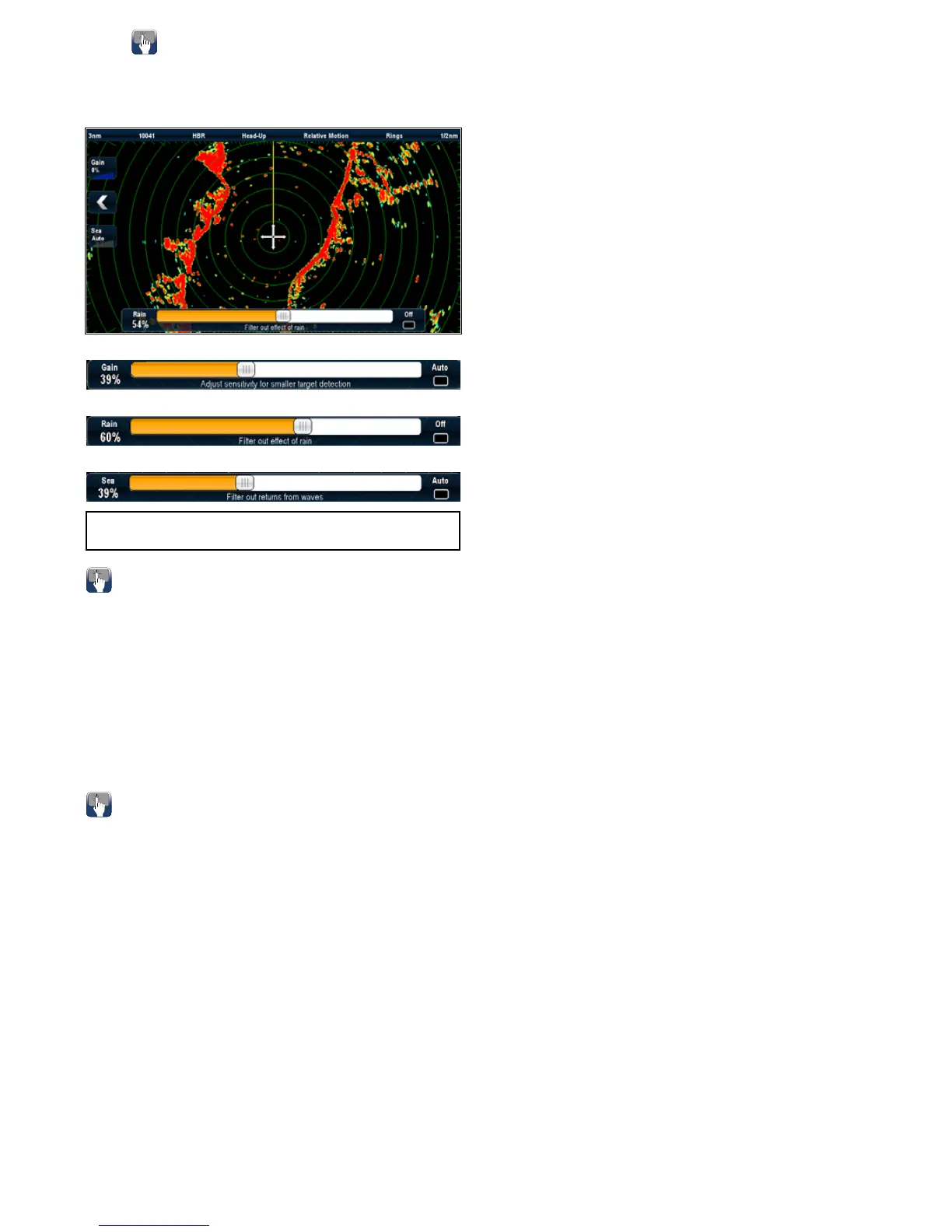16.8Radartuning:On-screengain
controls
Touchscreenmultifunctiondisplaysprovideon-screenaccess
tocontrolsforGain,RainandSeaclutter.
Gaincontrol
Raincontrol
Seacontrol
Note:non-touchscreencontrolsareaccessedbythemenu
options:Menu>RainandMenu>AdjustGain.
Enablinganddisablingon-screengain
controls
Youcanenableanddisabletheon-screengaincontrolsby
followingthestepsbelow.
Onatouchscreenmultifunctiondisplay,withtherelevant
applicationdisplayed.
1.SelectMenu.
2.SelectPresentation.
3.SelectGainControls.
SelectGainControlswillswitchbetweenshowingandhiding
theon-screencontrols.
Usingtheon-screengaincontrols
Toadjustsettingsusingtheon-screencontrolsfollowthesteps
below.
Onatouchscreenmultifunctiondisplay,withtheradarapplication
displayed:
1.SelecteithertheGain,RainorSeaon-screenicon.
Theon-screensliderbarcontrolisdisplayed.
2.SelecttheAutobox(GainandSea)orOffbox(Rain)so
thatatickisplacedintheboxtoswitchtoautomaticcontrol
orswitchthecontroloff,or
3.SelecttheAutobox(GainandSea)orOffbox(Rain)so
thatatickisremovedplacedintheboxtoswitchtomanual
control.
4.Adjustthesliderbartotherequiredsetting.
5.Thesliderbarwillautodismiss,oryoucanselectthe
on-screeniconagaintoclosethesliderbar.
168NewaSeries/NewcSeries/NeweSeries
