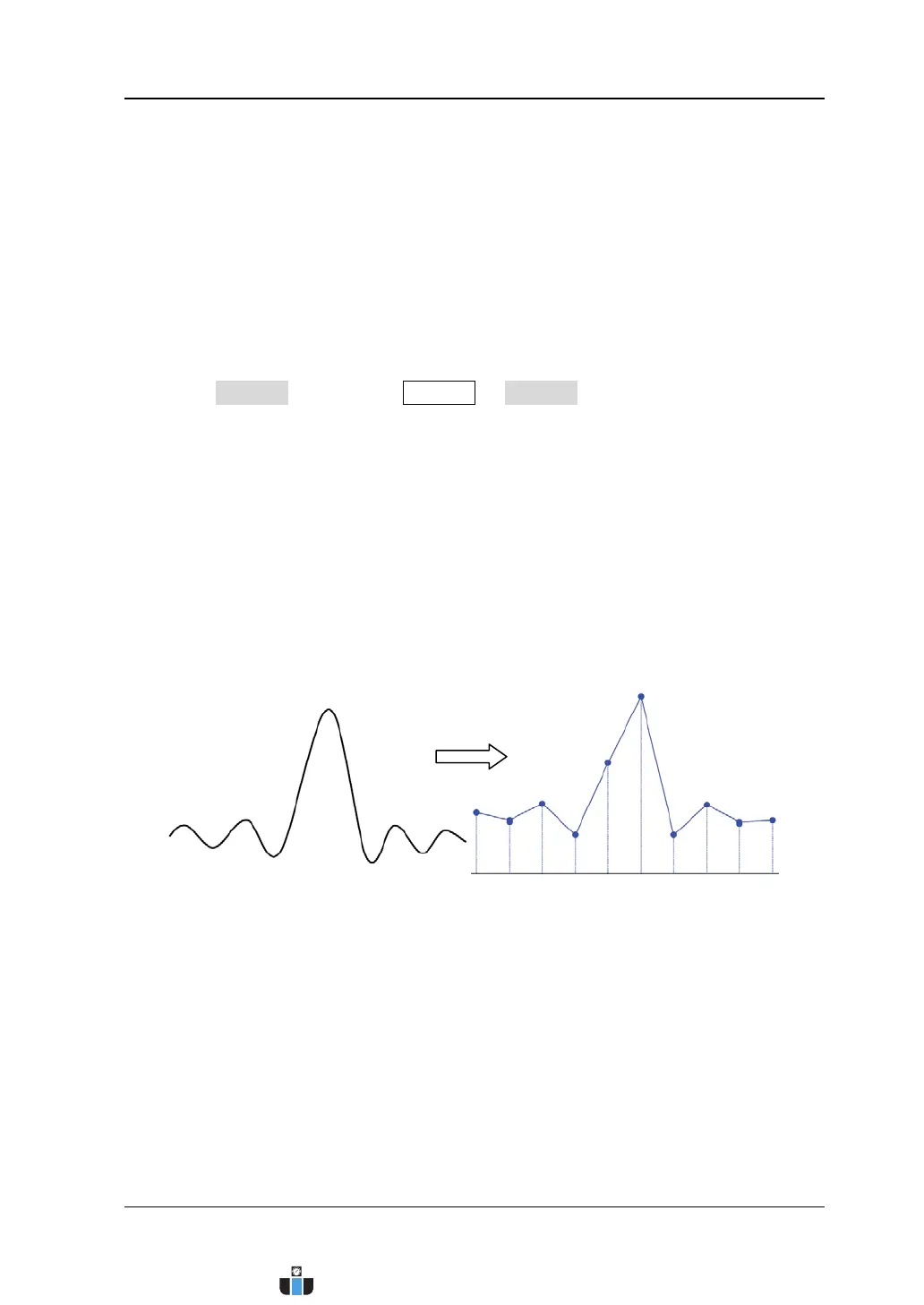Chapter 4 Sample System Setting RIGOL
MSO4000/DS4000 User’s Guide 4-3
Sample Rate
Sample refers to the process that the oscilloscope converts analog signals to digital
signals at a certain time interval and stores the data in order. The sample rate is the
reciprocal of the time interval.
The analog channels real-time sample rate of MSO4000/DS4000 is up to 4 GSa/s.
The current sample rate is displayed in the status bar at the upper side of the screen
and in the Sa Rate menu (press Acquire Sa Rate). You can change the sample
rate indirectly by modifying the horizontal time base (refer to “To Adjust the
Horizontal Time Base”) or memory depth (refer to “To Set the Memory
Depth”).
The influence on the waveform when the sample rate is too low:
1. Waveform Distortion: when the sample rate is too low, some waveform
details are lost and the waveform displayed is rather different from the actual
signal.
www.calcert.com sales@calcert.com1.800.544.2843
0
5
10
15
20
25
30
