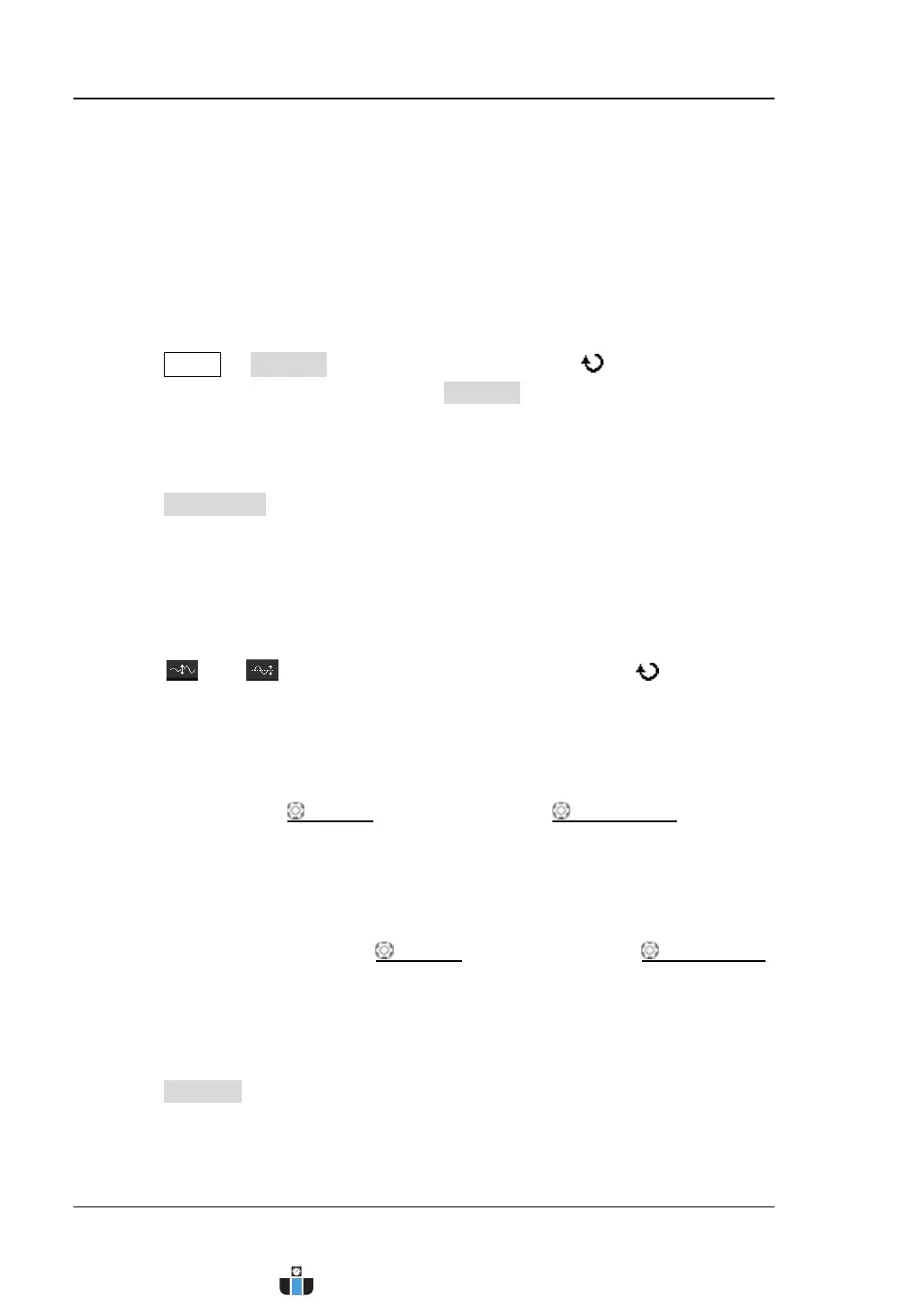RIGOL Chapter 6 Operations and Measurements
6-14 MSO4000/DS4000 User’s Guide
Advanced Operation
The advanced operation function allows users to define operation functions. The
oscilloscope will perform operations according to the expression defined by users
and display the results.
You can perform advanced operations following the steps below.
1. Select the advanced operation
Press MATH Operate, turn the multi-function knob to select “Advance”
and press the knob. You can also press Operate continuously to switch to
“Advance”.
2. Edit and apply the operation function
Press Expression and select “ON”; the expression editing window as shown in
Figure 6-2 is displayed. Please edit the advanced operation expression and apply
the expression by referring to “To Edit and Apply the Operation
Expression”.
3. Adjust the vertical scale and vertical position
Press
and respectively; turn the multi-function knob to adjust the
vertical scale and vertical position of the math operation waveform. Please refer
to “MATH Waveform Vertical Control”.
4. Adjust the horizontal time base and horizontal position
Use HORIZONTAL
SCALE and HORIZONTAL POSITION to adjust
the horizontal time base and horizontal position of the math operation waveform
respectively. For the adjustment methods, please refer to “
To Adjust the
Horizontal Time Base” and “To Adjust the Horizontal Position”.
Note: Turning HORIZONTAL
SCALE and HORIZONTAL POSITION
will adjust the horizontal scales and horizontal positions of the channel
waveforms and math operation waveform at the same time.
5. Set the variables
Press Variable to open the variable setting menu. Please set the variables
(Variable1 and Variable2) may be included in the operation expression according
to “
To Set the Variables”.
www.calcert.com sales@calcert.com1.800.544.2843
0
5
10
15
20
25
30
