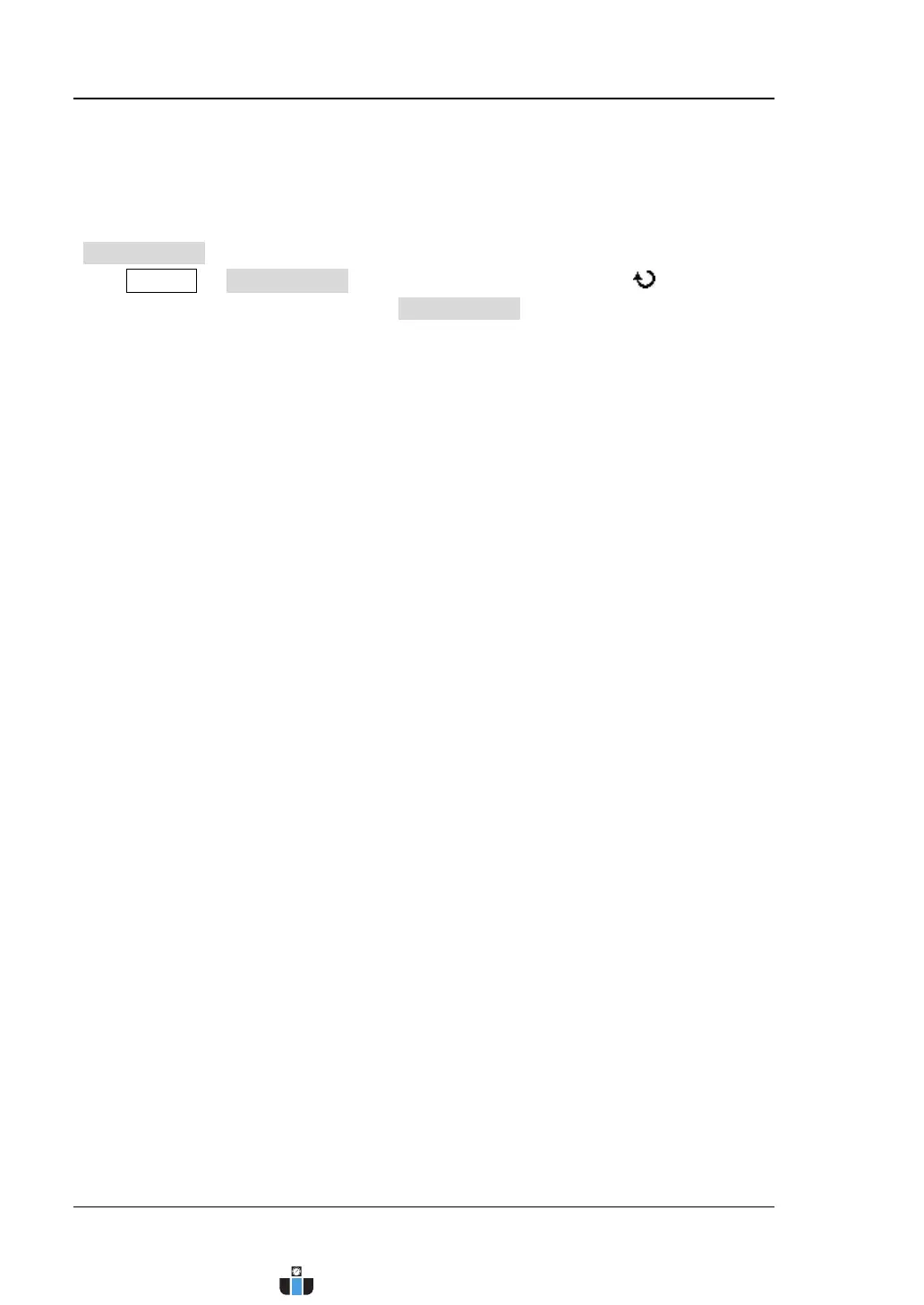RIGOL Chapter 12 Display Control
12-6 MSO4000/DS4000 User’s Guide
To Set the Menu Display Time
The menus at both sides of the screen will hold for a specified period of time
(MenuDisplay) after the last button-pressing action and then are hidden.
Press Display MenuDisplay and turn the multi-function knob to set the
menu display time. You can also press MenuDisplay continuously to switch the
current menu display time. The display time can be set to 1 s, 2 s, 5 s, 10 s, 20 s or
Infinite (the menu will not be hidden).
Note: The menus will not be hidden when performing the file storage and name
input operation no matter whether the menu display time is set.
www.calcert.com sales@calcert.com1.800.544.2843
0
5
10
15
20
25
30
