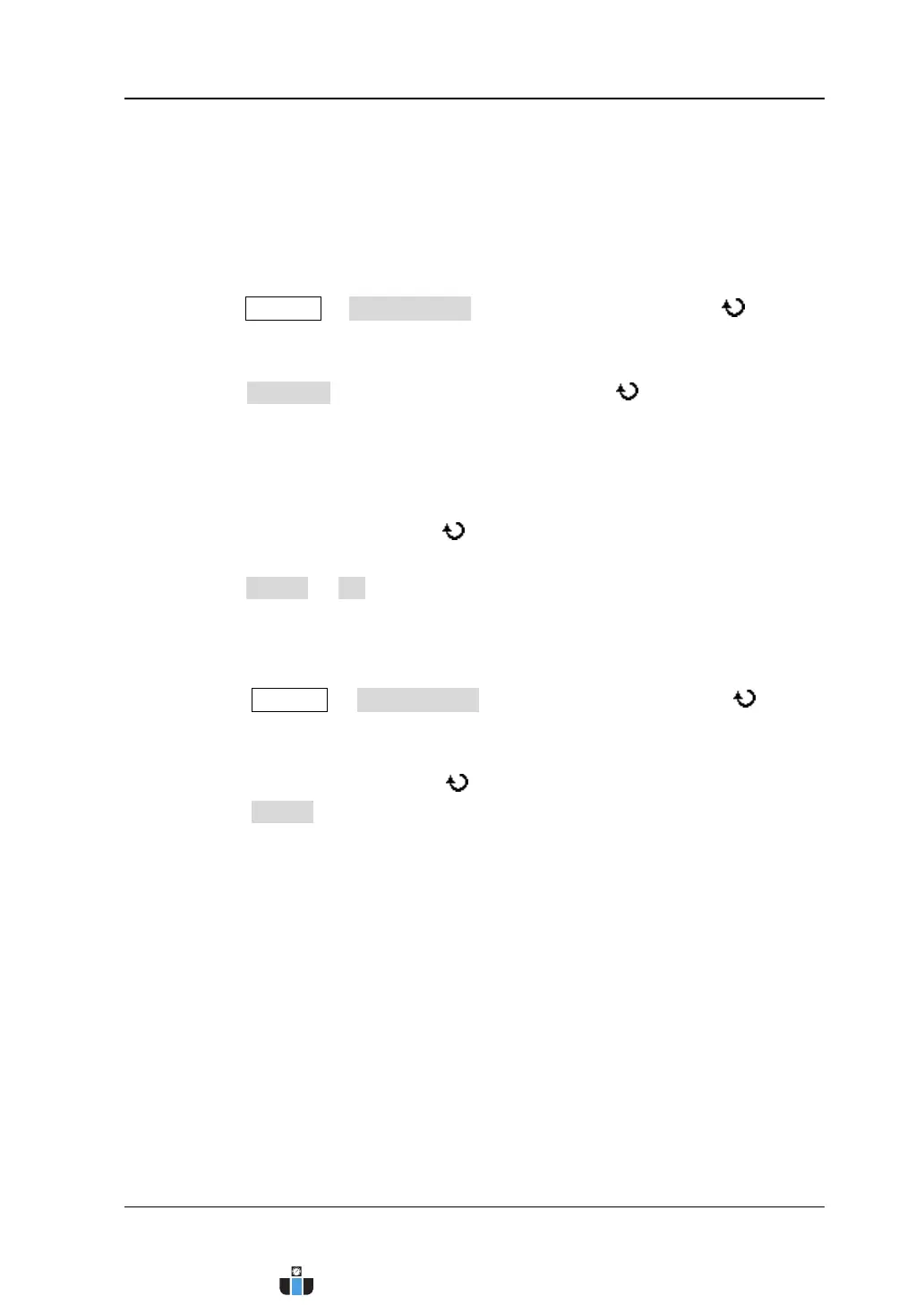Chapter 13 Store and Recall RIGOL
MSO4000/DS4000 User’s Guide 13-17
To Delete a File or Folder
Folder operation is valid only in external storage mode. Before performing the
operation, make sure that a USB storage device is connected correctly.
1. Delete a file in the internal memory
1) Press Storage Disk.Manage; turn the multi-function knob to select
the local disk (“local Disk”) and press the knob to open the local disk.
2) Press File Type and turn the multi-function knob to select the desired
type of file (include *.*, *.stp, *.pf and *.ref).
Note: Only *.stp, *.ref and *.pf types of files can be stored in the internal
memory. When other file type is selected, the disk information is empty.
3) Turn the multi-function knob
to select the file to delete.
4) Press Delete OK to delete the file selected.
2. Delete a file or folder in the external memory (take Disk D as an
example)
1) Press Storage Disk.Manage; turn the multi-function knob to
select the external disk (Disk D) and press the knob to open the external
disk.
2) Turn the multi-function knob to select the folder to be deleted and then
press Delete to delete the folder.
3) Please refer to steps 2), 3) and 4) in step 1 to delete the specified file in the
external memory.
www.calcert.com sales@calcert.com1.800.544.2843
0
5
10
15
20
25
30
