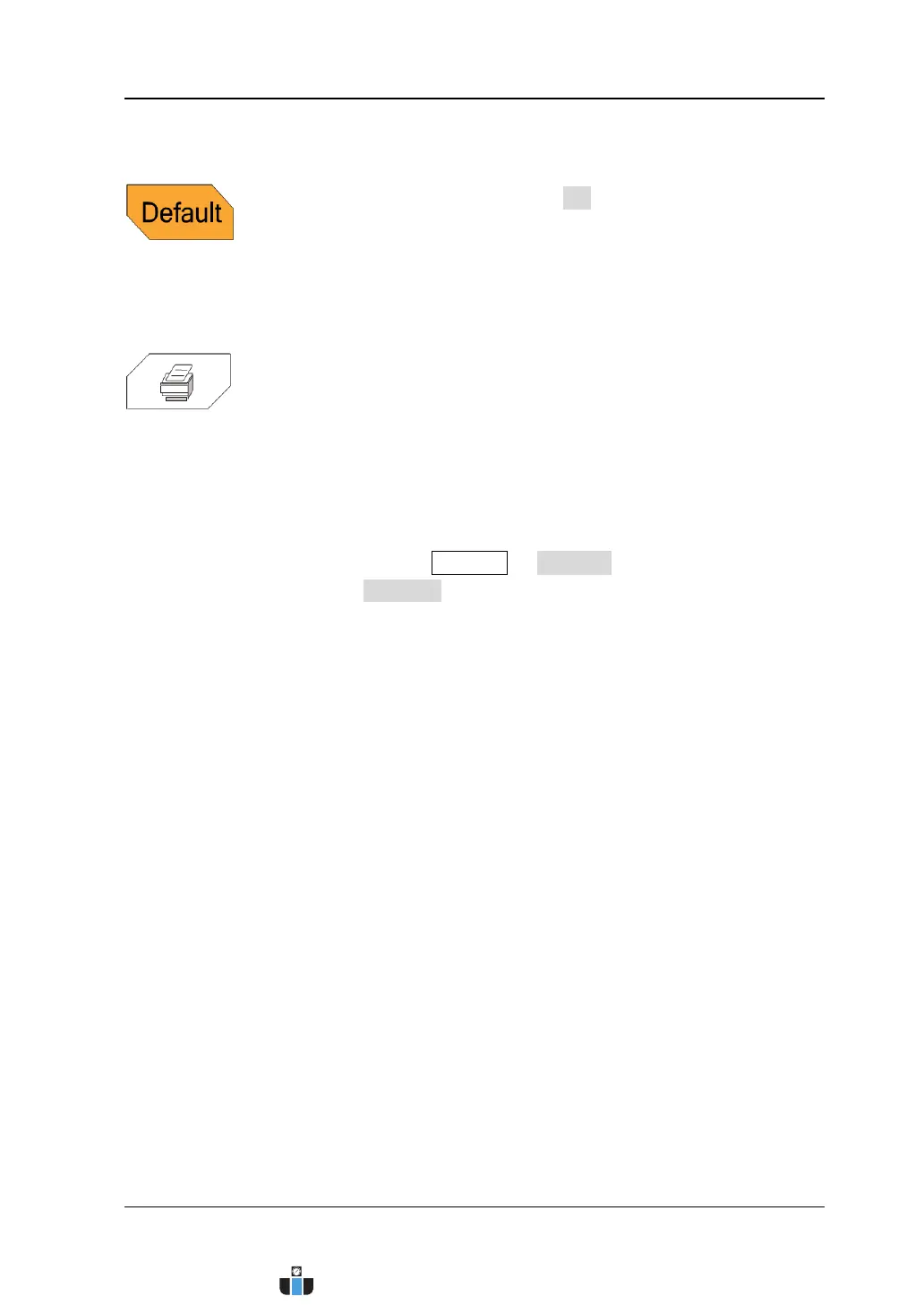Chapter 1 Quick Start RIGOL
MSO4000/DS4000 User’s Guide 1-25
Default
Press this key and then press OK to restore the oscilloscope
to its factory setting (please refer to
Table 13-2).
Print
Press
this key to execute the print function or save the screen
content in a USB storage device as a picture file. If the
oscilloscope is currently connected to a PictBridge printer and
the printer is in idle state, pressing this key will execute the
print function. If no printer but a USB storage device is
currently connected, pressing this key will save the screen
content to the USB storage device in the specified picture
format (press Storage Storage and select “Picture”;
press Pic Type and select “*.bmp”, “*.png”, “*.jpeg” or “tiff”;
the default is “png”). When PictBridge printer and USB
storage device are connected at the same time, the PictBridge
printer enjoys higher priority.
www.calcert.com sales@calcert.com1.800.544.2843
0
5
10
15
20
25
30
