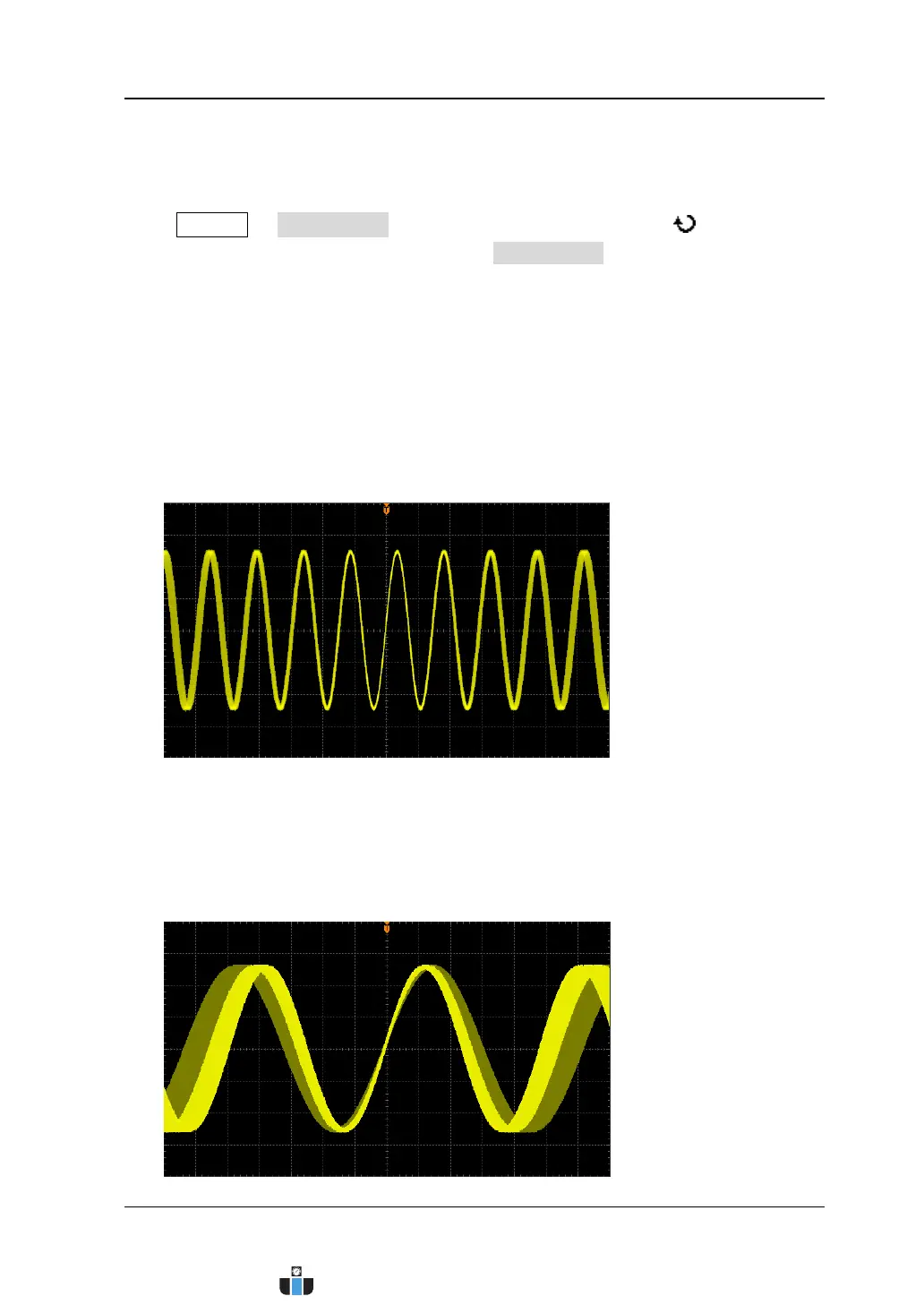Chapter 12 Display Control RIGOL
MSO4000/DS4000 User’s Guide 12-3
To Set the Persistence Time
Press Display PersistTime and turn the multi-function knob to select the
desired persistence time. You can also press PersistTime continuously to switch the
current persistence time. You can select Min, specific values (from 50 ms to 20 s at
1-2-5 step) or Infinite.
In the following part, a frequency sweep signal of the sine waveform is used to
demonstrate the waveform effects in different persistence times.
1. Min
Enable to view waveform changing in high refresh rate.
2. Specific Values
Enable to view glitches that change relatively slowly or glitches with lower
occurrence probability. The persistence time can be set to 50 ms, 100 ms, 200
ms, 500 ms, 1 s, 2 s, 5 s, 10 s or 20 s.
www.calcert.com sales@calcert.com1.800.544.2843
0
5
10
15
20
25
30
