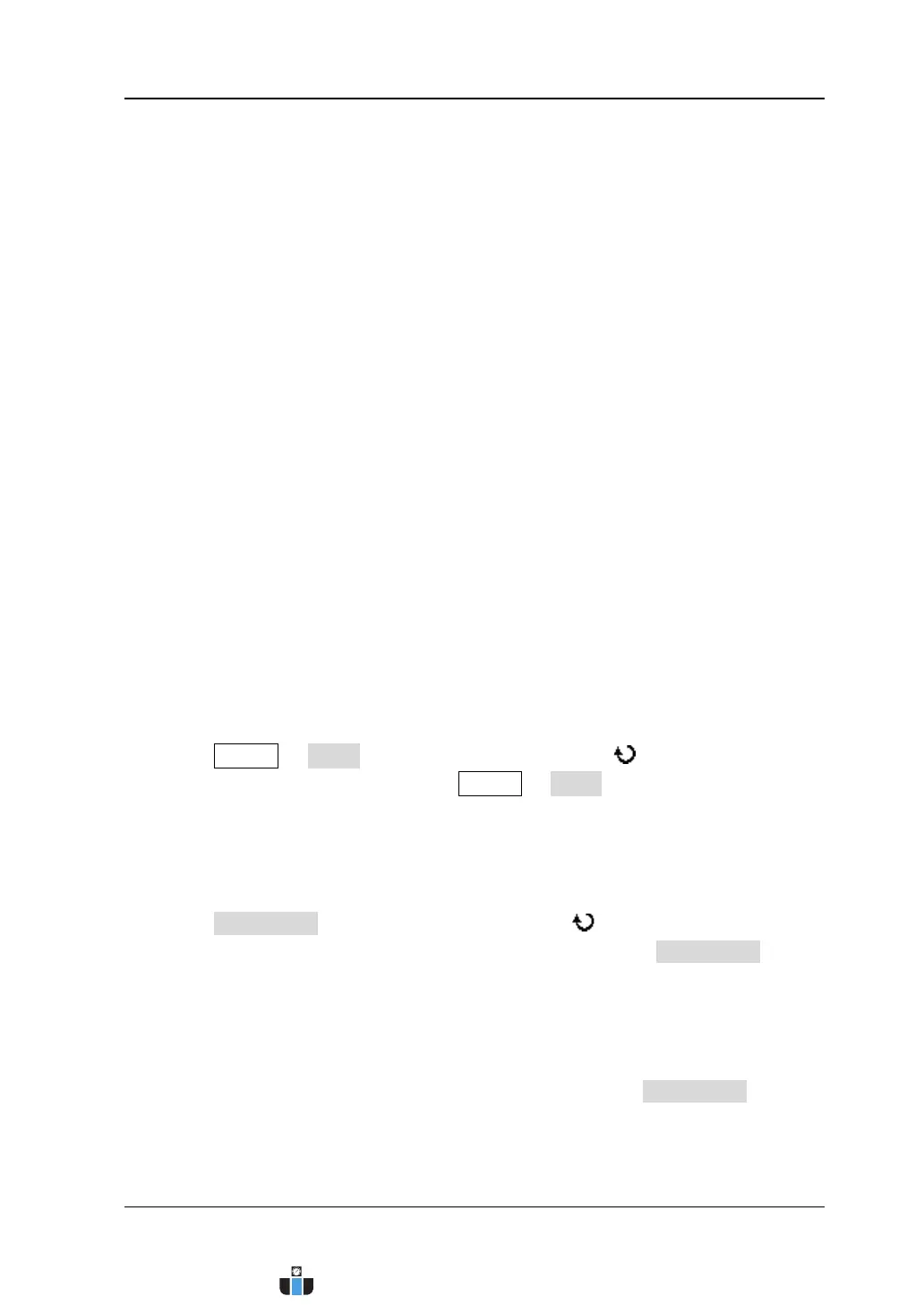Chapter 6 Operations and Measurements RIGOL
MSO4000/DS4000 User’s Guide 6-51
Auto Mode
You can use cursor to perform auto measurement on any of the 29 waveform
parameters. In this mode, one or more cursors will appear. The system will
automatically adjust the cursor positions as well as measure and calculate the
corresponding parameters according to the signal variation.
Note:
To use this mode, at least one auto measurement parameter should already be
measured using the one-key measurement function (refer to “To Make
One-key Measurement”). No cursor will be displayed if no one-key
measurement is executed or the measurement source has no input.
The number of cursors displayed on the screen depends on the measurement
parameter currently selected (different measurement item requires different
number of cursors).
When the waveform is expanded or compressed horizontally, the cursor will
move accordingly.
You can use cursor to perform auto measurement on channel waveform following the
steps below.
1. Turn on the auto measurement function
Press Cursor Mode, turn the multi-function knob to select “Auto” and
press the knob. You can also press Cursor or Mode continuously to switch to
“Auto”. By default, the instrument measures the measurement item that turned
on lastly (use one-key measurement).
2. Select the measurement item
Press Meas.Para., turn the multi-function knob to select the desired
measurement item and press the knob. You can also press Meas.Para.
continuously to switch the current measurement parameter. At most 5
measurement parameters that are turned on lastly can be selected.
Note:
If no one-key measurement is performned currently, Meas.Para. is not
available (“None” is displayed).
If new measurement parameter is turned on latterly, the menu items under
www.calcert.com sales@calcert.com1.800.544.2843
0
5
10
15
20
25
30
