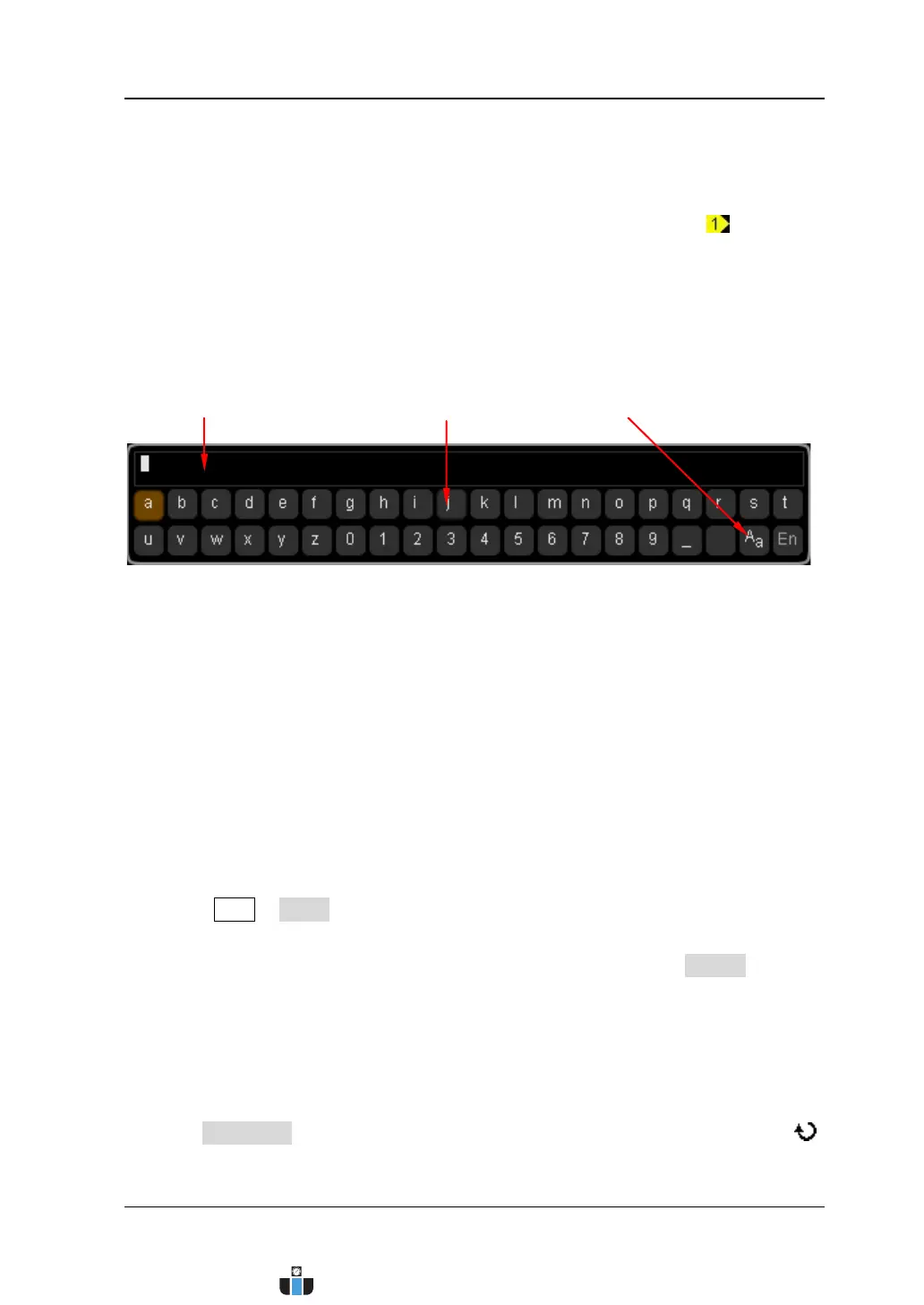Chapter 2 Vertical System Setting RIGOL
MSO4000/DS4000 User’s Guide 2-15
To Set the Channel Label
By default, the oscilloscope uses the number of the channel (such as
, displayed
at the left of the screen) to mark the corresponding analog channel. For easier use,
you can define a label for each analog channel.
The label modification interface is as shown in the figure below.
Name Input Area: display the label characters currently input;
Keyboard: used to input the specified character;
Upper/Lower Case Switch: used to switch between English uppercase and
lowercase inputs. “
A
a” denotes lowercase and “
a
A” denotes uppercase.
Note: The user-defined label can include uppercase English letters (from A to Z),
lowercase English letters (from a to z), numbers (from 0 to 9), underline and space;
the length of the label cannot exceed 4 characters.
For example, change the label of CH1 to “Chn1”.
1. Press CH1 Label to open the lable submenu and the label modification
interface (as shown in the figure above).
If there are characters in the “Name Input Area”, please press Delete
continuously to delete all the characters.
2. Input the first character “C”.
1) If the system is in uppercase input (“
a
A” is displayed), please move to step
2)
. If the system is in lowercase input (“
A
a” is displayed), please press
Keyboard to select the “Keyboard” area, turn the multi-function knob
to select “
A
a” and press the knob to switch to “
a
A”.
Name Input Area Keyboard Upper/Lower Case Switch
www.calcert.com sales@calcert.com1.800.544.2843
0
5
10
15
20
25
30
