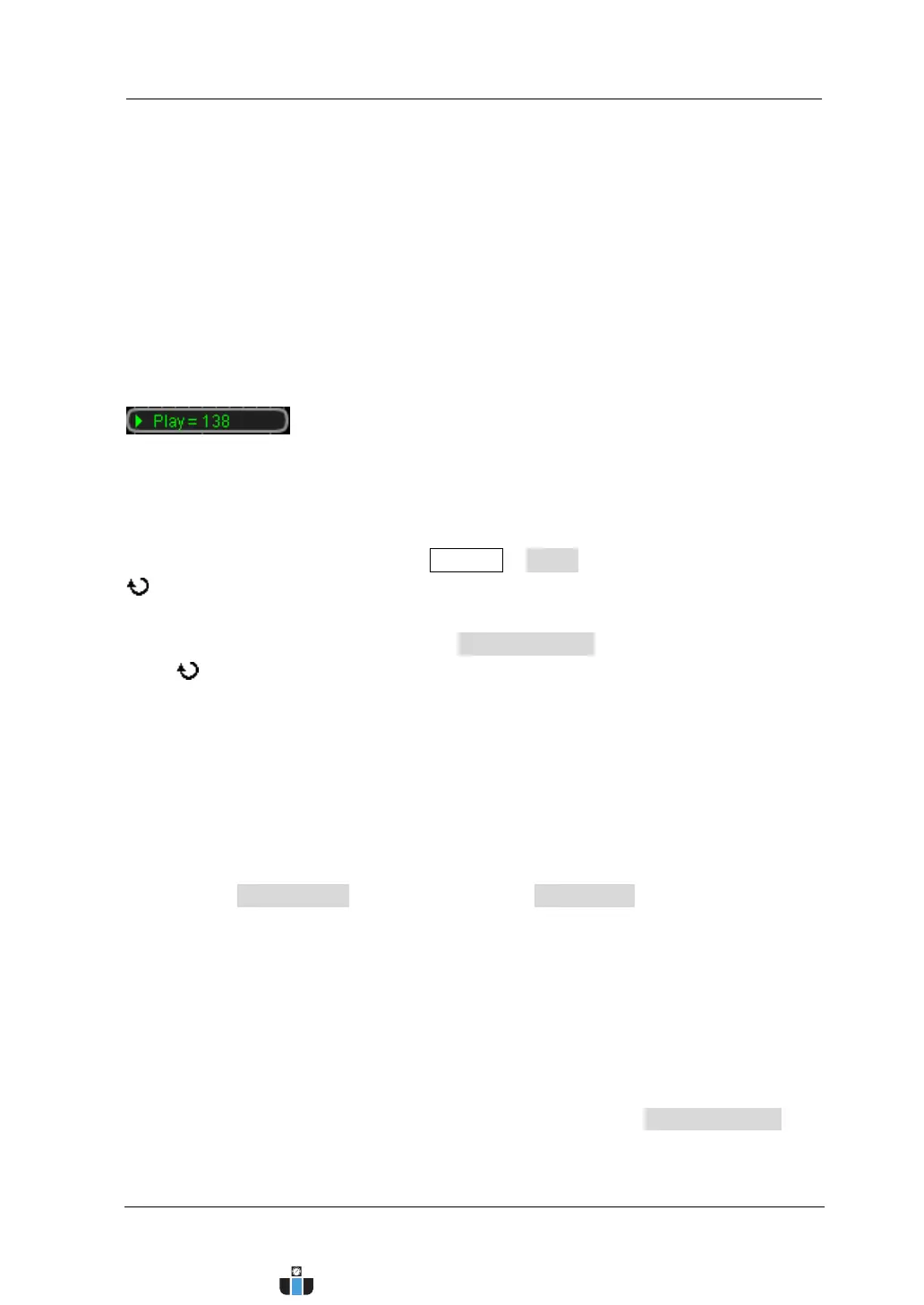MSO4000/DS4000 User’s Guide 11-7
Chapter 11 Waveform Recording RIGOL
To Play Back the Waveform Recorded
Waveform playback can play back the currently recorded waveform (using the
“Record” or “Open” mode) in manual playback mode or auto playback mode.
When the “Play back” mode is enabled, the real-time playback information as shown
in the figure below is displayed at the upper-right side of the screen; namely, the
number of the waveform frame currently displayed on the screen (the current
frame).
Manual Playback
After recording the waveform, press Record Mode; turn the multi-function knob
to select “Play back” and press the knob.
In the waveform recording menu, press Current Frame and turn the multi-function
knob
or the inner knob of the navigation knob to adjust the current frame at a
relatively smaller step or turn the outer knob of the navigation knob to adjust the
current frame at a relatively larger step. The maximum adjustable range is from 1 to
the number of frames recorded and the default is the the number of frames
recorded.
Note:
The actual adjustable range of the current frame is from the current “Start
Frame” (Start Frame) to the “End Frame” (End Frame).
The larger the rotation amplitude of the outer knob of the navigation knob is,
the faster the variation of the value will be. When you need to adjust the current
frame within a relatively larger range, this function can help you quickly finish
the setting.
To set the “Start Frame” or “End Frame” in waveform manual playback, please
refer to “
Auto Playback”.
During the manual playback, the waveform frame specified in Current Frame is
displayed on the screen synchronously. At the same time, the playback information
www.calcert.com sales@calcert.com1.800.544.2843
0
5
10
15
20
25
30
