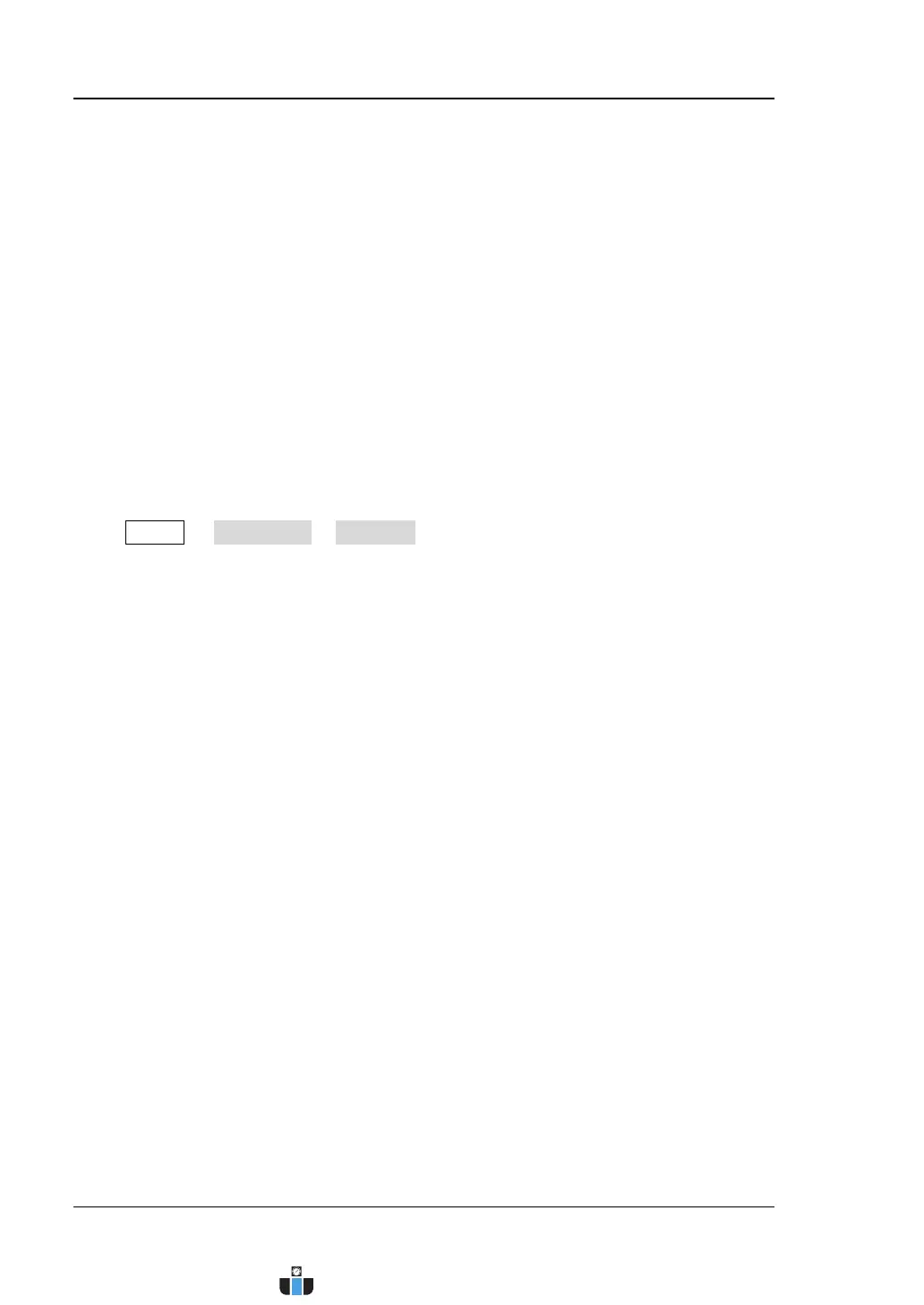RIGOL Chapter 14 System Function Setting
14-2 MSO4000/DS4000 User’s Guide
Remote Interface Configuration
MSO4000/DS4000 can communicate with PC via LAN, USB and GPIB (with the
USB-GPIB interface converter provided by RIGOL) buses. Please refer to the
introductions below to configure the corresponding interfaces before using the
remote interfaces.
To Configure the LAN Interface
Before using the LAN bus, connect the oscilloscope to your local area network using
the network cable. The network hole of the oscilloscope is at the rear panel.
Press Utility IO Setting LAN Set to open the network setting menu and the
network connection setting interface, as shown in the figure below. You can view the
current network setting and configure the network parameters.
www.calcert.com sales@calcert.com1.800.544.2843
0
5
10
15
20
25
30
