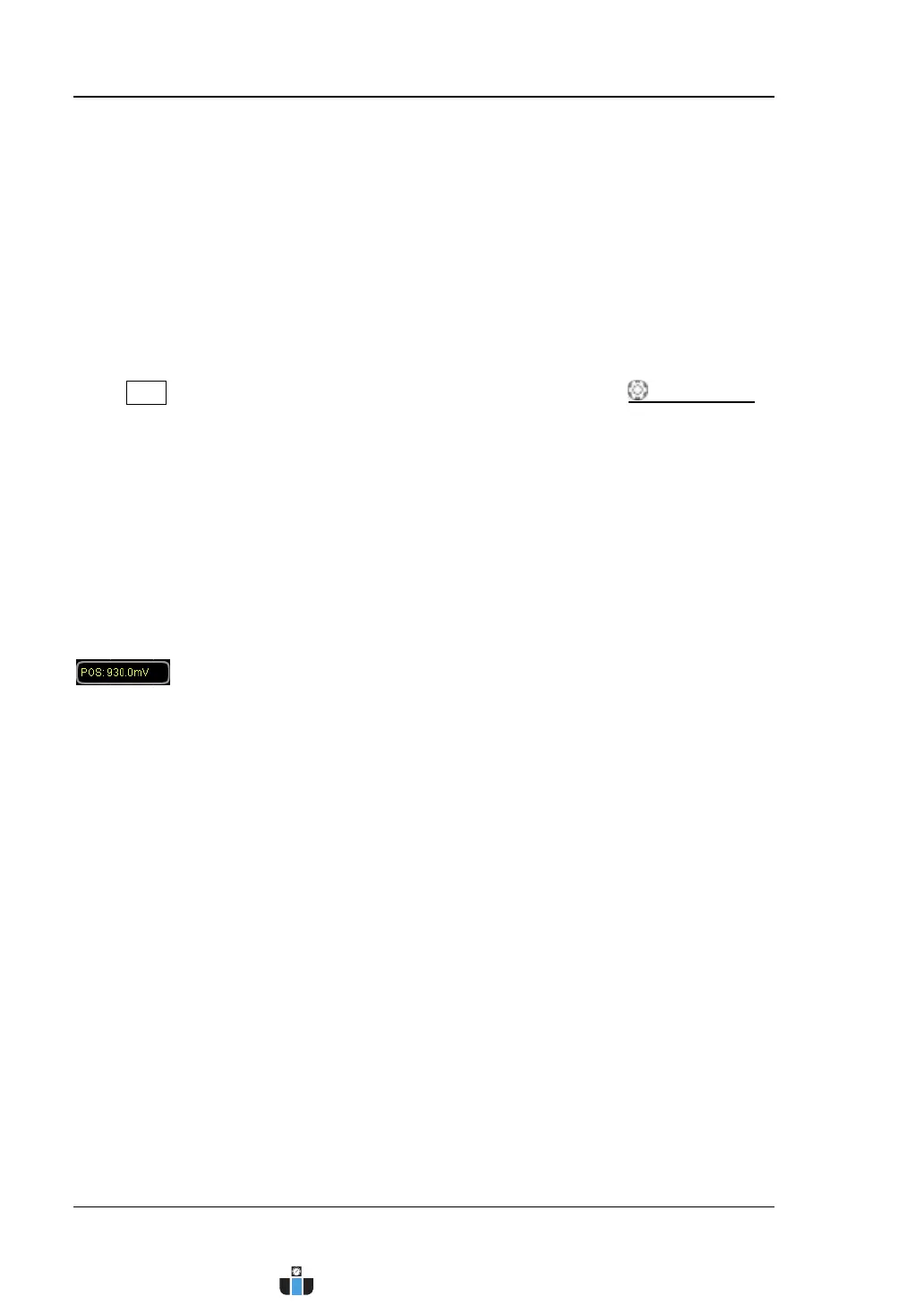RIGOL Chapter 2 Vertical System Setting
2-4 MSO4000/DS4000 User’s Guide
To Adjust the Vertical Position
The vertical position refers to the position of the ground level of the waveform
relative to the screen center in the vertical direction. The adjustable range of the
vertical position is related to the current input impedance, probe ratio and vertical
scale (refer to "Specifications"). The unit is the same as the amplitude unit
currently selected (refer to "To Specify the Amplitude Unit").
Press CH1 and its backlight is illuminated; then, turn VERTICAL
POSITION
corresponding to CH1 to adjust the vertical position of the channel waveform within
the adjustable range.
Turn the knob clockwise to increase the vertical position and counterclockwise to
reduce the vertical position.
Press this knob to quickly reset the vertical position to 0.
When modifying the vertical position, the waveform of the corresponding channel
moves up and down; the vertical position information (as shown in the figure below)
pops up at the lower-left side of the screen in real-time.
www.calcert.com sales@calcert.com1.800.544.2843
0
5
10
15
20
25
30
