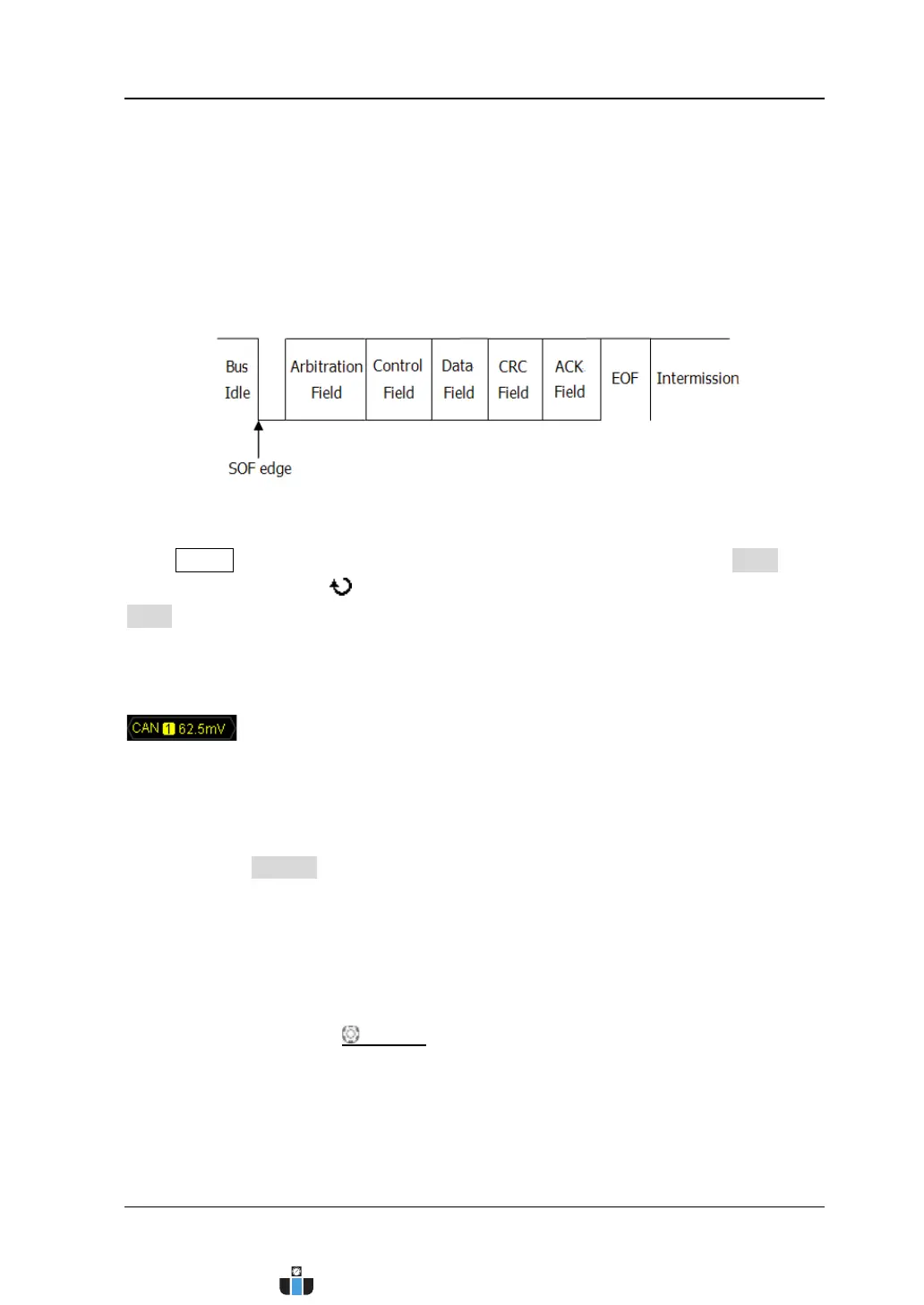Chapter 5 Trigger RIGOL
MSO4000/DS4000 User’s Guide 5-45
CAN Trigger
MSO4000/DS4000 can trigger on the start of a frame, end of a frame, frame of the
specified type or error frame of the specified type of the CAN signal.
The data frame format of the CAN bus is as shown in the figure below.
Figure 5-5 Data Frame Format of the CAN Bus
Press MENU (in the trigger control area (TRIGGER) at the front panel) Type, turn
the multi-function knob to select “CAN” and press the knob. You can also press
Type continuously to switch to “CAN” trigger.
At this point, the trigger setting information (include the trigger type, trigger source
and trigger level/threshold level, as shown in the figure below) is displayed at the
upper-right side of the screen and changes with the trigger setting.
Set the CAN trigger:
1. Specify the trigger source and adjust the trigger level/threshold level
1) Press Source to select CH1 to CH4 or D0 to D15 (please refer to “Trigger
Source”). The trigger source currently selected is displayed at the
upper-right side of the screen.
Note: Channels that are turned off can also be selected as the trigger
source.
2) Turn TRIGGER
LEVEL to adjust the trigger level (when the trigger
source is CH1 to CH4) or threshold level (when the trigger source is D0 to
D15) (please refer to “
Trigger Level/Threshold Level”). The current
trigger level/threshold level is displayed at the upper-right side of the
screen.
www.calcert.com sales@calcert.com1.800.544.2843
0
5
10
15
20
25
30
