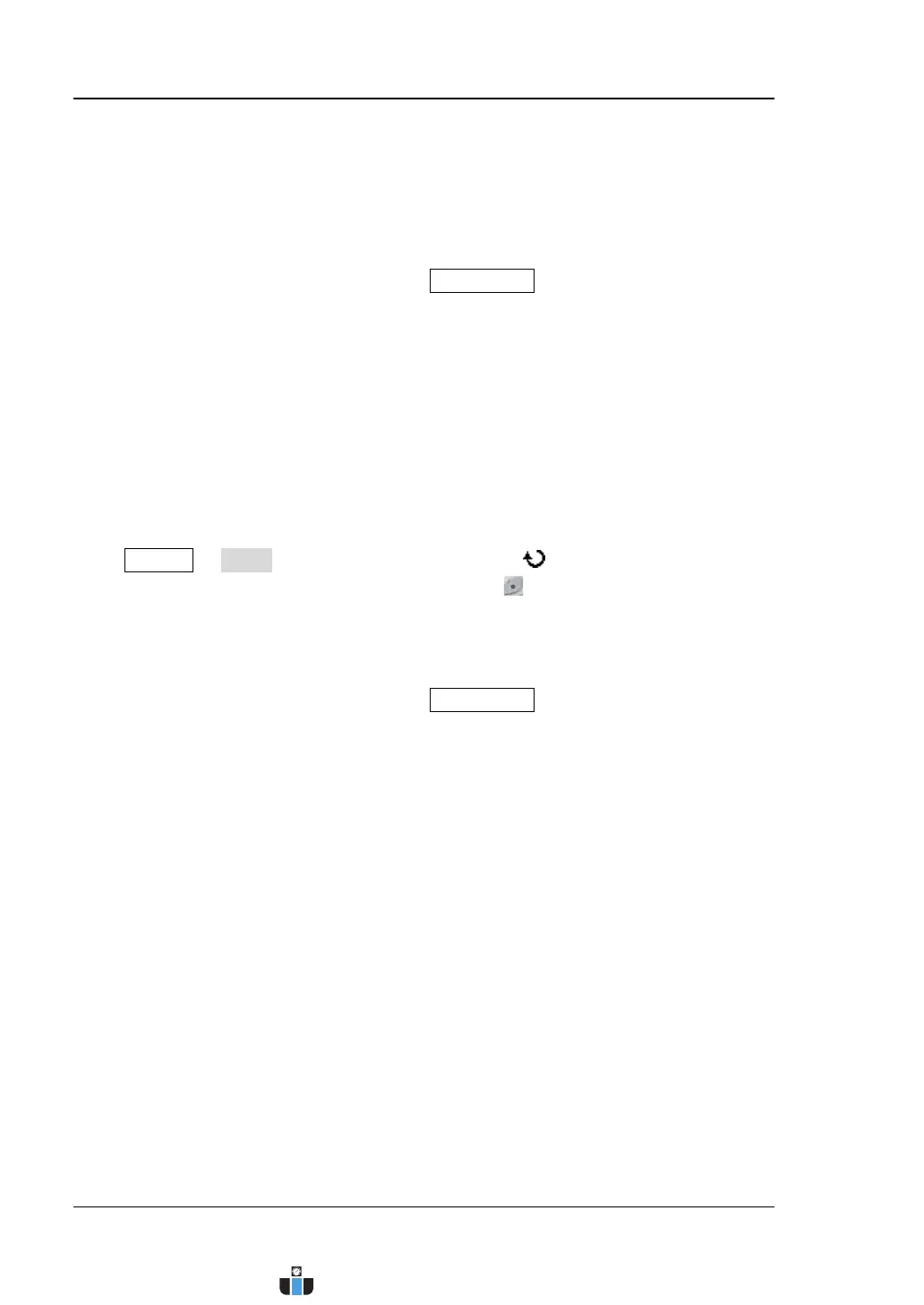RIGOL Chapter 11 Waveform Recording
11-6 MSO4000/DS4000 User’s Guide
To Record Waveform Using the “Open” Mode
In the “Open” mode, the oscilloscope records the waveforms of all the channels
currently turned on (include the analog channels (CH1 to CH4) and digital channels
(D0 to D15)) in real-time until users press RUN/STOP. The maximum number of
frames can be recorded is limited by the memory depth and the on/off states of the
channels. When the memory depth is set to “Auto”, the maximum number of frames
can be recorded is limited by the sample rate, horizontal time base and the on/off
states of the channels. When the number of frames recorded reaches the maximum
number of frames can be recorded, the oscilloscope will continue to record the
waveforms in real-time; at the same time, the waveform data recorded formerly will
be overwritten by the waveform data recorded latterly. This mode can help users to
acquire the accidental abnormal signals during the debugging process.
Press Record Mode; turn the multi-function knob to select “Open” and press
the knob. At this point, the recording shortcut key ( ) at the front panel is
illuminated in red and flashes continuously; the oscilloscope records the waveform in
real-time according to the current memory depth (when the memory depth is set to
“Auto”, the oscilloscope records the waveform according to the current sample rate
and horizontal time base) until users press RUN/STOP. At this point, users can play
back or analyze the waveform recorded.
In this mode, the other operations (except “To Specify the Acquisition Mode”,
“Pass/Fail Test”, “To Set the Memory Depth”, “To Specify the Time Base
Mode” and "Protocol Decoding") are not affected.
www.calcert.com sales@calcert.com1.800.544.2843
0
5
10
15
20
25
30
