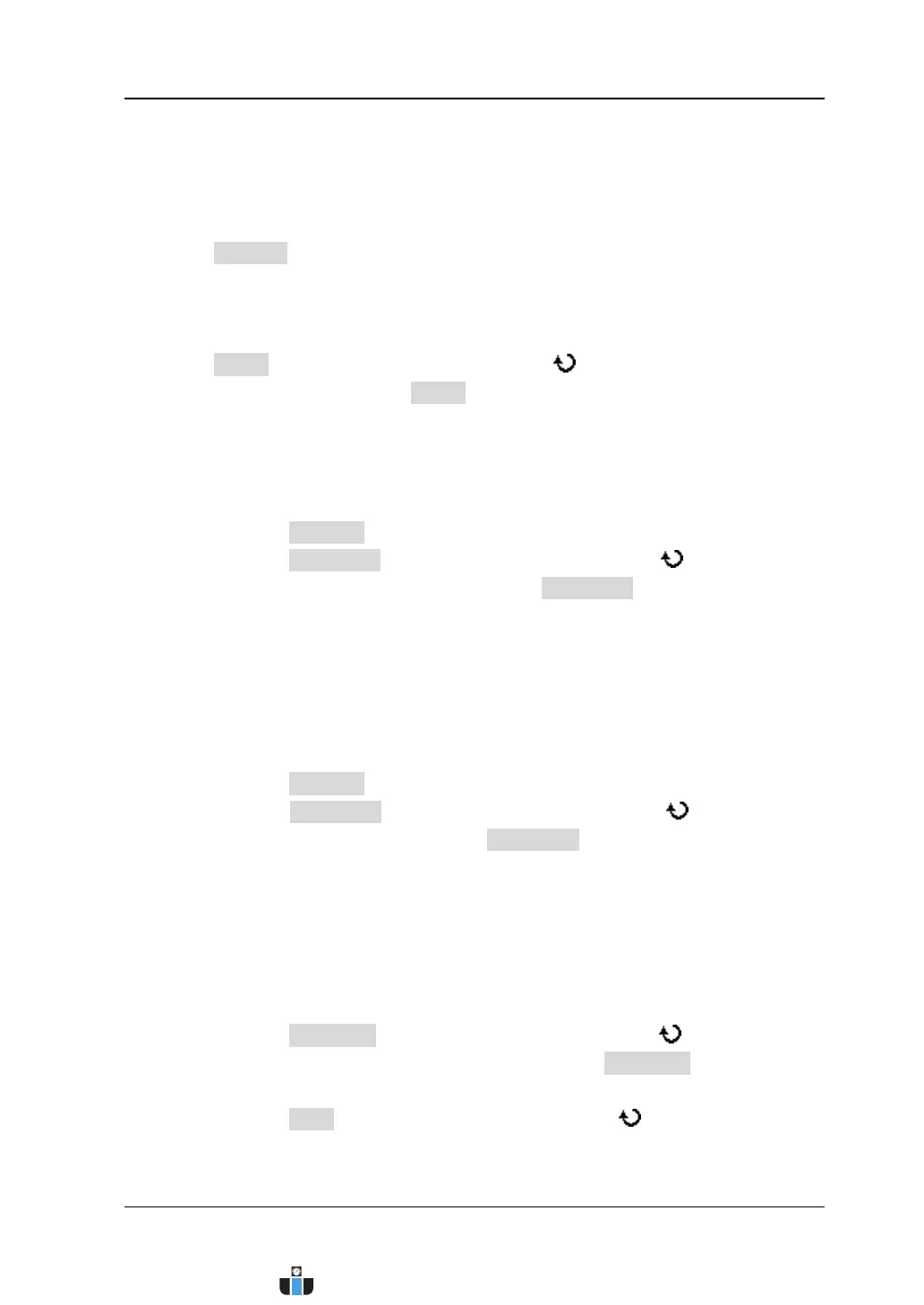Chapter 5 Trigger RIGOL
MSO4000/DS4000 User’s Guide 5-35
to “Trigger Level/Threshold Level”). The current trigger level/threshold
level is displayed at the upper-right side of the screen.
2. Specify the bus polarity
Press Polarity to set the polarity of data transmission to “Normal” or “Invert”.
The default is “Normal”.
3. Specify the trigger condition
Press When and turn the multi-function knob to select the desired trigger
condition. You can also press When continuously to switch the current trigger
condition.
Start: trigger on the start of a frame.
Error: trigger when error frame is detected.
After this trigger condition is selected,
― press Stop Bit to select “1 bit” or “2 bit”.
― press Even-Odd and turn the multi-function knob to select “None”,
“Odd” or “Even”. You can also press Even-Odd continuously to switch
the current check type.
The oscilloscope determines error frames according to this setting.
Check Error: trigger when check error is detected.
When this trigger condition is selected,
― press Stop Bit to select “1 bit” or “2 bit”.
― press Even-Odd and turn the multi-function knob to select “Odd”
or “Even”. You can also press Even-Odd continuously to switch the
current check type.
The oscilloscope determines check error according to this setting.
Data: trigger on the last bit of the preset data bits and even-odd check bits.
When this trigger condition is selected,
― press Data Bits and turn the multi-function knob to select “5 bit”,
“6 bit”, “7 bit” or “8 bit”. You can also press Data Bits continuously to
switch the current data bits.
― press Data and turn the multi-function knob to select the desired
data.
www.calcert.com sales@calcert.com1.800.544.2843
0
5
10
15
20
25
30
