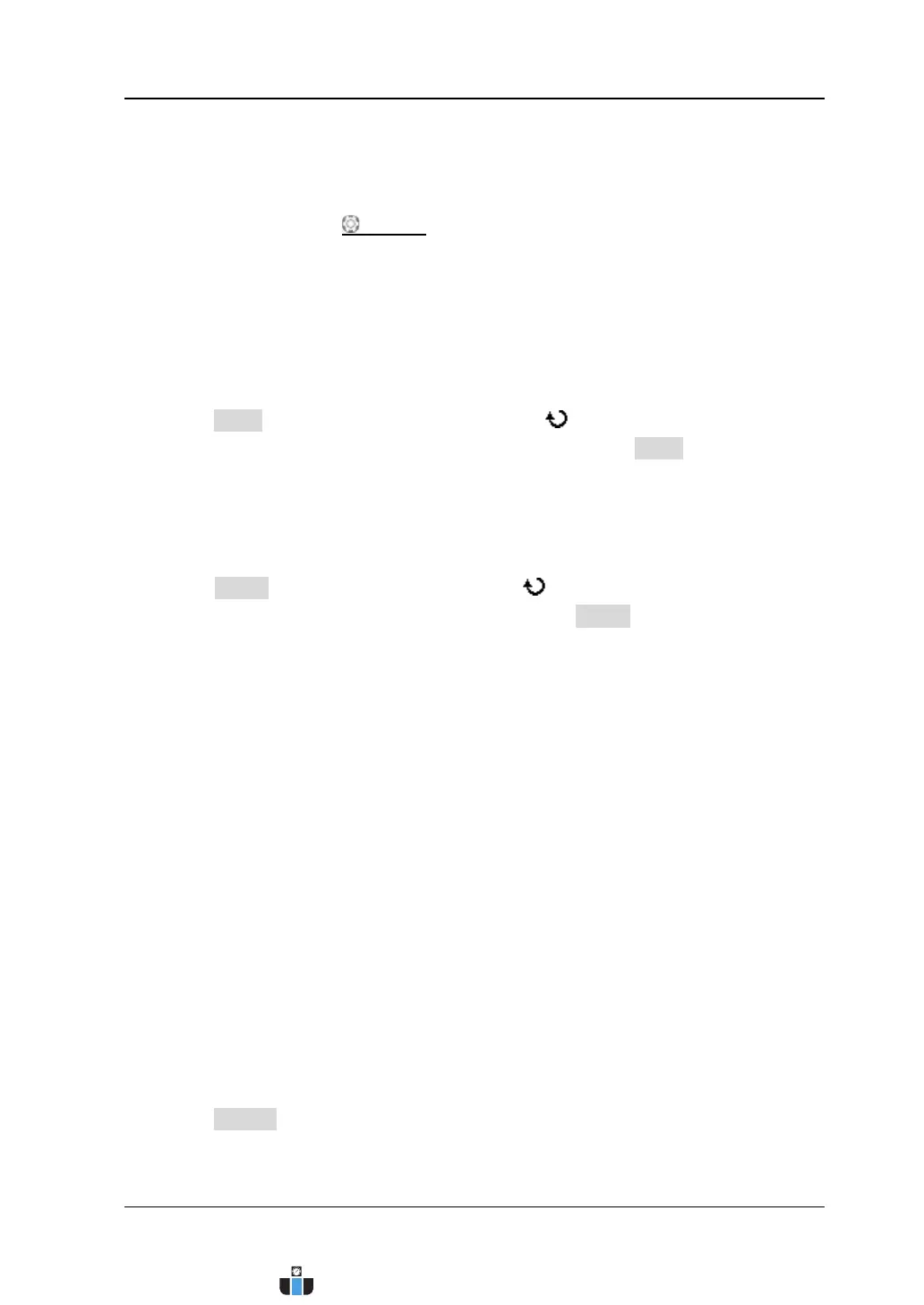Chapter 5 Trigger RIGOL
MSO4000/DS4000 User’s Guide 5-51
Note: Channels that are turned off can also be selected as the trigger
source.
2) Turn TRIGGER
LEVEL to adjust the trigger level (when the trigger
source is CH1 to CH4) or threshold level (when the trigger source is D0 to
D15) (please refer to “
Trigger Level/Threshold Level”). The current
trigger level/threshold level is displayed at the upper-right side of the
screen.
2. Specify the signal rate
Press Baud and turn the multi-function knob to select a FlexRay signal rate
that matches the FlexRay bus signal. You can also press Baud continuously to
switch the current signal rate. The signal rates available are 2.5 Mb/s, 5 Mb/s
and 10 Mb/s.
3. Specify the trigger condition
Press When, turn the multi-function knob to select the desired trigger
condition and press the knob. You can also press When continuously to switch
the current trigger condition.
Frame: trigger on the frame of FlexRay bus.
Symbol: trigger on the CID (Channel Idle Delimiter), CAS (Collision
Avoidance Symbol), MTS (Media Access Test Symbol) and WUP (Wakeup
Pattern) of FlexRay bus.
Error: trigger when error occurs to FlexRay bus, including header CRC
error and frame CRC error.
TSS: trigger on the transmission start sequence of FlexRay bus.
Note: As the occurance possibility of specified FlaxRay frame is very low, it is
recommended to set the oscilloscope to “Normal” trigger mode when the trigger
condition is set to “Frame” to prevent the instrument from triggering
automatically while waiting for the specified frame. The same goes for “Error”
trigger condition. In addition, the trigger holdoff might need to be adjusted to
view a specified error when multiple FlexRay errors occur at the same time.
4. Specify the trigger mode
Press Sweep to select “Auto”, “Normal” or “Single” (please refer to “Trigger
Mode”). The corresponding status light of the trigger mode currently selected in
www.calcert.com sales@calcert.com1.800.544.2843
0
5
10
15
20
25
30
