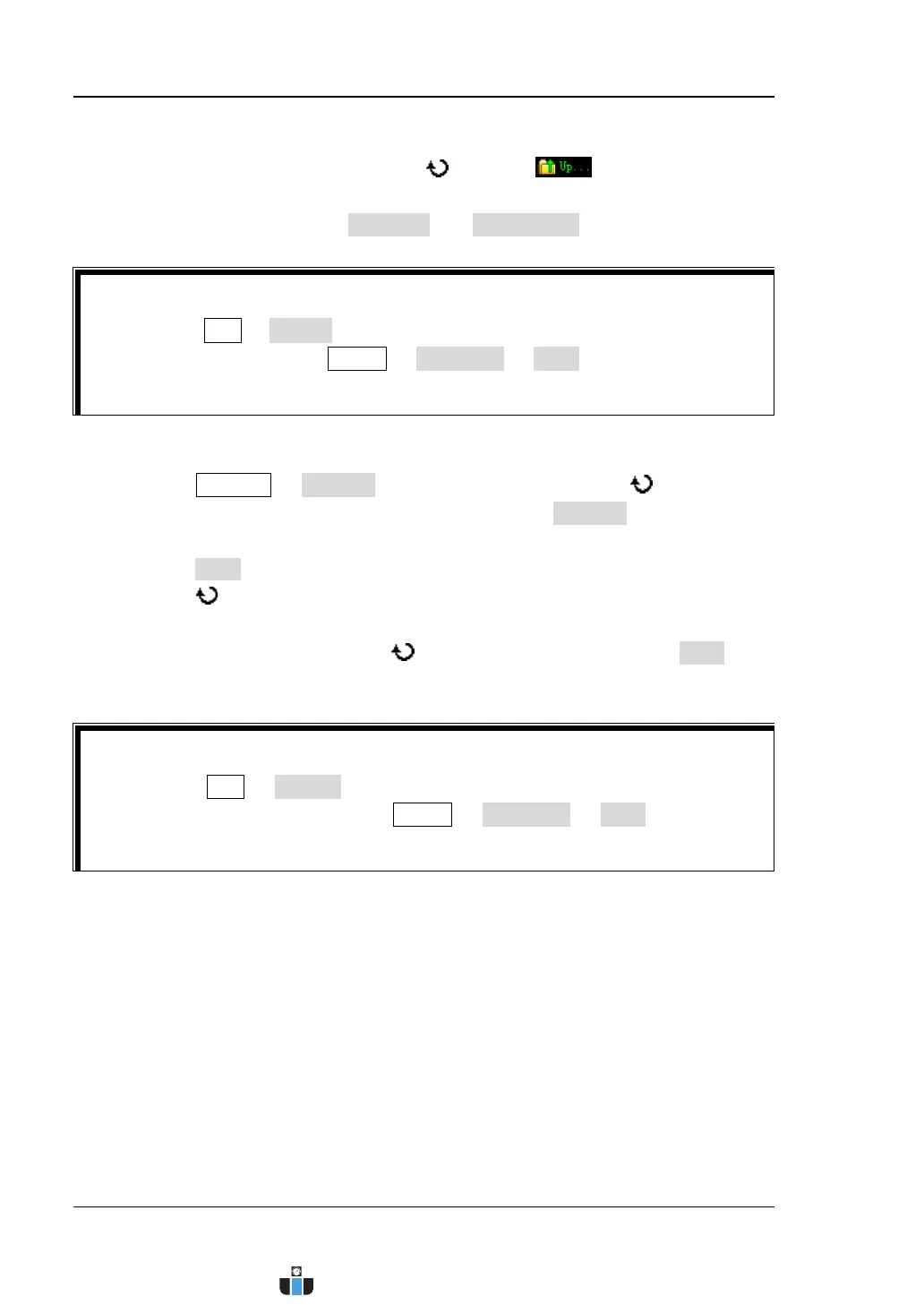RIGOL Chapter 13 Store and Recall
13-6 MSO4000/DS4000 User’s Guide
Note:
Turn the multi-function knob
to select and then press down
the knob to return to the previous directory.
In internal storage, New File and New Folder are not available.
Tip
You can press REF Export to enter the disk management interface of reference
waveform file storage. Press Utility Pass/Fail Save to enter the disk
management interface of pass/fail test mask file storage.
2. Load the setup file in internal memory
1) Press Storage Storage; turn the multi-function knob to select
“Setups” and press the knob. You can also press Storage continuously to
switch to “Setups”.
2) Press Load to open the disk management interface. Turn the multi-function
knob
to select “Local Disk” (the characters turn green) and press down
the knob to open the local disk recall interface.
3) Turn the multi-function knob to select the file to be loaded; Load
becomes available and press the softkey to load the file selected.
Tip
You can press REF Import to enter the disk management interface of
reference waveform file recall. Press Utility Pass/Fail Load to enter the
disk management interface of pass/fail test mask file recall.
www.calcert.com sales@calcert.com1.800.544.2843
0
5
10
15
20
25
30
