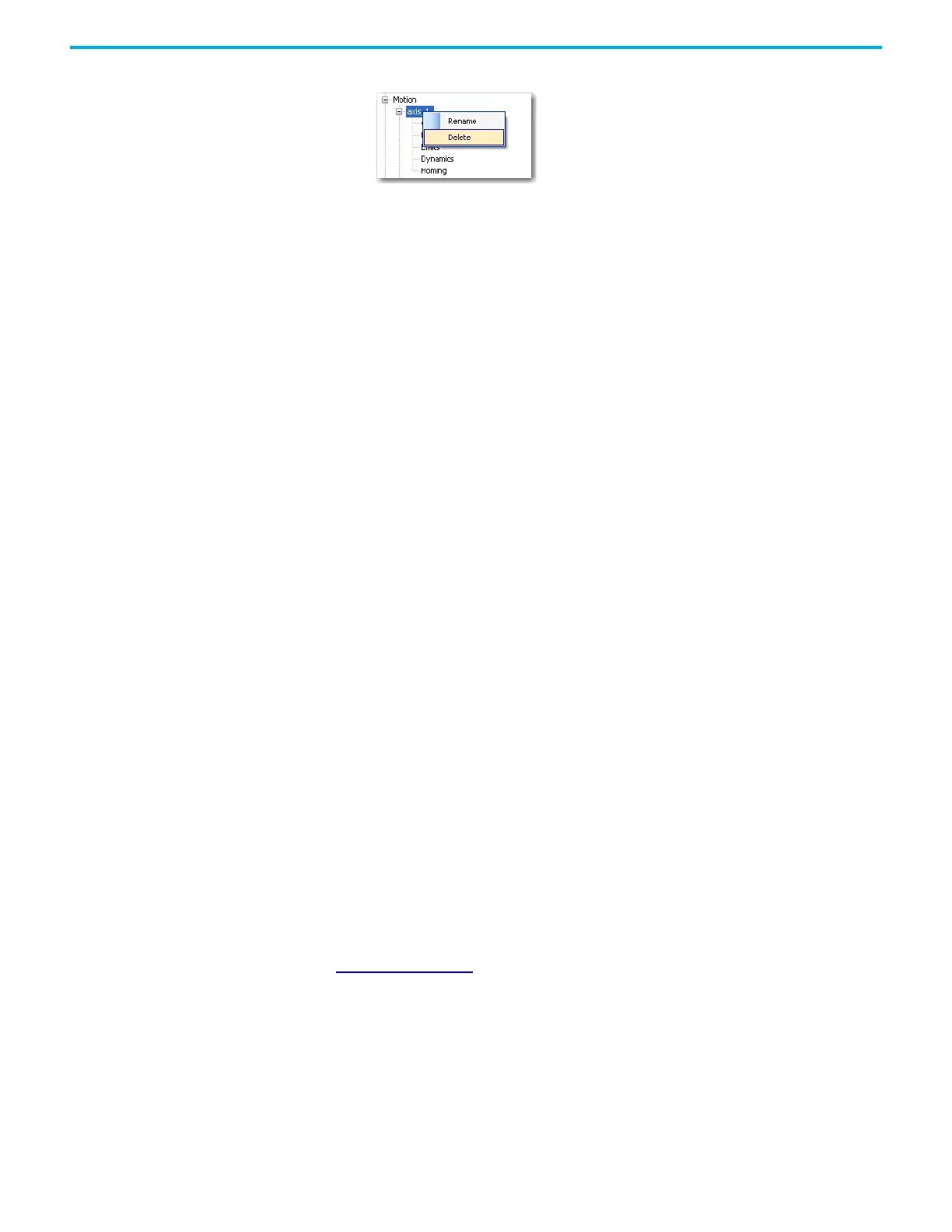Rockwell Automation Publication 2080-UM002L-EN-E - November 2021 111
Chapter 7 Motion Control
2. A message box appears asking to confirm deletion. Click Yes.
Monitor an Axis To monitor an axis, the Connected Components Workbench software should
be connected to the controller and in DEBUG mode.
1. On the device configuration page, click Axis Monitor.
2. The Axis Monitor window appears with the following characteristic
s
availa
ble for viewing:
• Axis state
•Axis homed
• Movement
• Error description
• Command position in user unit
• Command velocity in user unit per se
cond
•
Target position in user unit
• Target velocity in user unit per second
Homing Function Block The homing function block MC_Home commands the axis to perform the
“search home” sequence. The Position input is used to set the absolute position
when the reference signal is detected, and configured home offset is reached.
This function block completes at StandStill if the homing sequence is
successful.
MC_Home only can be aborted by the function blocks MC_Stop or MC_Power.
Any abort attempt from other moving function blocks will result in function
block failure with Error ID = MC_FB_ERR_STATE. However, homing
operation is not interrupted, and can be executed as usual.
If MC_Home is aborted before it completes, the previously searched home
position is considered as invalid, and the axis Homed status is cleared.
After axis power on is done, the axis Homed status is reset to 0 (not homed).
On most scenarios, the MC_Home function block needs to be executed to
calibrate the axis position against the axis home configured after MC_Power
(On) is done.
Table 16 on page 112
describes five homing modes supported on Micro830,
Micro850, and Micro870 controllers.
