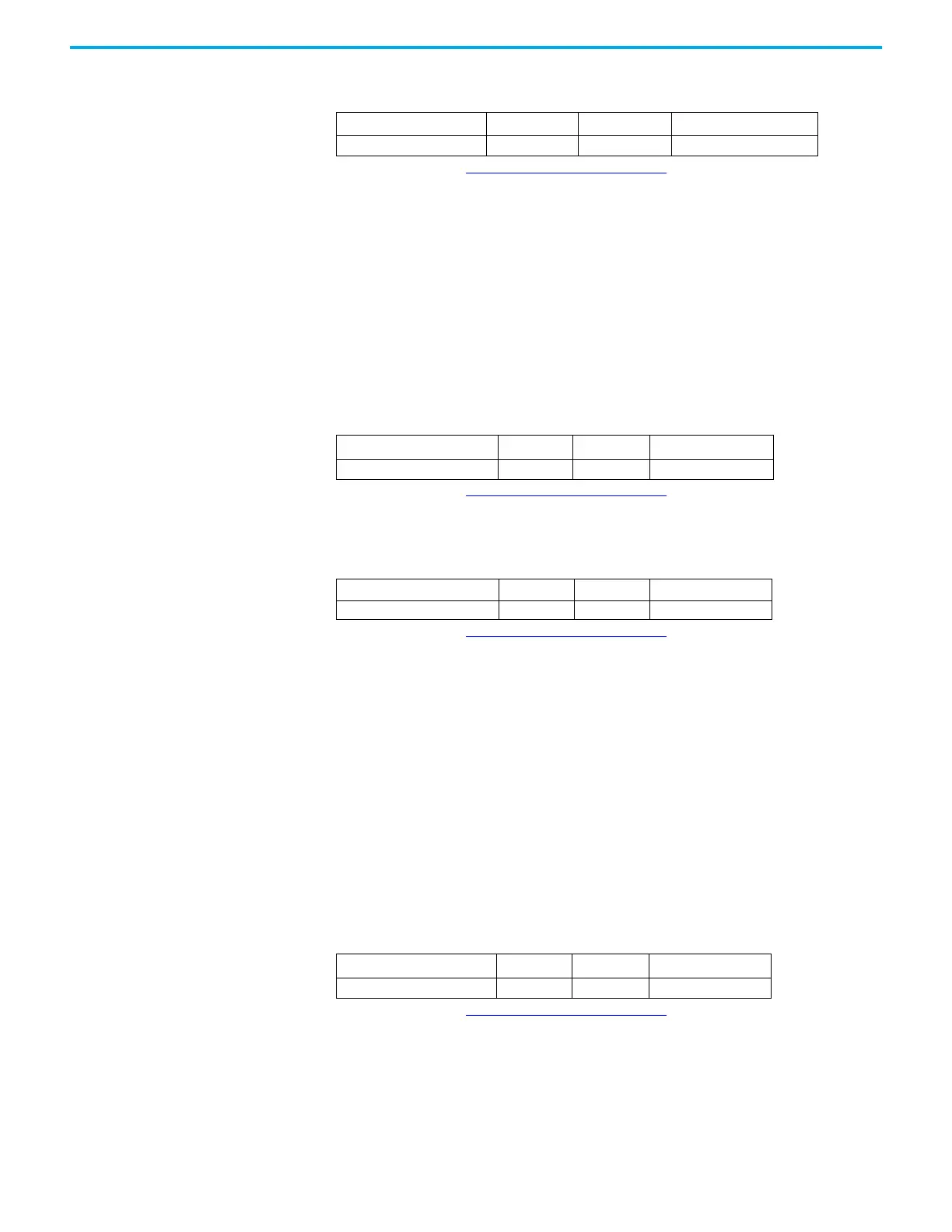Rockwell Automation Publication 2080-UM002L-EN-E - November 2021 147
Chapter 8 Use the High-Speed Counter and Programmable Limit Switch
The ML (Low Preset Mask) control bit is used to enable (allow) or disable (not
allow) a low preset interrupt from occurring. If this bit is clear (0), and a Low
Preset Reached condition is detected by the HSC, the HSC user interrupt is not
executed.
This bit is controlled by the user program and retains its value through a power
cycle. It is up to the user program to set and clear this bit.
HSC Interrupt Status
Information
The Enabled bit is used to indicate HSC interrupt enable or disable status.
The EX (User Interrupt Executing) bit is set (1) whenever the HSC sub-system
begins processing the HSC subroutine due to any of the following conditions:
•Low preset reached
• High preset reached
• Overflow condition – count up through the overflow value
• Underflow condition – count down through the underflow value
The HSC EX bit can be used in the control program as conditional logic to
detect if an HSC interrupt is executing.
The HSC sub-system will clear (0) the EX bit when the controller completes its
processing of the HSC subroutine.
The PE (User Interrupt Pending) is a status flag that represents an interrupt is
pending. This status bit can be monitored or used for logic purposes in the
control program if you need to determine when a subroutine cannot be
executed immediately. This bit is maintained by the controller and is set and
cleared automatically.
Mask for IL (HSC0.ML)
Description Data Format
HSC Modes
(1)
(1) For Mode descriptions, see Count Down (HSCSTS.CountDownFlag) on page 135.
User Program Access
ML - Low Preset Mask bit 2…9 read only
User Interrupt Enable (HSC0.Enabled)
Description Data Format
HSC Modes
(1)
(1) For Mode descriptions, see Count Down (HSCSTS.CountDownFlag) on page 135.
User Program Access
HSC0.Enabled bit 0…9 read only
User Interrupt Executing (HSC0.EX)
Description Data Format
HSC Modes
(1)
(1) For Mode descriptions, see Count Down (HSCSTS.CountDownFlag) on page 135.
User Program Access
HSC0.EX bit 0…9 read only
User Interrupt Pending (HSC0.PE)
Description Data Format
HSC Modes
(1)
(1) For Mode descriptions, see Count Down (HSCSTS.CountDownFlag) on page 135.
User Program Access
HSC0.PE bit 0…9 read only
