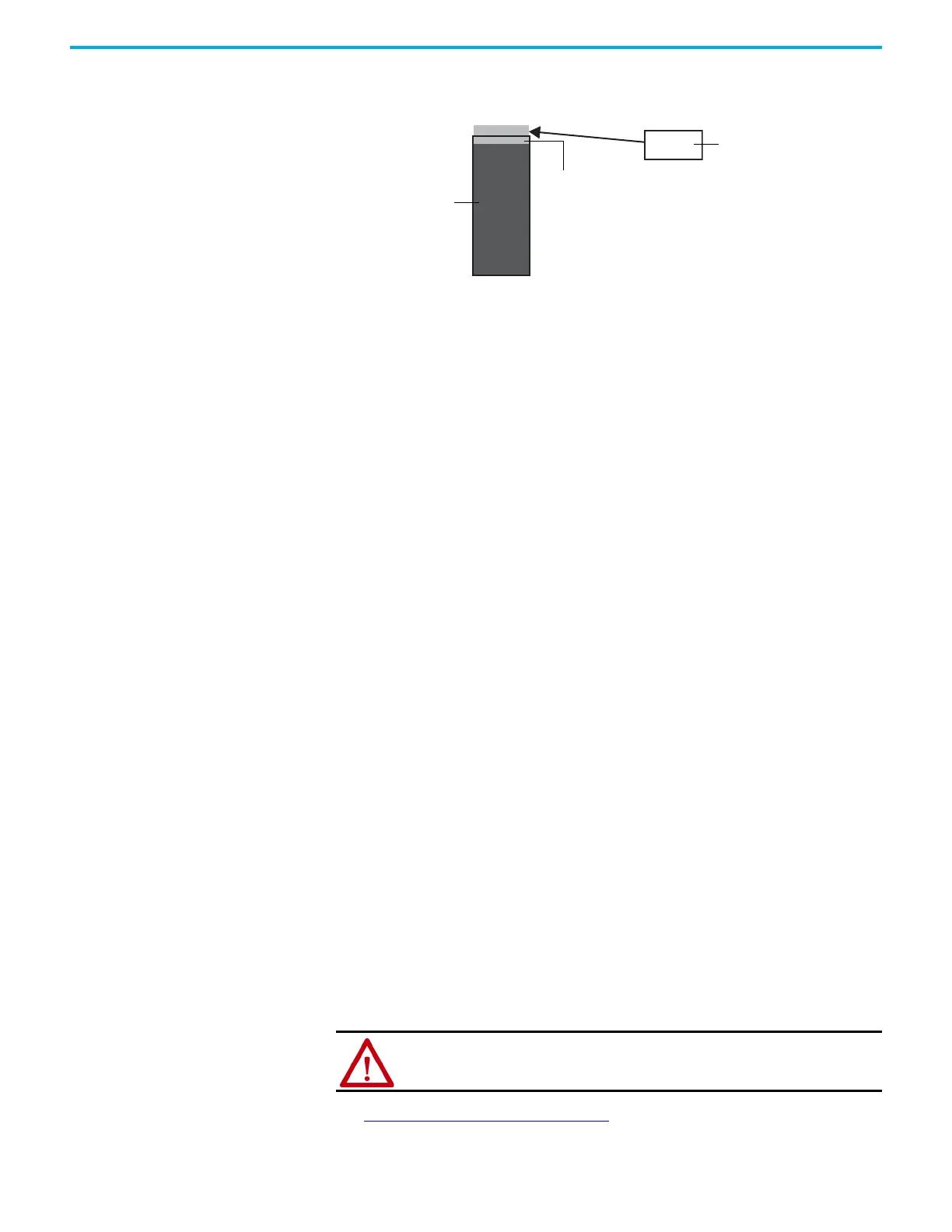Rockwell Automation Publication 2080-UM002L-EN-E - November 2021 25
Chapter 2 About Your Controller
Insufficient Controller Memory Example
Limitations of RMC
Take note of the following limitations when using the Run Mode Change
(RMC) feature:
• Configuration changes cannot be made (for example, change filter
times).
• Up to 2KB of logic (approximately 150 boolean instructions) and us
er
va
riables and can be added for each Test Logic.
• Total memory allocated for RMC (cumulative of all Test Logi
c Changes)
can be increased from 2KB to 8KB, but t
he 2KB limit for logic and us
er
variables per Test Logic remains.
•
Up to 20 POU (Program Organization
al Units) can be added for each
ch
ange (for example, if you currently have 5 POU, you can add 20 mo
re
fo
r a total of 25 POU).
• If a User Defined Function Block is modified that changes the lo
cal
vari
ables, the local variables will be reinitialized or reset to
zero and a
warning message w
ill be shown during the build. If you wa
nt to reapply
the ini
tial value, right-click on the UDFB and select Refactor
→ Reset
Initial V
alues of Instances.
• RMC is not possible after doing a Discover Project operatio
n if a new
module is detected because the configuration has
changed.
• Exchange files cannot be imported when in RMC because it is considered
a configuration change.
• Making changes to the display configuration (for
example, hiding
comments) are treated a
s logic changes and
require you to build the
projec
t.
• Global variables cannot be deleted or modified in RMC, but can be added.
To delete or modify a global variable, Connected Comp
onents
Workbench
software must be disconnected from the controller.
• W
hen using CIP™ messaging in RMC, setting the CIPTARGETCFG data
type pa
rameter ConnClose to TRUE ha
s no effect. The Ethernet session
does not close im
mediately upon succ
essful messaging and you have to
wait for th
e connection to timeout after 60 seconds. This applies
to
Connected Components Workbench softwar
e
version 9 or earlier
projects. For version 10 o
r later proj
ects, the CIP connection timeout is
configurabl
e.
See Use Run Mode Change
on page 242 for an example on how to use this
feature.
WARNING: If you delete the output rung when in Run Mode Change and accept the
changes, the output on the controller will remain ON.
Controller Memory
(for User Program + Data)
RMC Memory
(Default size = 2KB)
Error will occur due to insufficient
controller memory remaining
Free RMC memory
Used memory
