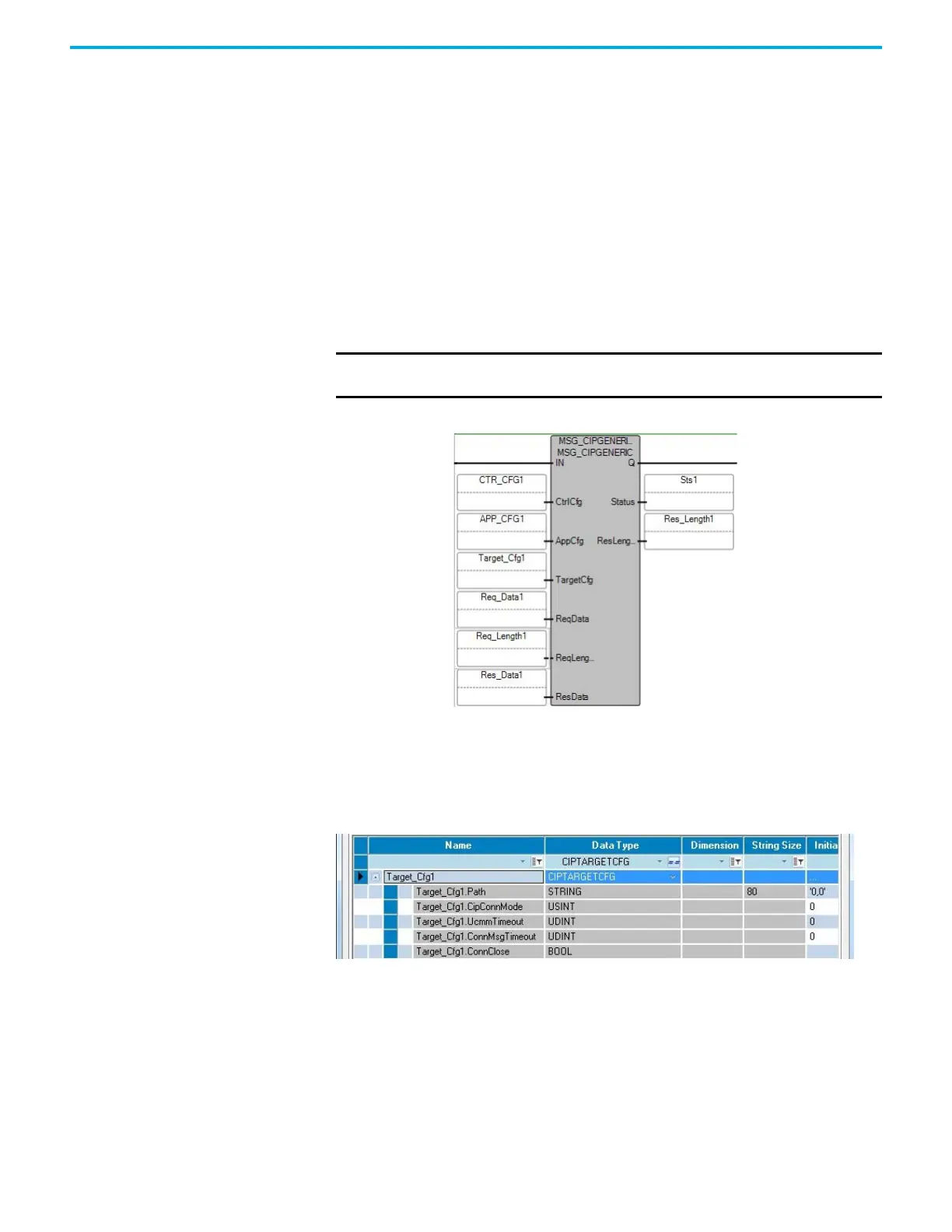26 Rockwell Automation Publication 2080-UM002L-EN-E - November 2021
Chapter 2 About Your Controller
Using Run Mode
Configuration Change
(RMCC)
Run Mode Configuration Change (RMCC) is a productivity enhancement
feature introduced in Connected Components Workbench software version 9
for Micro820/Micro830/Micro850 controllers. It allows users to reuse an
identical program with multiple controllers simply by changing the address
configuration of a controller within the program during run mode. Micro820/
Micro830/Micro850 controller firmware revision 9.xxx or higher is required to
use this feature.
RMCC can be used to change the address configuration of the controller
during run mode when the communication protocol is set to Modbus RTU for
serial ports or EtherNet/IP for the Ethernet port. RMCC uses a CIP Generic
message which can only be sent from within a controller program and not
from an external device to the controller.
CIP Generic Message Instruction for Run Mode Configuration Change
Run Mode Configuration Change (RMCC) can only be performed by the
controller that is sending the message. To do that, you need to configure the
CIP Generic message as a loop-back message by setting the path to “0,0”.
Configure CIP Generic Message as a Loop-back Message
For Micro830/Micro850/Micro870 controllers, the address configuration
change is permanent and will retained when the controller is power cycled.
From firmware revision 10 onwards, Micro820 controllers also retain the
address configuration when the controller is power cycled.
IMPORTANT
During RMCC the scan time may increase to close to 100 ms. Do not perform
RMCC if the controller is performing time critical operations.
