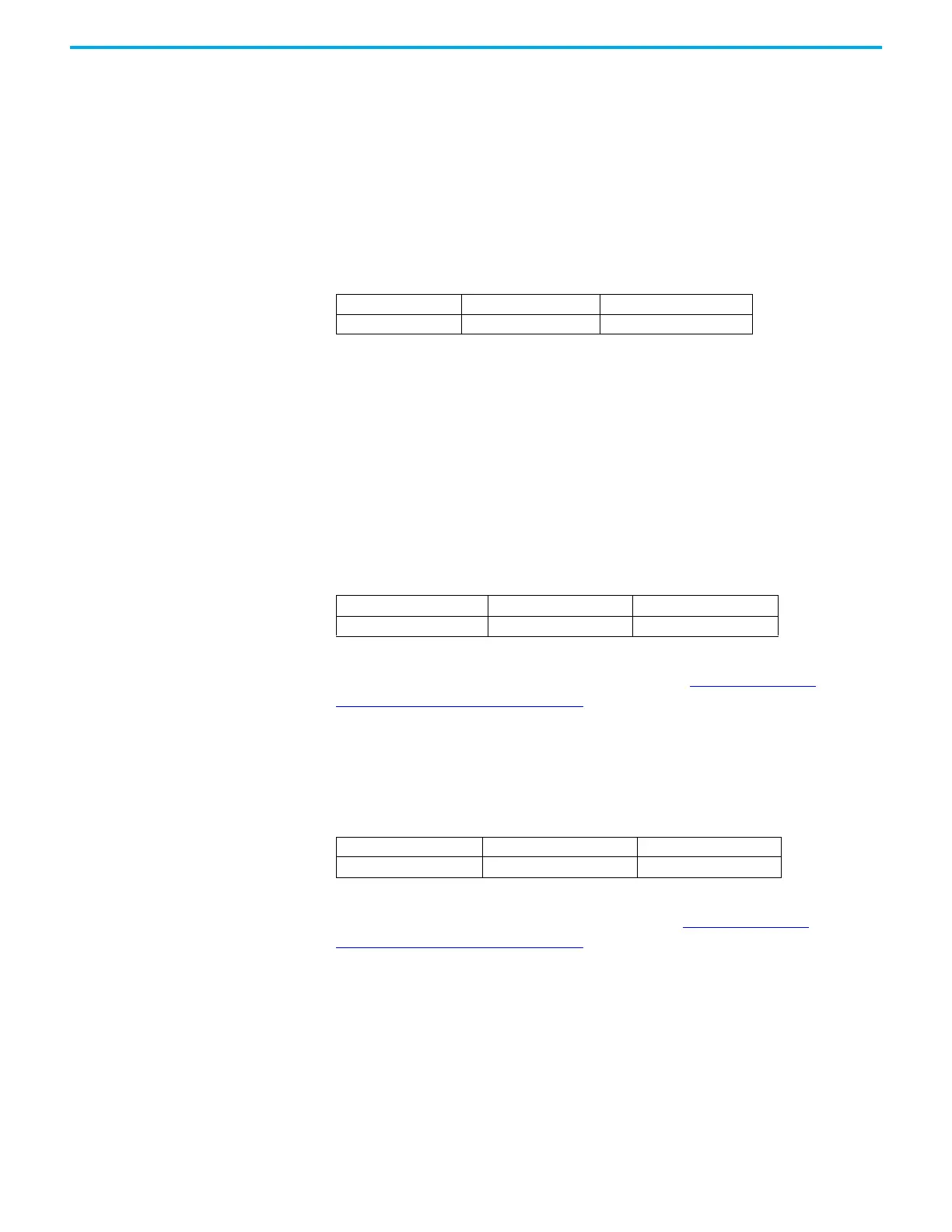Rockwell Automation Publication 2080-UM002L-EN-E - November 2021 139
Chapter 8 Use the High-Speed Counter and Programmable Limit Switch
The HSCSTS.HP is the upper set point (in counts) that defines when the HSC
sub-system generates an interrupt.
The data loaded into the high preset must be less than or equal to the data
resident in the overflow (HSCAPP.OFSetting) parameter or an HSC error is
generated.
This is the latest high preset setting, which may be updated by PLS function
from the PLS data block.
The HSCSTS.LP is the lower set point (in counts) that defines when the HSC
sub-system generates an interrupt.
The data loaded into the low preset must greater than or equal to the data
resident in the underflow (HSCAPP.UFSetting) parameter, or an HSC error is
generated. If the underflow and low preset values are negative numbers, the
low preset must be a number with a smaller absolute value.
This is the latest low preset setting, which may be updated by PLS function
from the PLS data block.
The High Preset Output defines the state (1 = ON or 0 = OFF) of the outputs on
the controller when the high preset is reached. See Output Mask Bits
(HSCAPP.OutputMask) on page 132 for more information on how to directly
turn outputs on or off based on the high preset being reached.
This is the latest high preset output setting, which may be updated by PLS
function from the PLS data block.
The Low Preset Output defines the state (1 = “on”, 0 = “off”) of the outputs on
the controller when the low preset is reached. See Output Mask Bits
(HSCAPP.OutputMask) on page 132 for more information on how to directly
turn outputs on or off based on the low preset being reached.
This is the latest low preset output setting, which may be updated by PLS
function from the PLS data block.
High-Speed Counter (HSC)
Function Block
The HSC function block can be used to start/stop HSC counting, to refresh
HSC status, to reload HSC setting, and to reset HSC accumulator.
Low Preset (HSCSTS.LP)
Description Data Format User Program Access
HSCSTS.LP long word (32-bit INT) read only
High Preset Output (HSCSTS.HPOutput)
Description Data Format User Program Access
HSCSTS.HPOutput long word (32 bit binary) read only
Low Preset Output (HSCSTS.LPOutput)
Description Data Format User Program Access
HSCSTS.LPOutput long word (32 bit binary)) read only
