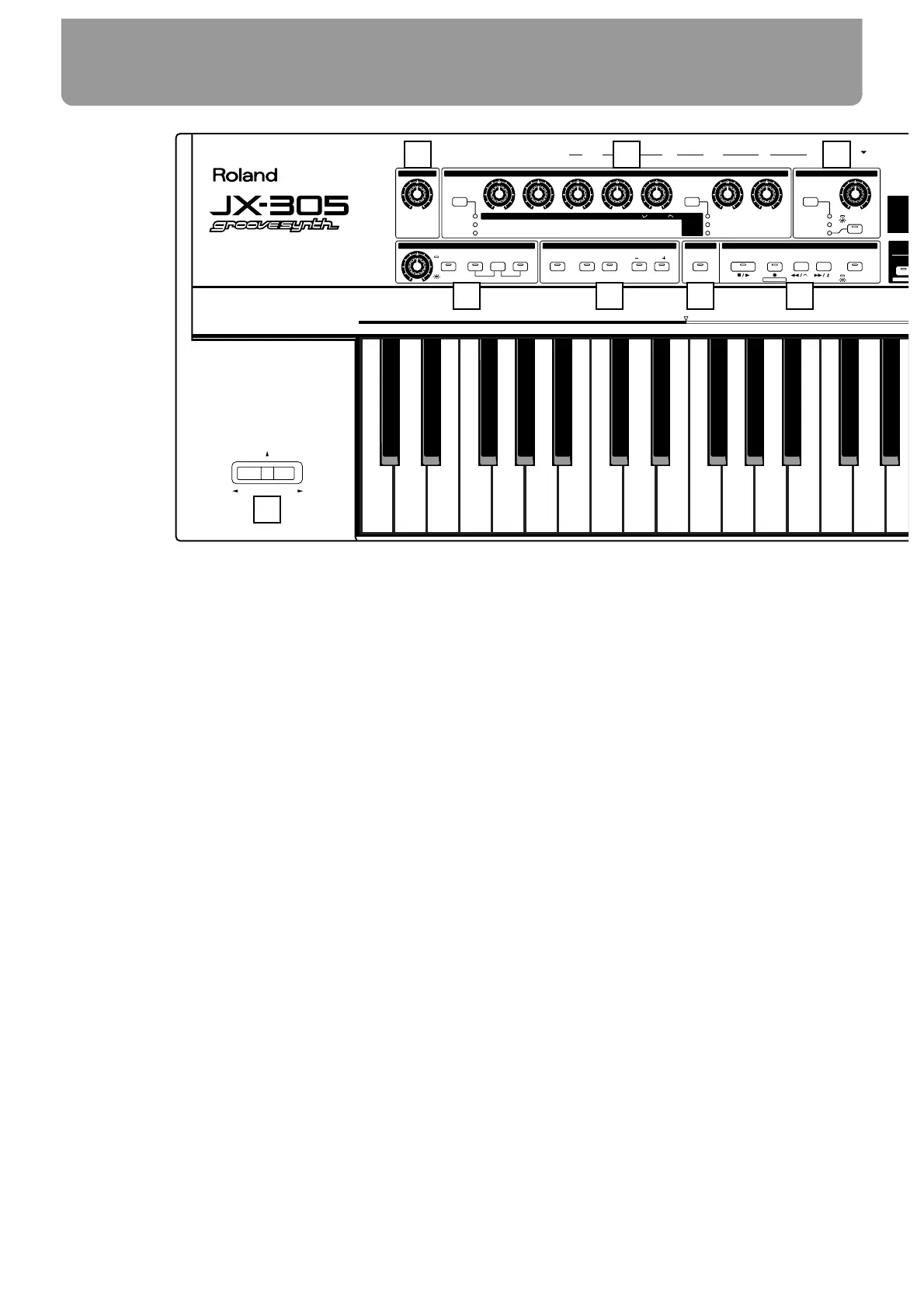Front Panel
1 VOLUME Knob
Controls the overall volume of the JX-305.
2 REALTIME MODIFY Section
Here you can make settings for sound parameters (p. 54) and effects (p. 101). Also, in the Part
Mixer page you can make various settings for each part (p. 33).
3 QUANTIZE Section
Modifies the groove of the pattern (p. 40).
4 ARPEGGIATOR/RPS Section
Here you can make arpeggiator (p. 24)/RPS settings (p. 48).
5 KEYBOARD Section
Here you can make settings which affect the notes played on the keyboard, such as Key Mode
(p. 18), Octave Shift (p. 21), and Portamento (p. 21).
6 TRANSPOSE Button
Press this button when you wish to transpose (p. 32).
7 SEQUENCER Section
Here are the buttons related to sequencer playback (p. 30) and recording (p. 125).
8 DISPLAY Section
The parameter you wish to modify using [INC] [DEC] or the [VALUE] dial appears in the display.
9 INC/DEC (Increment/Decrement) Buttons
VALUE Dial
Use these to modify the value of a parameter (p. 16).
Front and Rear Panels
10