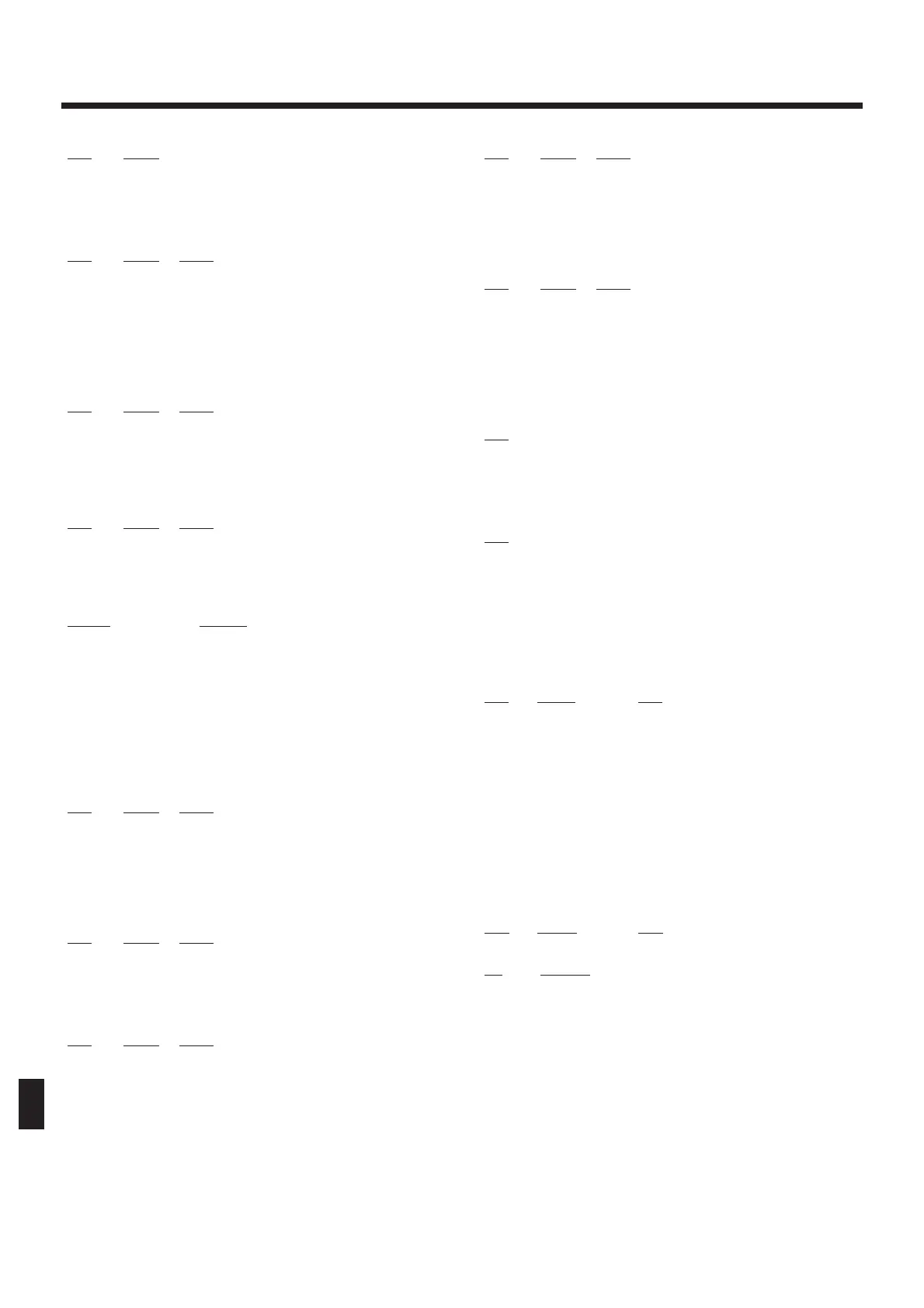● Channel Aftertouch
status 2nd byte
DnH vvH
* Not received when the Rx Switch parameter is OFF.
* The effect will apply according to the Aftertouch Control setting.
● Pitch Bend Change
status 2nd byte 3rd byte
EnH llH mmH
mm,ll=Pitch Bend value: 00 00H–40 00H–7F 7FH (-8192–0–+8191)
* Not received when the Rx Switch parameter is OFF.
* The effect will apply according to the Pitch Bend Control setting.
■ Channel Mode messages
● All Sound Off (Controller number 120)
status 2nd byte 3rd byte
BnH 78H 00H
* When this message is received, all notes currently sounding on the corresponding
channel will be turned off.
* Not received when the Rx Switch parameter is OFF.
● Reset All Controllers (Controller number 121)
status 2nd byte 3rd byte
BnH 79H 00H
* Not received when the Rx Switch parameter is OFF.
* When this message is received, the following controllers will be set to their reset val-
ues.
Controller Reset value
Pitch Bend Change ±0 (center)
Polyphonic Key Pressure 0 (off)
Channel Pressure 0 (off)
Modulation 0 (off)
Expression 127 (maximum)
Hold 1 0 (off)
Sostenuto 0 (off)
Soft 0 (off)
Hold 2 0 (off)
RPN Unset. Previously set data will not change.
● All Note Off (Controller number 123)
status 2nd byte 3rd byte
BnH 7BH 00H
* When All Note Off is received, all currently sounding notes of the corresponding chan-
nel will be turned off. However if Hold 1 or Sostenuto are on, the sound will be held
until these are turned off.
* Not received when the Rx Switch parameter is OFF.
● Omni Off (Controller number 124)
status 2nd byte 3rd byte
BnH 7CH 00H
* The same processing as when All Note Off is received will be done.
* Not received when the Rx Switch parameter is OFF.
● Omni On (Controller number 125)
status 2nd byte 3rd byte
BnH 7DH 00H
* The same processing as when All Note Off is received will be done. The instrument
will not be set to OMNI ON.
* Not received when the Rx Switch parameter is OFF.
● Mono (Controller number 126)
status 2nd byte 3rd byte
BnH 7EH mmH
mm=Mono number: 00H–10H (0–16)
* The same processing as when All Note Off is received will be done, and the Solo
Switch parameter will be set to ON.
* Not received when the Rx Switch parameter is OFF.
● Poly (Controller number 127)
status 2nd byte 3rd byte
BnH 7FH 00H
* The same processing as when All Note Off is received will be done, and the Solo
Switch parameter will be set to OFF.
* Not received when the Rx Switch parameter is OFF.
■ System Realtime messages
● Timing Clock
status
F8H
* This is received when Sync Mode is SLAVE. Settings can be made to synchronize or
the LFO rate or the effect rate.
● Active Sensing
status
FEH
* When an Active Sensing message is received, the unit will begin monitoring the inter-
val at which MIDI messages are received. During monitoring, if more than 420 ms
passes without a message being received, the same processing will be done as when
All Sound Off, All Note Off, and Reset All Controllers messages are received. Then
monitoring will be halted.
■ System Exclusive messages
status data byte status
F0H iiH, ddH, ......, eeH F7H
F0H: System Exclusive message status
ii = ID number: This is the ID number (manufacturer ID) that specifies the manufac-
turer whose exclusive message this is. Roland’s manufacturer ID is
41H.ID numbers 7EH and 7FH are defined in an expansion of the
MIDI standard as Universal Non-realtime messages (7EH) and
Universal Realtime Messages (7FH).
dd,..., ee = data: 00H–7FH (0–127)
F7H: EOX (End Of Exclusive) This is the last status of system exclusive
message.
● Universal Non-realtime System Exclusive Messages
❍ Inquiry Request Message
Status Data byte Status
F0H 7EH, dev, 06H, 01H F7H
Byte Explanation
F0H Exclusive status
7EH ID number (universal non-realtime message)
dev Device ID (dev:10H(17)-1FH(32))
06H Sub ID#1 (General Information)
01H Sub ID#2 (Inquiry Request)
F7H EOX (End Of Exclusive)
* The “dev” is own device number or 7FH (Broadcast)
* When Inquiry Request is received, Inquiry Reply message will be transmitted.
238
