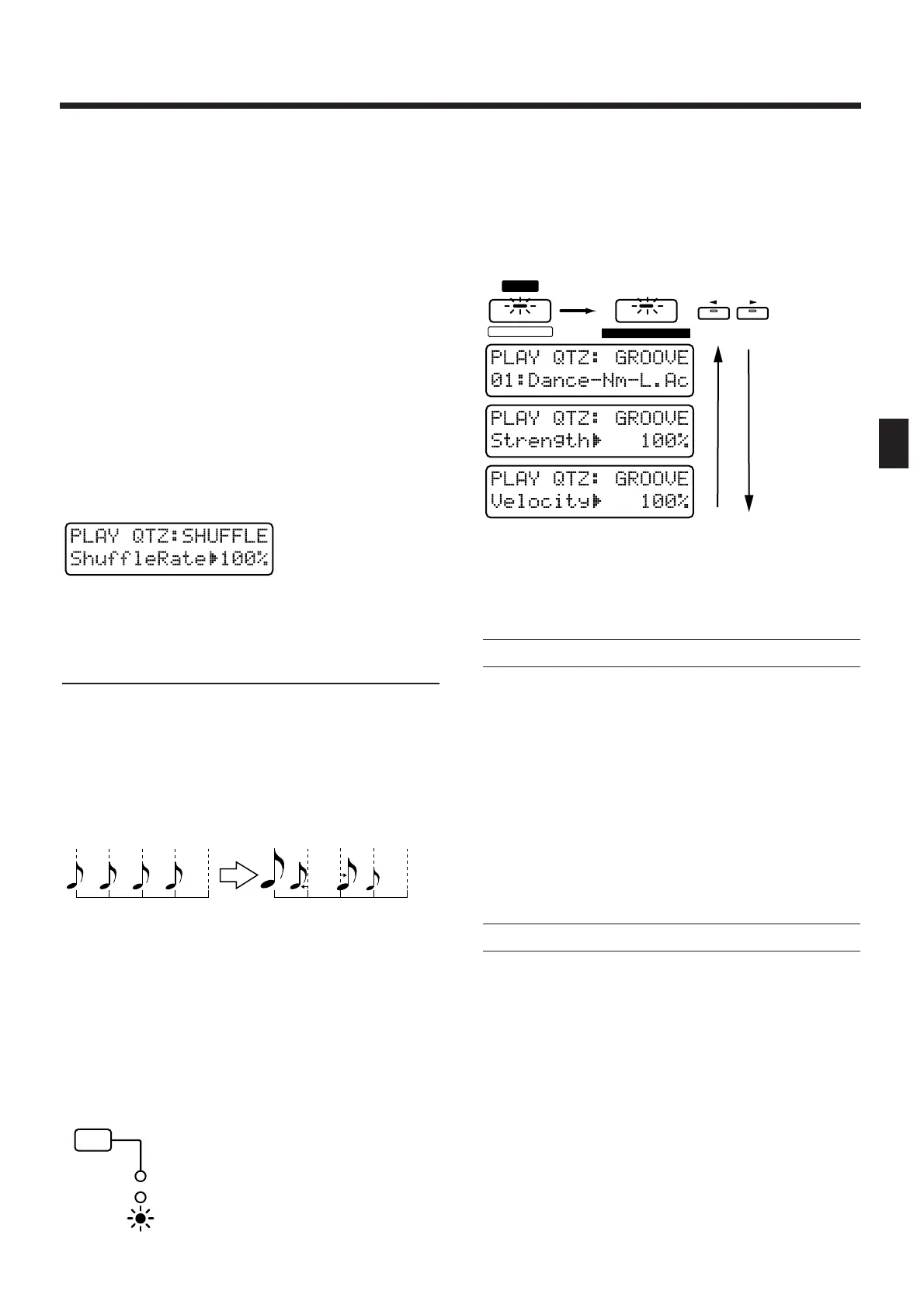Shuffle Rate refers to the degree to which the back-
beats will bounce, and specifies the ratio by which the
backbeats will be separated from the downbeats.
When the knob is in the center position, this setting is
at 50%, and the backbeats will be located exactly
between the adjacent downbeats.
Rotating the knob clockwise will move the backbeats
later in time. Rotating the knob counterclockwise will
move the backbeats earlier in time.
0%: Backbeats will fall at the same timing as the
preceding downbeat.
100%: Backbeats will fall at the same timing as the
following downbeat.
●●●●●●●●●●●●●●●●●●●●●●●●●●●●●●●●●●●●●●●●●●●●●●●●●●●●●●●●●●●●●●●●●●●●●●●●●●●●●●●●●●●●●●●●●●●●●●●●●●●●
In the Shuffle Quantize setting page, you can use
PAGE [<] [>] to access the Shuffle Rate setting page,
and apply quantization while viewing the numerical
setting of the knob.
fig.3-63-1
●●●●●●●●●●●●●●●●●●●●●●●●●●●●●●●●●●●●●●●●●●●●●●●●●●●●●●●●●●●●●●●●●●●●●●●●●●●●●●●●●●●●●●●●●●●●●●●●●●●●
Giving a Groove to the Rhythm
(Groove Quantize)
Groove Quantize lets you select a template by which
the playback timing and the velocity will be quan-
tized. Simply by selecting a different template, you can
give a variety of different-feeling grooves to a pattern.
The JX-305 contains 71 different types of quantization
templates, each of which contains a different set of
playback timing and velocity (dynamics) data.
fig.3-64 (=MC fig.7-13)
* The templates are for use with 4/4 time signatures. They
will not produce the desired result when applied to other
time signatures.
Selecting the Template
1. Press [PTN/SONG].
2. Press [GRID/SHFFLE/GROOVE] several
times to make the GROOVE indicator light.
fig.3-66
3. Press [EDIT].
The indicator will light and the display will show the
Edit page .
4. Press NUMBER [7] (QUANTIZE).
The Groove Quantize Template setting page will
appear.
fig.3-65 (=MC fig.7-14)
5. Use [INC] [DEC] or the [VALUE] dial to select
the template.
To exit the setting page, press [EXIT].
Available Settings:
16 Beat Dance type
01 : Dance-Nm-L.Ac exact/low dynamics
02 : Dance-Nm-H.Ac exact/high dynamics
03 : Dance-Nm-L.Sw exact/light swing
04 : Dance-Nm-H.Sw exact/strong swing
05 : Dance-Hv-L.Ac dragging/low dynamics
06 : Dance-Hv-H.Ac dragging/high dynamics
07 : Dance-Hv-L.Sw dragging/light swing
08 : Dance-Hv-H.Sw dragging/strong swing
09 : Dance-Ps-L.Ac rushing/low dynamics
10 : Dance-Ps-H.Ac rushing/high dynamics
11 : Dance-Ps-L.Sw rushing/light swing
12 : Dance-Ps-H.Sw rushing/strong swing
16 Beat Fusion type
13 : Fuson-Nm-L.Ac exact/low dynamics
14 : Fuson-Nm-H.Ac exact/high dynamics
15 : Fuson-Nm-L.Sw exact/light swing
16 : Fuson-Nm-H.Sw exact/strong swing
17 : Fuson-Hv-L.Ac dragging/low dynamics
18 : Fuson-Hv-H.Ac dragging/high dynamics
19 : Fuson-Hv-L.Sw dragging/light swing
20 : Fuson-Hv-H.Sw dragging/strong swing
21 : Fuson-Ps-L.Ac rushing/low dynamics
22 : Fuson-Ps-H.Ac rushing/high dynamics
23 : Fuson-Ps-L.Sw rushing/light swing
24 : Fuson-Ps-H.Sw rushing/strong swing
