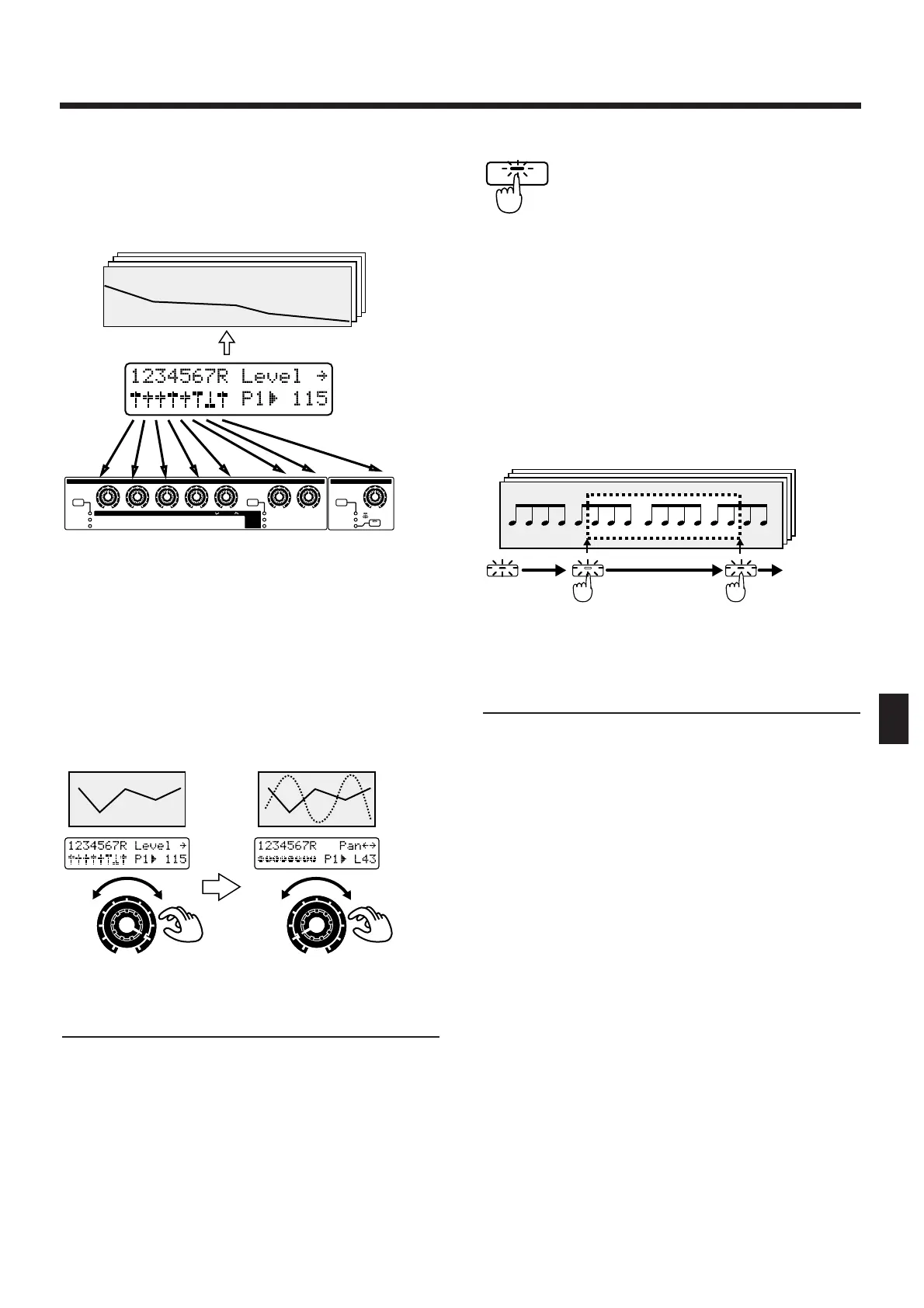3. Hold down [SHIFT] and press [MIXER] to
enter the Part Mixer page (p. 33).
When you use the part mixer to set a value during
recording, the part mixer operation will be recorded
from that point.
fig.8-16
4. When you are finished recording, press
[STOP/PLAY].
●●●●●●●●●●●●●●●●●●●●●●●●●●●●●●●●●●●●●●●●●●●●●●●●●●●●●●●●●●●●●●●●●●●●●●●●●●●●●●●●●●●●●●●●●●●●●●●●●●●●
Recording will take place repeatedly from the begin-
ning to the end of the pattern. You can change part
mixer parameters as you record, for example record-
ing Part Volume on the first pass, Part Pan on the sec-
ond pass, etc.
fig.8-17
●●●●●●●●●●●●●●●●●●●●●●●●●●●●●●●●●●●●●●●●●●●●●●●●●●●●●●●●●●●●●●●●●●●●●●●●●●●●●●●●●●●●●●●●●●●●●●●●●●●●
Recording the Mute Settings
Changes in the mute settings for parts or rhythm
groups that you make during recording can be record-
ed in the pattern.
1. Make preparations for recording (p. 125).
For the recording part, specify [MUTE CTRL].
fig.8-18 (#MC fig.10-20)
* If the recording part is not set to [MUTE CTRL], changes
in the mute settings for parts or rhythm groups will not
be recorded. Also, [MUTE CTRL] can be selected only if
the pattern is stopped.
2. When you are ready, begin recording.
3. Press [PART MUTE] so you can make mute
settings.
If you mute a part or rhythm group during recording,
the mute settings will be recorded.
fig.8-19TEXT (=MC fig.10-21)
4. When you are finished recording, press
[STOP/PLAY].
Recording Changes in Tempo
The standard tempo of a pattern is memorized when
you perform the Pattern Write operation. However
you can record tempo changes by modifying the
tempo as you record.
1. Make preparations for recording (p. 125).
Specify [MUTE CTRL] as the recording part.
*I
f the recording part is not set to [MUTE CTRL], tempo
changes will not be recorded. Also, [MUTE CTRL] can be
selected as the recording part only when the pattern is stopped.
2. When you are ready, begin recording.
When recording begins, the [REC] indicator will light.
During recording, you can record tempo changes by
pressing [TEMPO&MEASURE] and using [INC]
[DEC] or the [VALUE] dial to modify the tempo.
* Tempo changes made using Switch Pedal will not be
recorded.
3. When you are finished recording, press
[STOP/PLAY].
