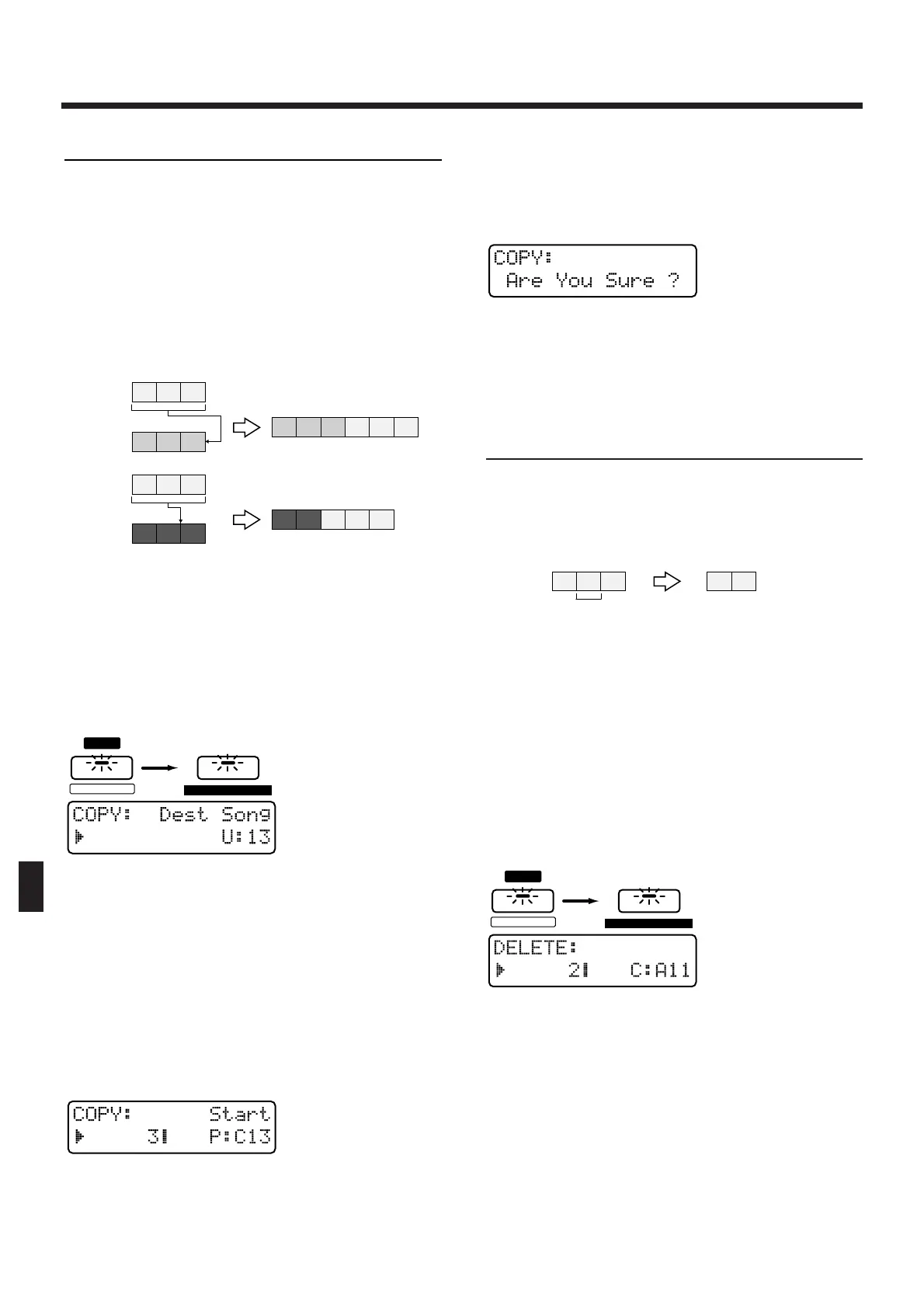Copying a Song (Song Copy)
This operation copies a song to a specified location in
a different song. This can be used to combine two
songs into a single song, or to combine parts of vari-
ous songs to create a different song.
* If there is already data in the copy destination song, the
song data of the copy destination will be rewritten.
The number of patterns in the copy destination song
may increase, such as when the copy source song con-
tains more patterns than the copy destination song.
fig.11-7 (#MC fig.13-1)
1. Select the copy source song.
2. Press [EDIT].
The indicator will light, and the display will show the
edit page.
3. Press NUMBER [1] (COPY).
The Song Copy setting page will appear in the display.
fig.11-8 (#MC fig.13-2)
4. Select the copy destination song.
Range: U:11–U:72
5. Press [ENTER].
The display will indicate the pattern playback number
of the copy destination song and the corresponding
pattern.
6. Specify the location (pattern playback
number) at which copying will begin.
Range: 1–50, END
fig.11-9 (#MC fig.13-3)
If the setting is “END,” the data will be copied onto
the end of the copy destination song.
* It is not possible to specify a Copy operation that would
result in a song containing more than 50 patterns.
7. Press [ENTER].
The confirmation screen will appear in the display.
fig.11-10 (#MC fig.13-4)
8. Press [ENTER] once again.
The Song Copy operation will be carried out, and the
normal display will reappear.
Deleting Unwanted Patterns
from a Song (Delete Pattern)
This operation deletes a pattern from a song. When a
pattern is deleted, subsequent patterns will be moved
forward. Use this when you wish to remove unwanted
patterns from a song.
fig.11-11TEXT (#MC fig.13-5)
1. Select the song from which you wish to
delete a pattern.
2. Press [EDIT].
The indicator will light, and the display will show the
edit page.
3. Press NUMBER [2] (DELETE).
The Delete Pattern setting page will appear, and the
display will indicate the pattern playback number and
the corresponding pattern.
fig.11-12 (#MC fig.13-6)
4. Select the pattern (pattern playback num-
ber) that you wish to delete.
Range: 1–50, ALL
●●●●●●●●●●●●●●●●●●●●●●●●●●●●●●●●●●●●●●●●●●●●●●●●●●●●●●●●●●●●●●●●●●●●●●●●●●●●●●●●●●●●●●●●●●●●●●●●●●●●
With a setting of “ALL,” all patterns in the song will
be deleted.
●●●●●●●●●●●●●●●●●●●●●●●●●●●●●●●●●●●●●●●●●●●●●●●●●●●●●●●●●●●●●●●●●●●●●●●●●●●●●●●●●●●●●●●●●●●●●●●●●●●●
