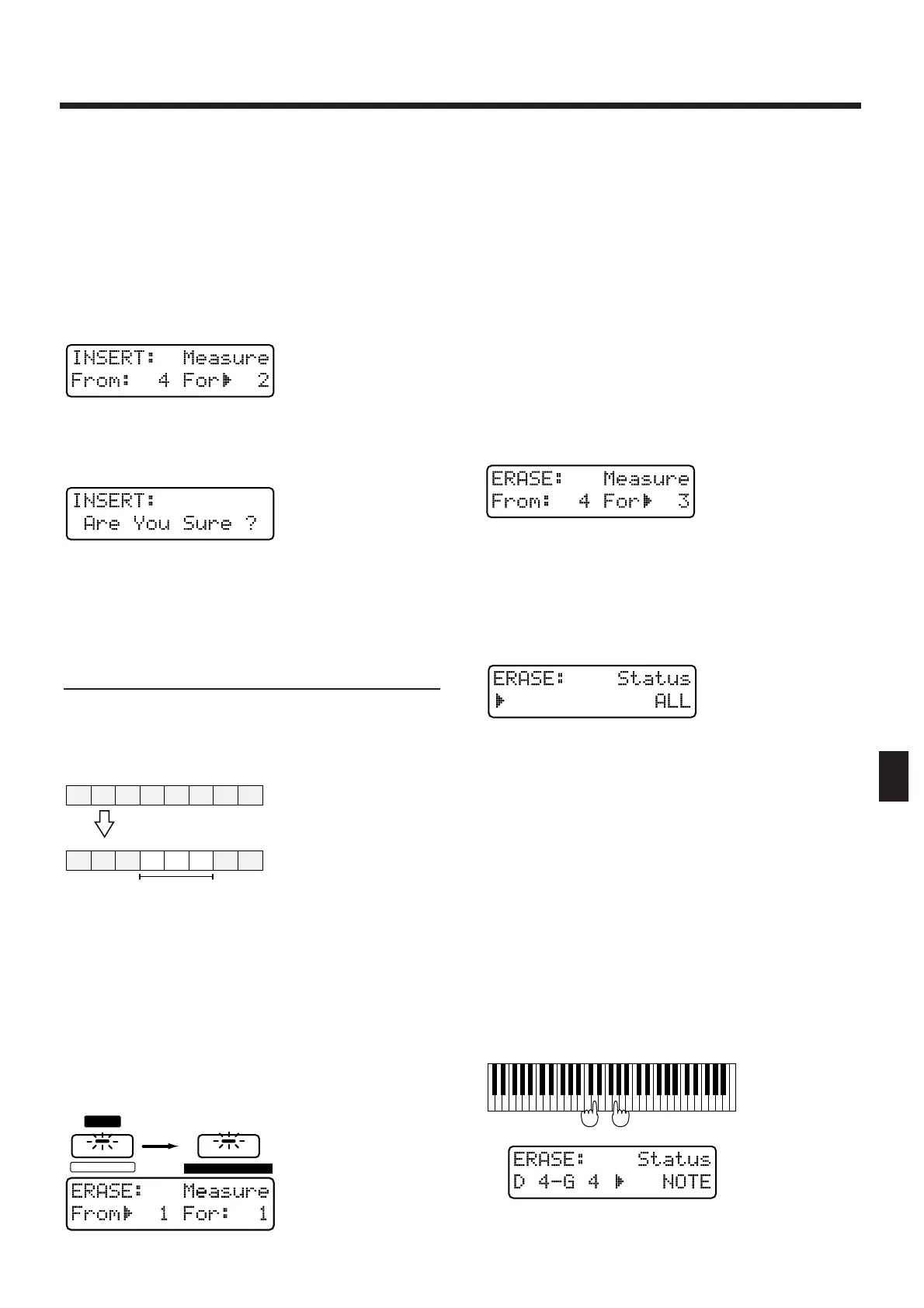* If you specify “END,” the blank measures will be added to
the end of the musical data.
6. Press [ENTER].
The cursor will move to the right.
7. Specify the measure length (number of
measures) that will be inserted.
Range: 0–32
For example, if you wish to insert two blank measures
between measures 3 and 4, make the following settings.
fig.9-23 (#MC fig.11-21)
8. Press [ENTER].
The confirmation screen will appear in the display.
fig.9-24 (#MC fig.11-22)
9. Press [ENTER] once again.
The Insert Measure operation will be carried out, and
the normal display will reappear.
Erasing Unwanted Data (Erase)
This operation erases part of the pattern. This opera-
tion is useful when you wish to erase data that was
input by mistake.
fig.9-11TEXT (=MC fig.11-9)
* Erasing data will not affect the length of the pattern.
1. Select the pattern from which you wish to
erase data.
2. Press [EDIT].
The indicator will light, and the edit page will appear
in the display.
3. Press NUMBER [4] (ERASE).
The Erase page will appear in the display.
fig.9-12 (#MC fig.11-10)
4. Select the part from which you wish to
erase data.
* You can select more than one part.
5.
Specify the measure at which erasure will begin.
Range: 1–32
6. Press [ENTER].
The cursor will move to the right.
7. Specify the measure length (number of
measures) from which data will be erased.
Range: 1–31, ALL
* If this is set to “ALL,” the specified starting measure and
all subsequent measures will be affected by the operation.
For example, if you wish to erase from measure 4 to
the end of measure 6, make settings as follows.
fig.9-13 (#MC fig.11-11)
8. Press [ENTER].
The display will indicate the type of musical data that
will be erased.
9. Select the type of musical data that you
wish to erase.
fig.9-14 (#MC fig.11-12)
Range:
ALL: All musical data
NOTE: Note
PC: Program change
CC: Control change
BEND: Pitch bend
P-AFT: Polyphonic aftertouch
C-AFT: Channel aftertouch
SYS-EX: System exclusive
TEMPO: Tempo
MUTE: Mute
●●●●●●●●●●●●●●●●●●●●●●●●●●●●●●●●●●●●●●●●●●●●●●●●●●●●●●●●●●●●●●●●●●●●●●●●●●●●●●●●●●●●●●●●●●●●●●●●●●●●
If NOTE is selected as the type of musical data, and
you wish to erase only a specific range of notes, you
can press the keyboard to specify the range. For exam-
ple, if you specify the range as follows, notes from D4
to G4 will be erased. If you do not specify the note
range, all notes will be erased.
fig.9-15 (#MC fig.11-13)
●●●●●●●●●●●●●●●●●●●●●●●●●●●●●●●●●●●●●●●●●●●●●●●●●●●●●●●●●●●●●●●●●●●●●●●●●●●●●●●●●●●●●●●●●●●●●●●●●●●●