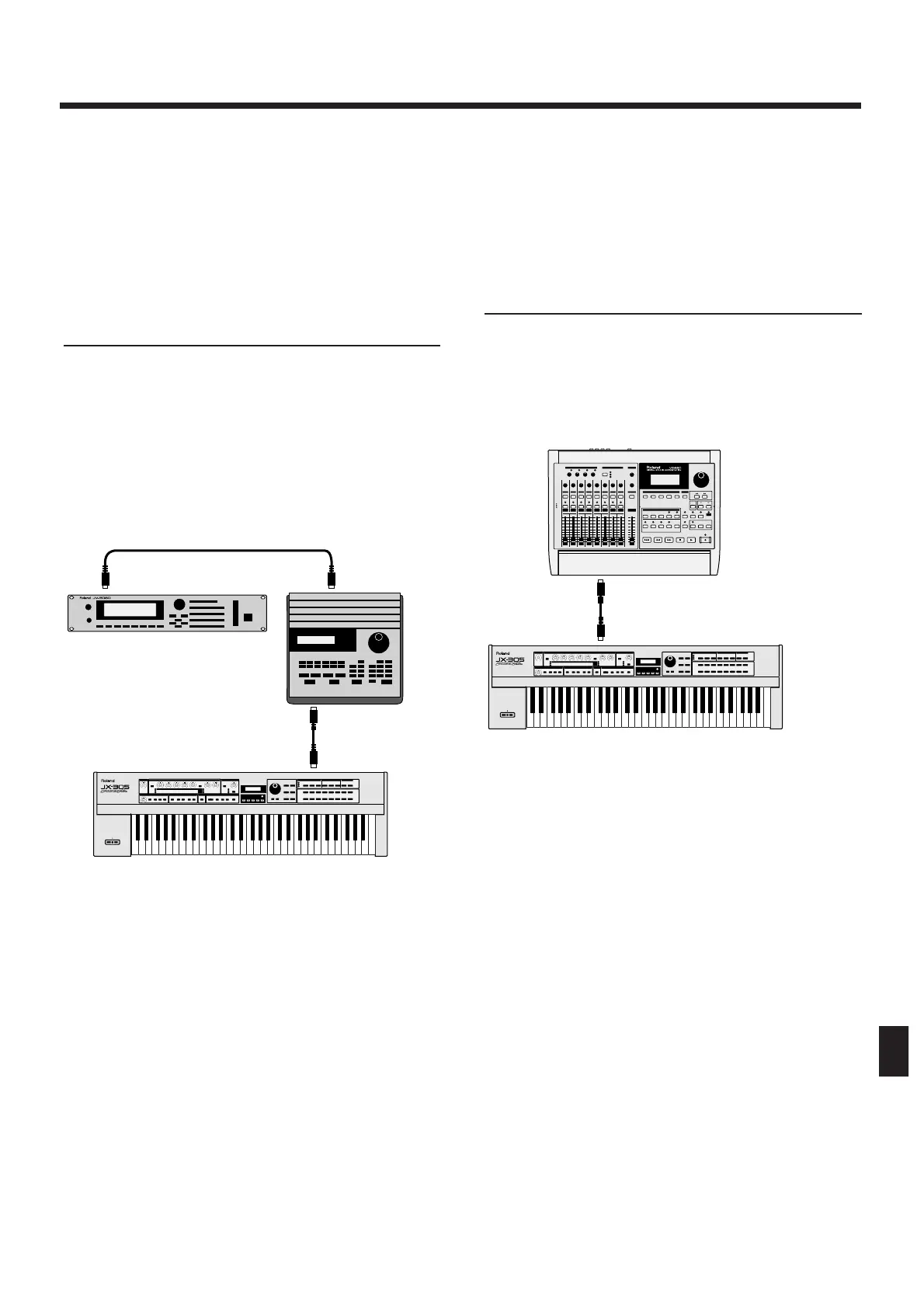●●●●●●●●●●●●●●●●●●●●●●●●●●●●●●●●●●●●●●●●●●●●●●●●●●●●●●●●●●●●●●●●●●●●●●●●●●●●●●●●●●●●●●●●●●●●●●●●●●●●
About MIDI patchers
When multiple external MIDI devices are connected in
a “daisy-chain,” there is a tendency for the signal to
become corrupted and for transmission errors to occur
as the signal is made to travel a greater distance. If you
need to connect three or more devices, we recommend
that you use a MIDI patcher (A-880: optional).
●●●●●●●●●●●●●●●●●●●●●●●●●●●●●●●●●●●●●●●●●●●●●●●●●●●●●●●●●●●●●●●●●●●●●●●●●●●●●●●●●●●●●●●●●●●●●●●●●●●●
Synchronizing an External Sequencer
By synchronizing an external MIDI sequencer to the
MIDI Clock messages that are transmitted from the JX-
305, you can synchronize the external sequencer to the
JX-305.
The following example shows how an external MIDI
sequencer can be synchronized with the JX-305’s pat-
tern playback. (The external MIDI sound module will
be played by MIDI messages from the external MIDI
sequencer.)
fig.14-7(#MC fig.16-10)
1. Press [MODE] to select Pattern mode.
2. Turn the Sync Out setting “ON” (p. 167).
3. Set the external MIDI sequencer so it will
synchronize to the MIDI Clock messages
that it receives. For details, refer to the
owner’s manual for your MIDI sequencer.
4. When you press [STOP/PLAY] on the JX-
305, the JX-305’s sequencer and the exter-
nal MIDI sequencer will begin playback
simultaneously.
5. To stop playback, press the JX-305’s
[STOP/PLAY].
●●●●●●●●●●●●●●●●●●●●●●●●●●●●●●●●●●●●●●●●●●●●●●●●●●●●●●●●●●●●●●●●●●●●●●●●●●●●●●●●●●●●●●●●●●●●●●●●●●●●
If you are using the JX-305 in conjunction with a JP-
8000 synthesizer (optional), you can synchronize the
JP-8000’s arpeggios, patterns and motions to the JX-
305. For details refer to the JP-8000 owner’s manual
section entitled “Synchronizing to External MIDI
Devices” (p. 95).
●●●●●●●●●●●●●●●●●●●●●●●●●●●●●●●●●●●●●●●●●●●●●●●●●●●●●●●●●●●●●●●●●●●●●●●●●●●●●●●●●●●●●●●●●●●●●●●●●●●●
Synchronizing to an External
Sequencer
The playback of the JX-305’s sequencer can be syn-
chronized to the MIDI Clock messages transmitted
from an external MIDI sequencer or from a VS-880
hard disk recorder (optional).
In the following example, we will synchronize the JX-
305 pattern playback to an external source of timing.
fig.14-8(#MC fig.16-11)
1. Press [MODE] to enter Pattern mode.
2.
Set the Sync Mode setting to “SLAVE” (p.
167).
3. Make settings on your external MIDI
sequencer so it will transmit MIDI Clock
messages. For details on the setting, refer
to the owner’s manual for your external
MIDI sequencer.
4. Return the JX-305 pattern to the beginning
of measure 1.
5. Play back the external MIDI sequencer,
and the JX-305’s sequencer will begin
playback simultaneously.
6. To stop playback, stop the external MIDI
sequencer.
●●●●●●●●●●●●●●●●●●●●●●●●●●●●●●●●●●●●●●●●●●●●●●●●●●●●●●●●●●●●●●●●●●●●●●●●●●●●●●●●●●●●●●●●●●●●●●●●●●●●
If you want only to control the pattern start/stop oper-
ations from the external MIDI sequencer without syn-
chronizing to MIDI Clock messages from the external
MIDI sequencer (so the tempo will be controlled by
the JX-305 itself), set the Sync Mode to “REMOTE.”
●●●●●●●●●●●●●●●●●●●●●●●●●●●●●●●●●●●●●●●●●●●●●●●●●●●●●●●●●●●●●●●●●●●●●●●●●●●●●●●●●●●●●●●●●●●●●●●●●●●●
