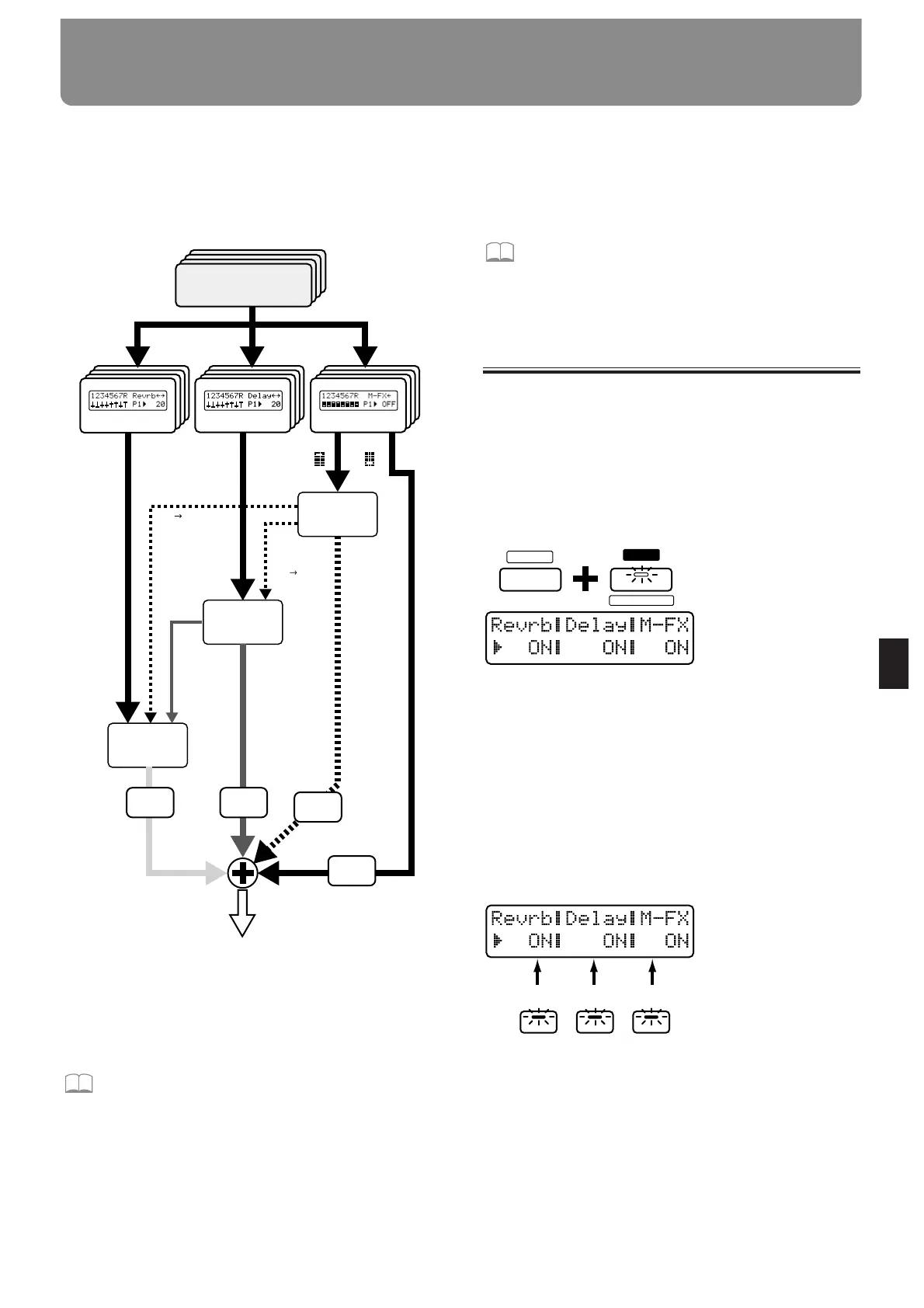The JX-305 comes with three effects units: reverb,
delay and multi-effects. Each of them can be set inde-
pendently.
The following diagram shows the signal flow for these
effects.
fig.7-1TEXT
Since the effect settings you modify can be saved for
each pattern, effect settings can be switched simply by
selecting a pattern.
To save modified effects settings in a pattern...
☞ “Saving Patterns You’ve Modified (Pattern
Write) (p. 36)
* If you switch patterns while playback is stopped, all effect
settings will be updated. However, if you switch patterns
during playback, reverb and delay parameters other than
Part Reverb Level and Part Delay Level will maintain the
values of the previous pattern.
☞ “Adjusting the Reverb Volume for Each Part
(Part Reverb Level)” (p. 102)
☞ “Adjusting the Delay Volume for Each Part
(Part Delay Level)” (p. 104)
Turning Effects On/Off
The effect units (reverb, delay, multi-effects) built into
the JX-305 can be switched on/off as a group. Turn
this setting off when you wish to listen to the original
sound as you edit, or when you wish to use external
effect units instead of the built-in effects.
1. Hold down [SHIFT] and press [FX-ON/OFF].
The effects on/off page will appear.
fig.7-2
2. Use PAGE [<] [>] to move the cursor to the
effect unit whose setting you wish to
change, and use [INC] [DEC] or the [VALUE]
dial to switch it on/off.
●●●●●●●●●●●●●●●●●●●●●●●●●●●●●●●●●●●●●●●●●●●●●●●●●●●●●●●●●●●●●●●●●●●●●●●●●●●●●●●●●●●●●●●●●●●●●●●●●●●●
When the effect on/off page is displayed, you can use
the [PTN SET], [PTN/SONG] and [RPS SET] buttons
of the DISPLAY section to switch reverb, delay, and
multi-effects on/off.
fig.7-2-1
●●●●●●●●●●●●●●●●●●●●●●●●●●●●●●●●●●●●●●●●●●●●●●●●●●●●●●●●●●●●●●●●●●●●●●●●●●●●●●●●●●●●●●●●●●●●●●●●●●●●
3. To exit this page, press [EXIT].
