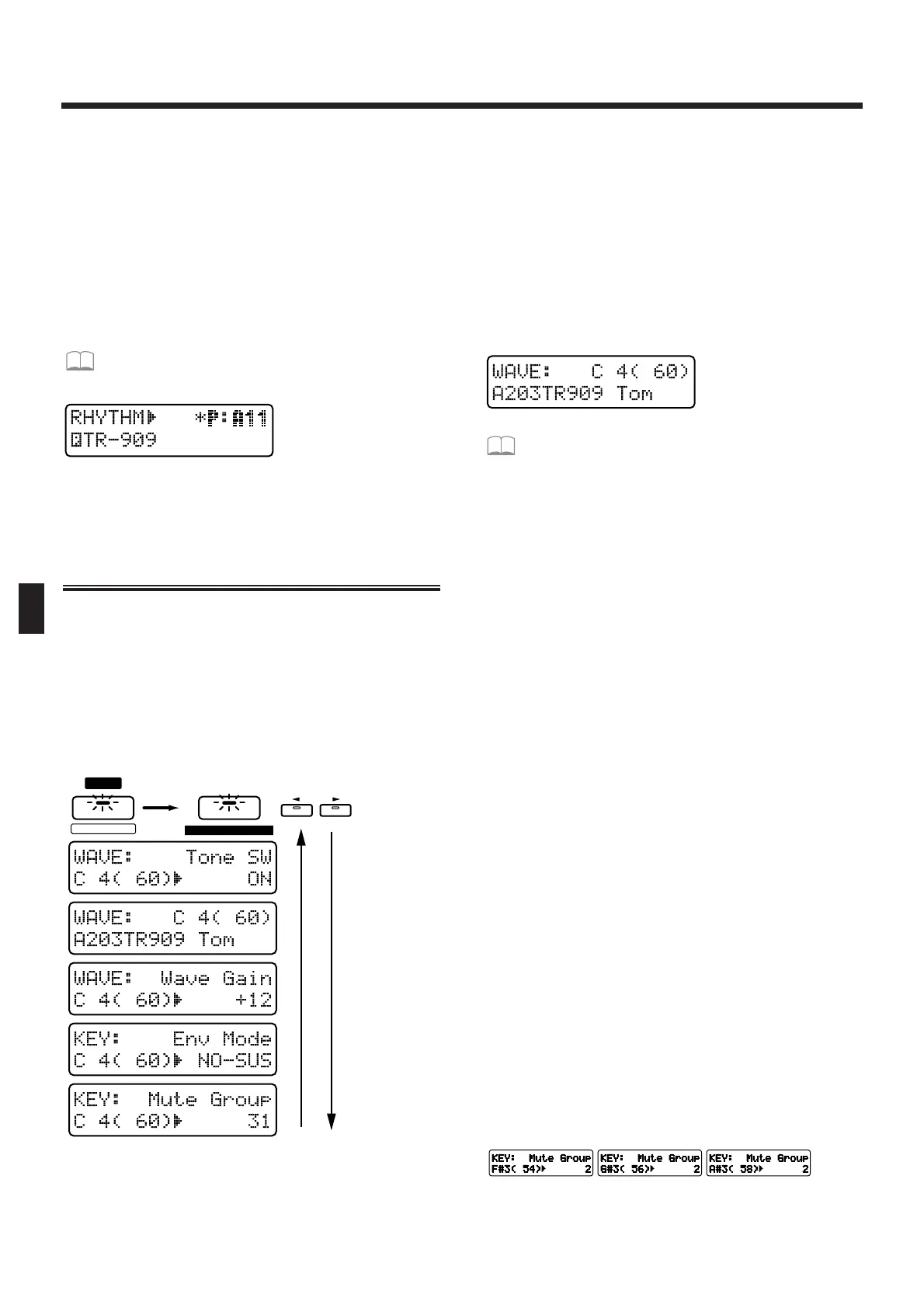7. To exit from an editing page, press [EDIT]
or [EXIT].
●●●●●●●●●●●●●●●●●●●●●●●●●●●●●●●●●●●●●●●●●●●●●●●●●●●●●●●●●●●●●●●●●●●●●●●●●●●●●●●●●●●●●●●●●●●●●●●●●●●●
An asterisk “*” will be displayed at the left of the
group of an edited rhythm set. This indicates that the
settings of this rhythm set have been modified.
If you select a different rhythm set when the “*” is dis-
played, the modified settings will be lost. If you wish
to keep the edited rhythm set, you must perform the
Rhythm Set Write operation.
☞ “Saving Rhythm Sets You’ve Created
(Rhythm Set Write) “ (p. 98)
fig.6-3
●●●●●●●●●●●●●●●●●●●●●●●●●●●●●●●●●●●●●●●●●●●●●●●●●●●●●●●●●●●●●●●●●●●●●●●●●●●●●●●●●●●●●●●●●●●●●●●●●●●●
Specifying the Basic
Waveform of the Sound
(Wave)
In the WAVE setting pages you can specify the wave-
form that will be the basis of the sound, and how it
will sound.
1. Press NUMBER [2] (WAVE).
The display will show the WAVE setting page.
2. Use PAGE [<] [>] to select parameters and
edit them.
fig.6-4 (#MC fig.3-101)
Tone SW (Rhythm Tone Switch)
Turn this “ON” if you want the rhythm tone to sound,
or “OFF” if you do not want it to sound.
In order to make the best use of the available polypho-
ny, set unused rhythm tones to “OFF.”
Selecting the basic waveform (Wave Select)
Select the waveform that will be the basis of each
rhythm tone.
Range: A001–A254, B001–B251, C001–C131
fig.6-5TEXT (#MC fig.3-100)
If you would like to know what waveforms are
available...
☞ “Waveform List” (p. 187)
Wave Gain
This parameter boosts the waveform. Raising the
value by 6 dB will double the gain.
Range: -6, 0, +6, +12
Env Mode (Envelope Mode)
Specifies how the sound will play when a sustained-
type waveform such as a whistle (a looped waveform)
is selected.
Available settings:
NO-SUS: The sound will decay naturally even if
you continue holding the keyboard.
SUSTAIN: The sound will continue as long as the
keyboard is pressed.
* If a waveform with a long decay (one-shot waveform) is
selected, setting this parameter to SUSTAIN will have no
effect.
Mute Group
The Mute Group function lets you prevent percussion
instruments in the same mute group from sounding
simultaneously.
Range: OFF, 1–31
If you are not using the mute group function, set this
OFF.
For example, on an acoustic drum set, it is physically
impossible for the open hi-hat sound to be heard at the
same time as the closed hi-hat sound. To simulate this,
you can specify the same mute group number for both
hi-hat sounds.
fig.6-6 (#MC fig.3-102)
