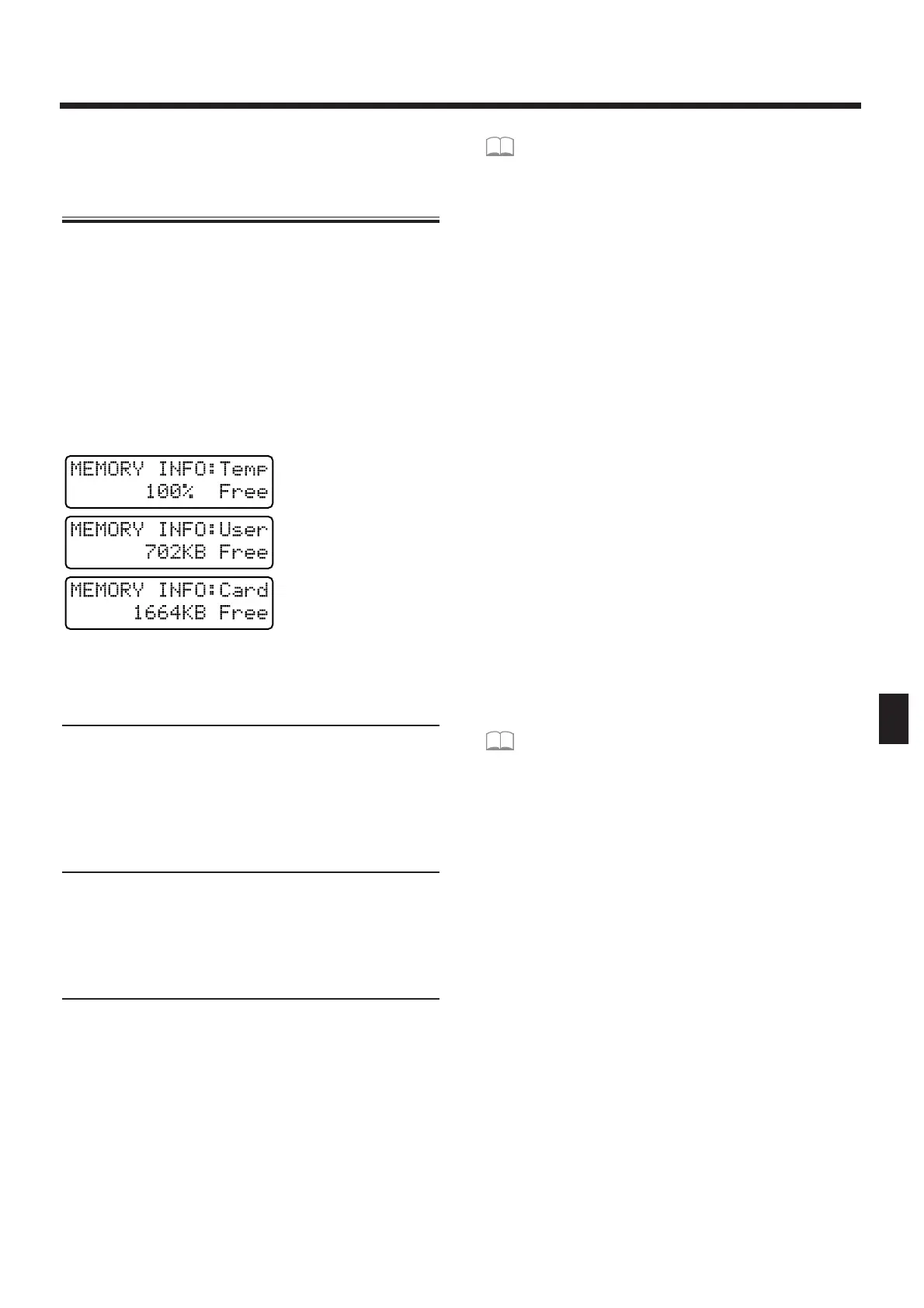Checking the Remaining
Amount of Memory
(Memory Information)
Here’s how you can check the amount of memory
remaining in the pattern/song temporary area, in user
memory, and in card memory.
1. Press [UTILITY].
2. Press PAGE [<] [>] several times to select
“MEMORY INFO,” and press [ENTER].
The Memory Information page will appear.
3. Use PAGE [<] [>] to select the memory that
you wish to check, and press [ENTER].
fig.8-49 (#MC fig.10-80)
4. To exit this display, press [EXIT].
Temp (Temporary)
The remaining amount of musical data that can be
recorded in the pattern currently loaded into the tem-
porary area is displayed as a percentage.
If the remaining amount reaches “0%,” no further
recording or pattern editing is possible.
User (User Memory)
The remaining amount of internal user memory is dis-
played in KB (kilobytes). The maximum capacity of
the user memory is approximately 75,000 notes (the
capacity when all songs are EMPTY SONG).
Card (Card Memory)
The remaining amount of memory in the card is dis-
played in KB (kilobytes).
* If the remaining amount is “0 KB” or if the size of the
pattern that you wish to save (the amount of data in the
pattern loaded into the temporary area) is larger than the
remaining capacity of user memory or card memory, it
will not be possible to save that pattern. Also, if the
remaining capacity of card memory is 1030 KB or less, it
will not be possible to create a backup file.
☞ “Saving All Internal Settings to a Card (User
Backup)” (p. 160)
●●●●●●●●●●●●●●●●●●●●●●●●●●●●●●●●●●●●●●●●●●●●●●●●●●●●●●●●●●●●●●●●●●●●●●●●●●●●●●●●●●●●●●●●●●●●●●●●●●●●
About KB (kilobytes)
KB is a unit for measuring data size.
1000 KB is also expressed as 1 MB (megabyte).
Maximum number of recorded notes
A maximum of approximately 8,000 notes of musical
data can be recorded in the temporary pattern. This is
the maximum number of notes that can be recorded in
a single pattern. The JX-305 is not able to record or edit
a pattern that is larger than this.
About the number of patterns that can be saved
A maximum of 200 patterns that you create can be
saved in user memory, and a maximum of 200 can be
saved in card memory. This number will depend on
the amount of data in the patterns that you create. For
example, if you create many patterns containing large
amounts of data, so there is no remaining capacity in
user memory or card memory, no further patterns can
be saved. Also, if the size of the pattern (the amount of
data occupied by the pattern in the temporary area) is
greater than the remaining amount of user memory or
card memory, that pattern cannot be saved.
When you begin to approach the limits of user memo-
ry or card memory, you can increase the amount of
space available by initializing unwanted patterns, etc.
If you wish to initialize a pattern...
☞ “Copying and Initializing Settings” (p. 37)
●●●●●●●●●●●●●●●●●●●●●●●●●●●●●●●●●●●●●●●●●●●●●●●●●●●●●●●●●●●●●●●●●●●●●●●●●●●●●●●●●●●●●●●●●●●●●●●●●●●●
Chapter 8. Recording Patterns
137
8