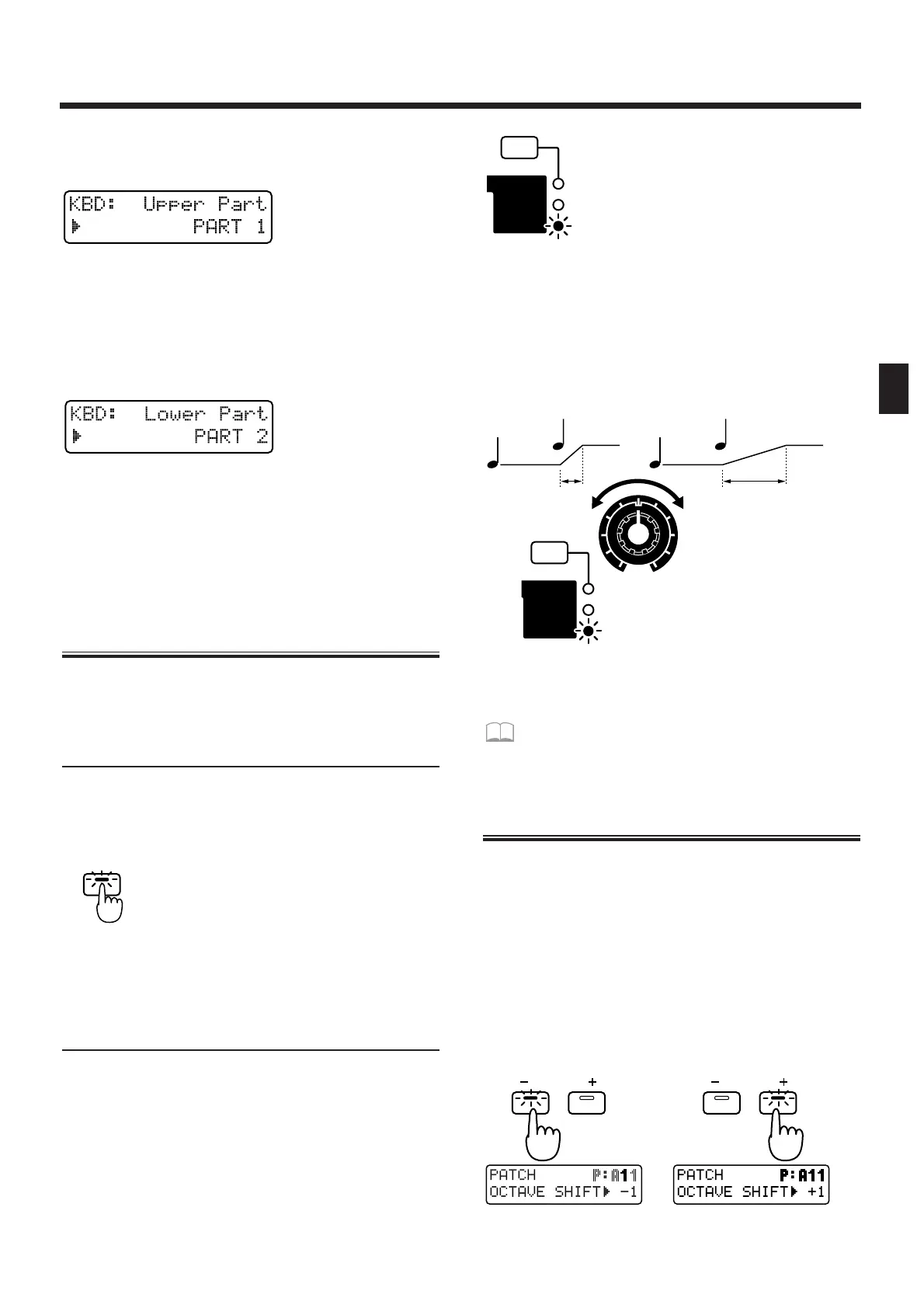4. Press PAGE [>] to select the upper part set-
ting page.
fig.2-13-1
5. Use [INC] [DEC] or the [VALUE] dial to select
the upper part.
Range: PART 1–7, PART R
6. Once again press PAGE [>] to select the
lower part setting page.
fig.2-13-2
7. Use [INC] [DEC] or the [VALUE] dial to select
the lower part.
Range: PART 1–7, PART R
8. Press [EXIT] to return to the normal display.
Smoothly Changing the Pitch
of the Sound (Portamento)
Portamento is a function which smoothly changes the
pitch from one note to the next. It is effective when
playing single-note lines.
Portamento On/Off
1. In the KEYBOARD section, press [PORTA-
MENTO].
The indicator lights, and portamento will be turned on.
fig.2-18
2. Each time you press [PORTAMENTO], the
function will be switched on or off.
Changing the Time Over Which the
Pitch Changes (Portamento Time)
You can change the speed at which the pitch will
change when portamento is used.
1. In the REALTIME MODIFY section, press [FIL-
TER/AMP/PITCH] several times, until the
PITCH indicator lights.
fig.2-19
2. Rotate the [PORTA TIME] knob to adjust the
portamento time value.
Range: 0–127
Rotating the knob clockwise will lengthen the time
over which the pitch changes to that of the next note.
Rotating the knob counterclockwise will shorten the
time.
fig.2-20
Portamento settings can be stored as part of the patch.
☞ “Saving Patches You’ve Created (Patch
Write)” (p. 82)
Playing Notes Which Lie Outside the
Range of the Keyboard (Octave Shift)
Octave Shift is a function which shifts the range of the
keyboard in one-octave steps (maximum +/- 3
octaves).
For example, bass notes can be easily played with the
right hand if you first use Octave Shift to lower the
range by one or two octaves.
1. In the KEYBOARD section, press OCTAVE [-]
[+].
The range will be shifted in the -/+ direction, and the
button indicator lights.
fig.2-21
