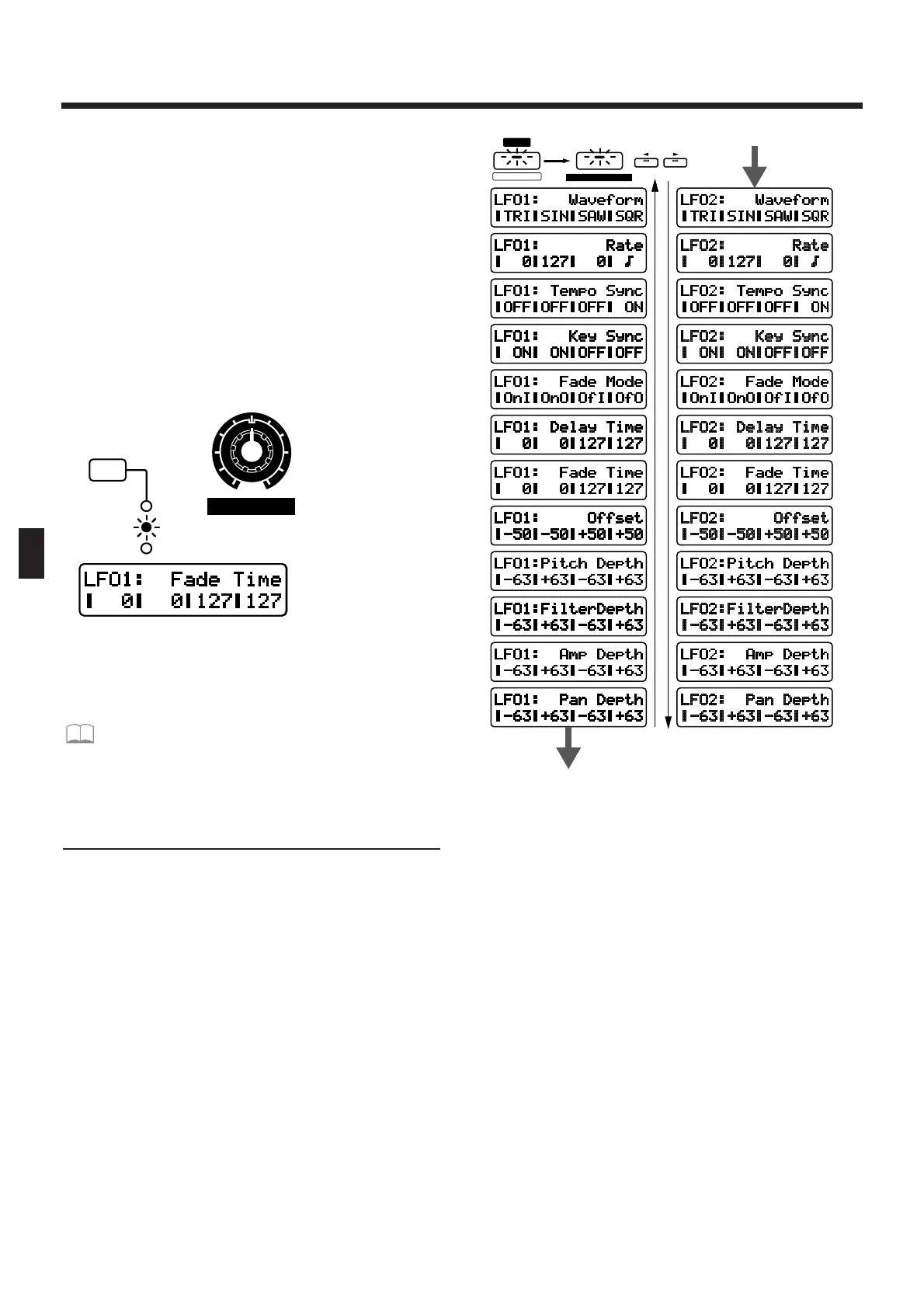Changing the time over which the
maximum (minimum) modulation is
reached (LFO1 Fade Time)
Specifies the time over which the LFO amplitude will
reach the maximum (minimum) after the LFO1 Delay
Time has elapsed.
1. In the REALTIME MODIFY section, press
[ENVELOPE/LFO1/EFFECTS] several times to
make the LFO1 indicator light.
2. Rotate the [FADE TIME] knob to adjust the
fade time.
fig.5-60-1
Range: 0–127
Higher settings will produce longer times.
Refer to the diagrams for Fade Mode.
☞ “LFO1/LFO2 Fade Mode” (p. 75)
☞ “LFO1/LFO2 Delay Time” (p. 75)
* The LFO2 parameters cannot be edited using the buttons
and knobs in the REALTIME MODIFY section.
Making More Detailed Settings
1. Press NUMBER [6] (LFO).
The display will show the LFO setting page.
2. Use PAGE [<] [>] to switch parameters and
edit them.
* Use this method to edit LFO2 parameters.
fig.5-61 (#MC fig.3-62)
Waveform (LFO1/LFO2 Waveform)
This is the setting page for “Selecting the Waveform
That Will Modulate the Sound (LFO1 Waveform)” (p.
72).
Rate (LFO1/LFO2 Rate)
This is the setting page for “Adjusting the Speed of
Modulation (LFO1 Rate)” (p. 72).
Tempo Sync (LFO1/LFO2 Tempo Sync)
This parameter synchronizes the LFO modulation fre-
quency to the tempo of the pattern.
Available settings:
ON : The modulation speed will be synchronized to
the tempo, and the LFO Rate parameter can be
set in terms of a note value.
OFF : The modulation speed will be determined by
the LFO Rate setting, regardless of the tempo.
