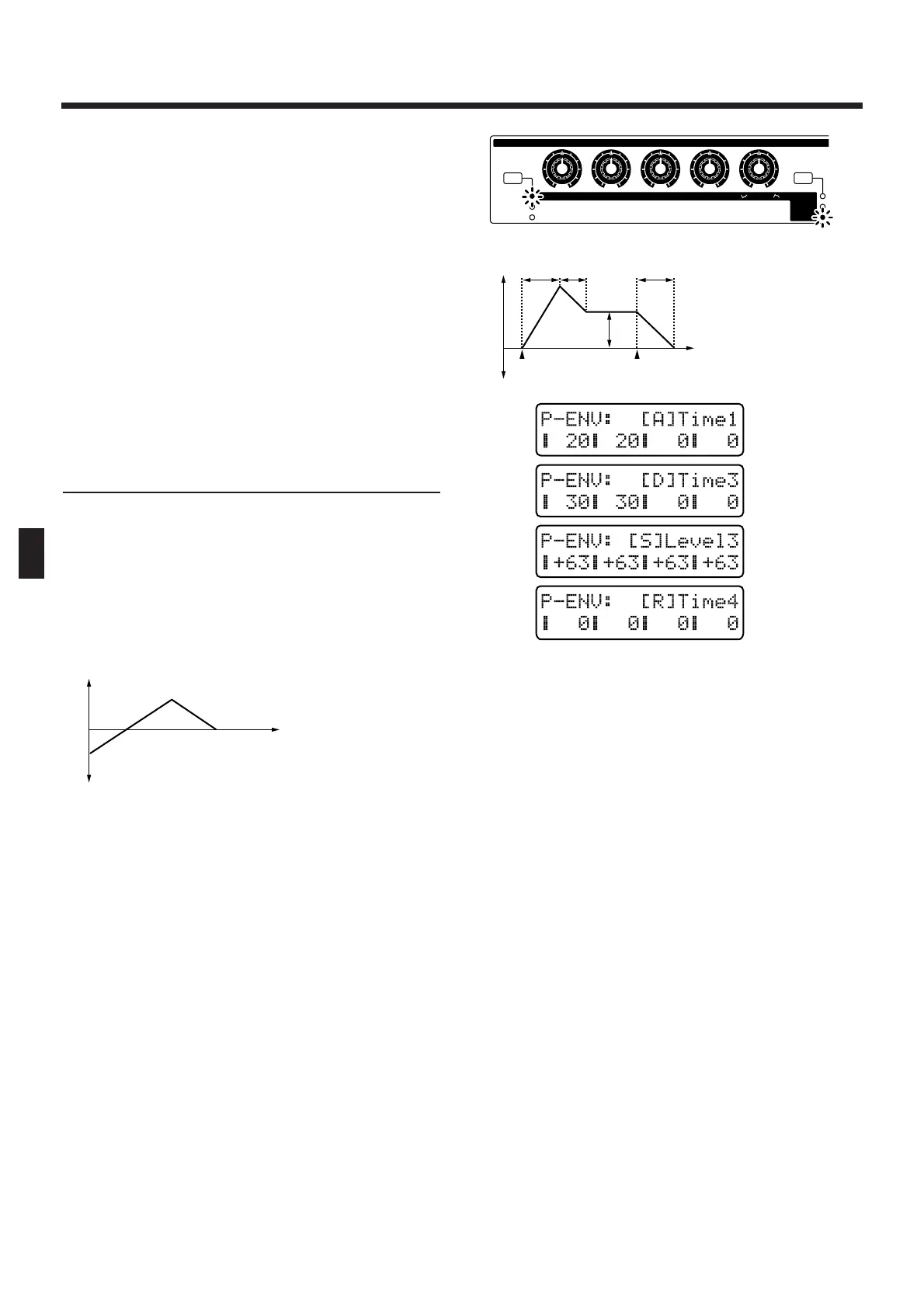Range: -48–+48 semitones
The pitch will rise as this value is increased. The pitch
will fall as this value is decreased.
By holding down [SHIFT] as you make the setting,
you can change the pitch on one-octave steps (12 semi-
tones).
●●●●●●●●●●●●●●●●●●●●●●●●●●●●●●●●●●●●●●●●●●●●●●●●●●●●●●●●●●●●●●●●●●●●●●●●●●●●●●●●●●●●●●●●●●●●●●●●●●●●
Making the sound more spacious
If you select the same waveform for two tones, set the
same Coarse Tune value for both tones and then use
Fine Tune to create a slight pitch difference between
the two tones, the sound will appear more spacious
(the Detune effect).
●●●●●●●●●●●●●●●●●●●●●●●●●●●●●●●●●●●●●●●●●●●●●●●●●●●●●●●●●●●●●●●●●●●●●●●●●●●●●●●●●●●●●●●●●●●●●●●●●●●●
Making the Pitch Change Over
Time (Pitch Envelope)
On acoustic instruments, the pitch sometimes changes
over time, from when the sound begins until it decays
to silence. For example, on brass instruments such as
the trumpet, there is a slight instability in pitch when
the beginning of the note is blown. The P-ENV (Pitch
Envelope) parameters let you make settings that speci-
fy this “change in pitch over time.”
fig.5-16TEXT (=MC fig.3-15)
Pitch envelope settings
1. In the REALTIME MODIFY section, press [FIL-
TER/AMP/PITCH] several times to make the
PITCH indicator light.
2. Press [ENVELOPE/LFO1/EFFECTS] several
times to make the ENVELOPE indicator
light.
3. Use the [ATTACK] / [DECAY] / [SUSTAIN] /
[RELEASE] knobs to set the pitch envelope
values.
Available settings:
[ATTACK]/[DECAY]/[RELEASE]: 0–127
[SUSTAIN]: -63–+63
fig.5-17TEXT (#MC fig.3-16)
[ATTACK] (Attack Time)
The time from when the keyboard is played until the
maximum pitch change is reached.
Higher settings will cause the pitch to change over a
longer time.
[DECAY] (Decay Time)
The time from when the maximum pitch change is
reached until the Sustain Level is reached.
Higher settings will cause the pitch to change over a
longer time.
[SUSTAIN] (Sustain Level)
The pitch that will be held.
Positive (+) settings will make the pitch higher than
the normal pitch (as specified by Coarse Tune and
Fine Tune). Negative (-) settings will make the pitch
lower than the normal pitch.
[RELEASE] (Release Time)
The time from when the keyboard is released until the
pitch returns to the normal pitch.
Higher settings will cause the pitch to change over a
longer time.
