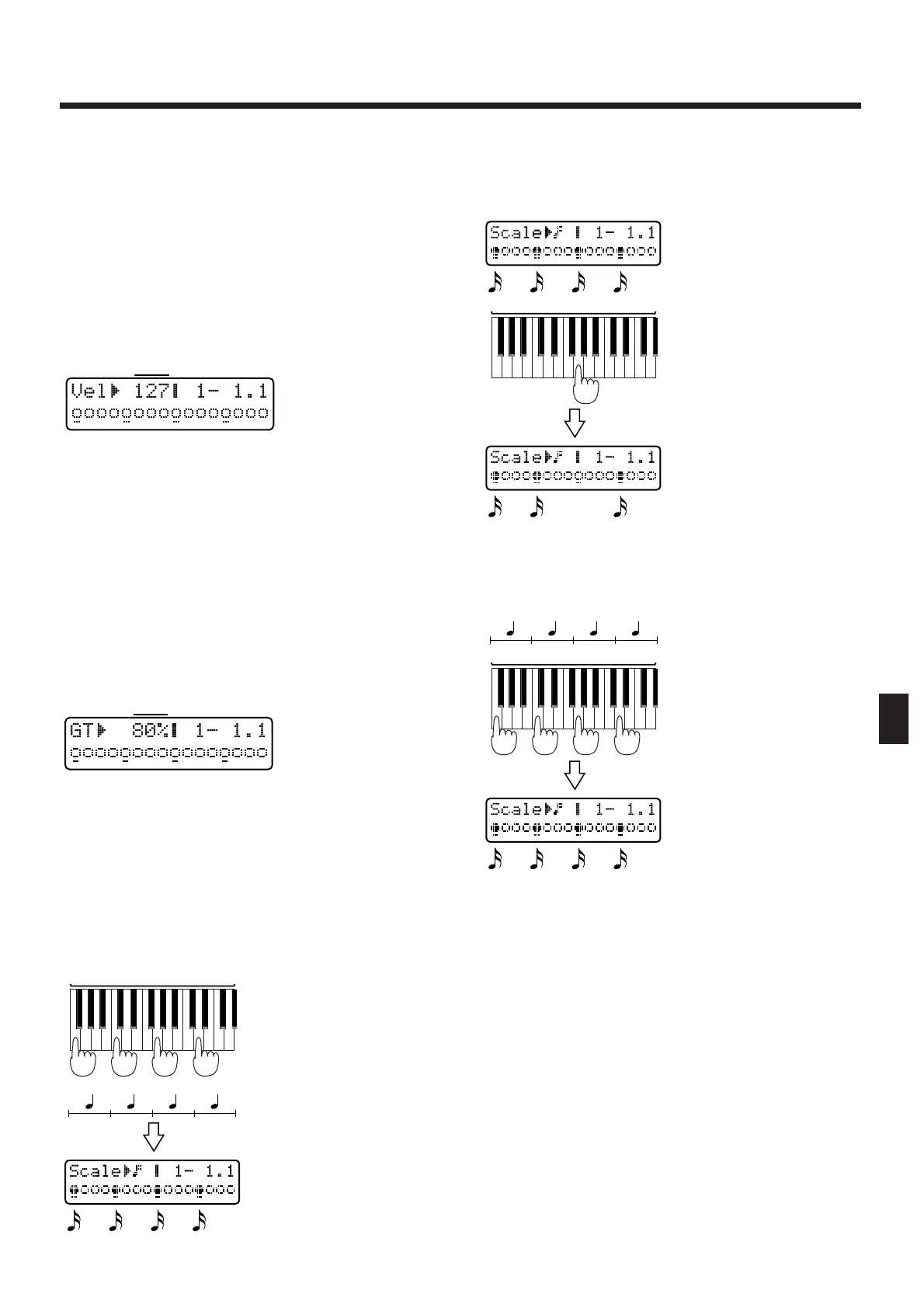Velocity
Specifies the strength of the note.
Range: REAL, 1–127
If you wish to input the velocity at which the note was
actually played, select “REAL.” If you wish to input a
fixed velocity value, specify the desired value of
1–127.
* During recording, the setting of “Changing the Loudness
of Notes Played on the Keyboard (Keyboard Velocity)” (p.
163) is ignored.
fig.8-41TEXT
Gate Time Ratio
Specifies the time from when the note is pressed until
it is released (the Gate Time), as a ratio relative to the
Step Time. Set a low value if you want notes to be cut
off sharply, or a higher value if you want notes to be
sustained.
Range: 1–200%
Normally you will select a value of approximately
80%.
To enter staccato notes select 50%, and to enter tenuto
notes select 100%.
fig.8-42TEXT
* Since the rhythm part is always input with a fixed gate
time, it is not necessary to set the gate time ratio value.
7. Press the key that correspond to the loca-
tions where you wish to enter a note mes-
sage. You may start at any location.
The display will indicate “●” at the locations that have
been input.
fig.8-43 (#MC fig.10-48)
●●●●●●●●●●●●●●●●●●●●●●●●●●●●●●●●●●●●●●●●●●●●●●●●●●●●●●●●●●●●●●●●●●●●●●●●●●●●●●●●●●●●●●●●●●●●●●●●●●●●
To cancel your input, press the key at the location that
you wish to cancel. The “●” will disappear from the
display.
fig.8-44
●●●●●●●●●●●●●●●●●●●●●●●●●●●●●●●●●●●●●●●●●●●●●●●●●●●●●●●●●●●●●●●●●●●●●●●●●●●●●●●●●●●●●●●●●●●●●●●●●●●●
If the pattern length is 1 measure, the beat is 4/4 and
the scale is 16th notes, you can input as follows.
fig.8-45 (#MC fig.10-49)
Notes that are input will be layered (mixed) onto pre-
vious notes.
During recording, the pattern will be played back
repeatedly, and the newly recorded note messages
will be added to the playback each time.
8. While you listen to the playback repeat,
repeat steps 6 and 7 to input the notes.
Settings for scale, the note (rhythm tone) to be input,
velocity and gate time ratio will be held over from the
settings of the previous note. If you wish to use the
same settings for the next note, you need not change
the settings.
* If you change the note (rhythm tone) that you are
inputting, the locations of previously-input notes (rhythm
tones) of other pitches will not be displayed.
fig.8-46 (#MC fig.10-50)
