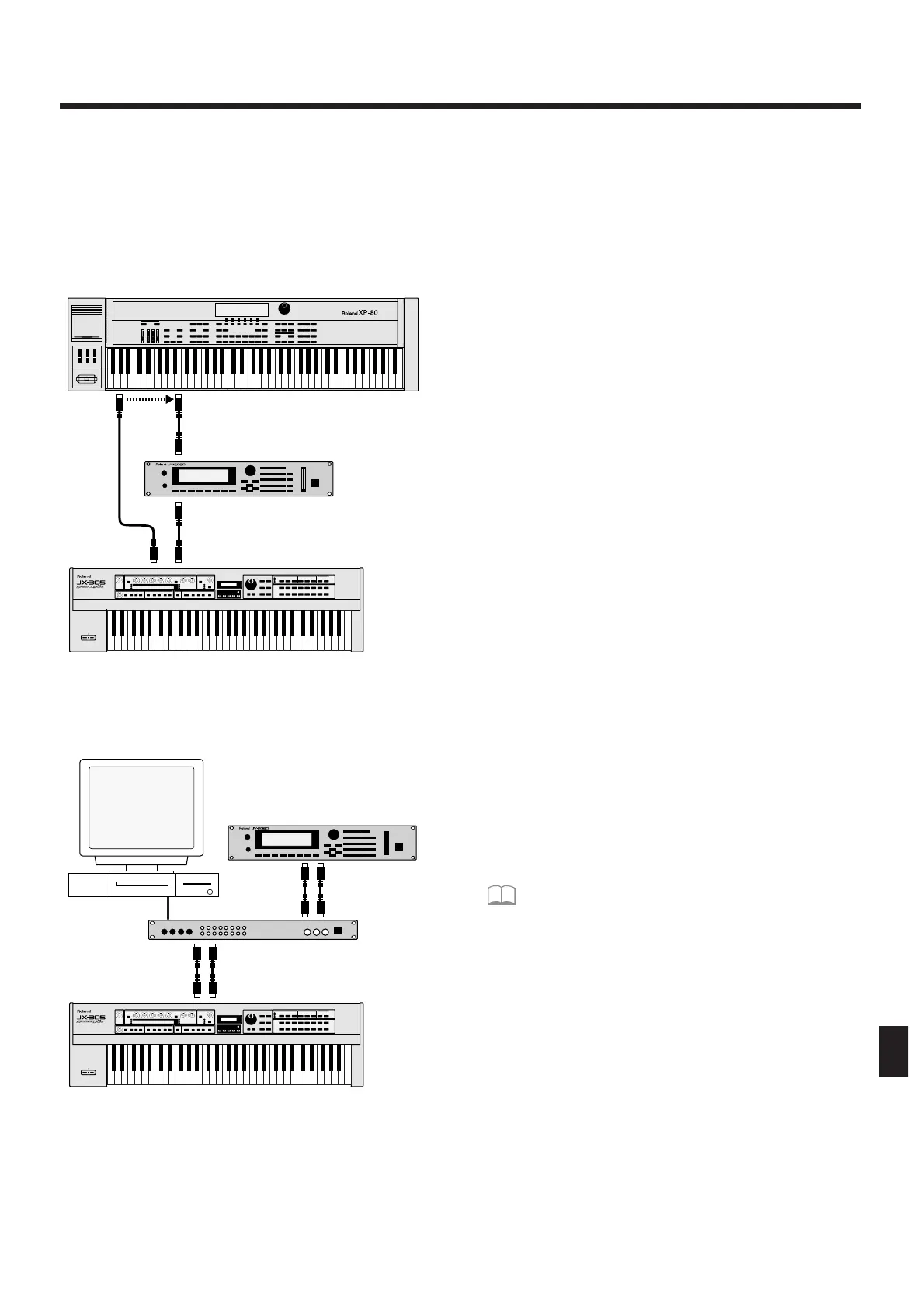Playing the JX-305 from a
Workstation (or Personal Computer)
If you wish to use a workstation or an external MIDI
sequencer to play the JX-305 (instead of using the JX-
305’s internal sequencer), or to connect the JX-305 to a
personal computer that is running sequencer software,
make connections as follows.
fig.14-4(#MC fig.16-6)
* If you wish to connect a computer and play the JX-305
from a MIDI sequencer program etc., you will need to use
a MIDI interface appropriate for your computer.
1. Turn on the Thru function of your worksta-
tion (or MIDI sequencer software).
2. Make the following settings on the JX-305.
Local Switch: EXT (p. 165)
Remote Keyboard Switch: OFF (p. 165)
Thru Function: OFF (p. 165)
3. Set the transmit channel(s) of your work-
station (or MIDI sequencer software) to
match the receive channel of the part(s)
you wish to play.
If you have connected a workstation, you can play the
keyboard of the workstation to sound the JX-305 while
you record your playing on the workstation, or oper-
ate the knobs or arpeggiator etc. of the JX-305 and
record this data on the workstation.
If the JX-305’s MIDI OUT is connected to the MIDI IN
of the MIDI interface or the external MIDI sequencer,
you can operate the knobs/sliders and arpeggiator of
the JX-305 and record this data.
* If you are also using an external MIDI sound module,
you can avoid problems by turning off the receive channel
and receive switch for parts that you will not be using.
●●●●●●●●●●●●●●●●●●●●●●●●●●●●●●●●●●●●●●●●●●●●●●●●●●●●●●●●●●●●●●●●●●●●●●●●●●●●●●●●●●●●●●●●●●●●●●●●●●●●
Tempo synchronization when using the JX-305
as a sound module
By setting Sync Mode to “SLAVE” and then setting
parameters such as LFO Rate, Delay Time and Multi
Effects Rate to be synchronized to the tempo, you can
synchronize these parameters to the tempo of an exter-
nal sequencer. However in this case, the JX-305 will
respond to synchronization messages from the exter-
nal sequencer and play back patterns. If you simply
want to synchronize the sounds to the tempo, you
should select an empty pattern that contains no musi-
cal data.
☞ “Adjusting the Speed of Modulation (LFO1
Rate)” (p. 72)
☞ “Adding an Echo to the Sound (Delay)” (p.
103)
☞ “Applying Various Effects to the Sound
(Multi-Effects)” (p. 106)
☞ “Synchronization Settings (Sync Mode)” (p.
167)
●●●●●●●●●●●●●●●●●●●●●●●●●●●●●●●●●●●●●●●●●●●●●●●●●●●●●●●●●●●●●●●●●●●●●●●●●●●●●●●●●●●●●●●●●●●●●●●●●●●●
