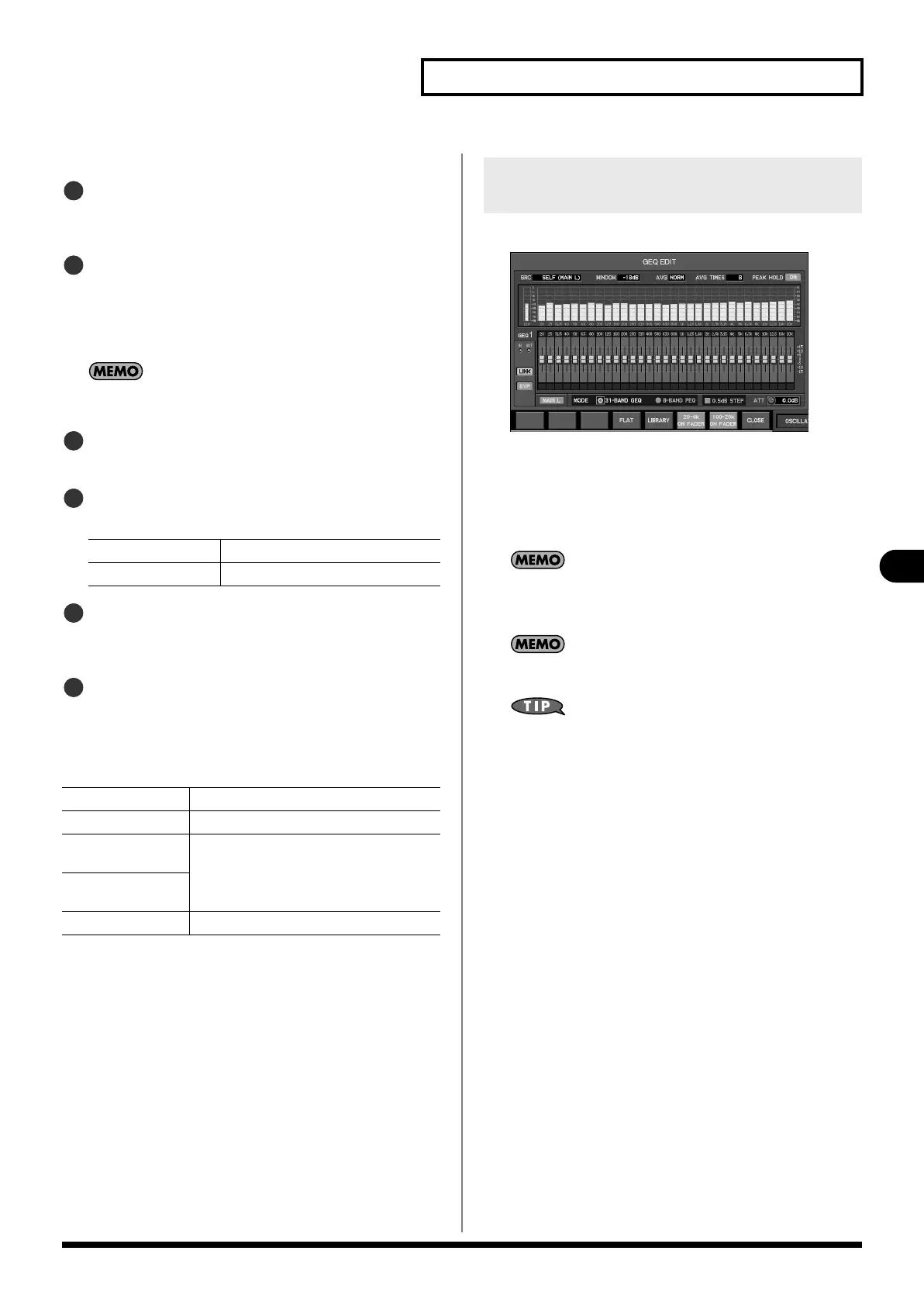107
Effects and GEQ
Effects and GEQ
identical.
BYP (bypass) button
This turns the bypass on/off. When this is on, the input signal
will be “thru-ed” to the output.
GEQ faders
For each frequency band, these adjust the amount of boost
or cut in a range of -15.0 dB – +15.0 dB.
The value of the fader you operate is shown in the sub-
display area.
A click may sometimes occur when you operate the GEQ faders.
This is normal and not a malfunction.
Insert destination indication
This indicates the current insert destination.
EQ MODE select buttons
Here you can select either 31-band GEQ or 8-band PEQ.
0.5 dB STEP select button
If this is checked, the GEQ fader operation is stepped by 0.5
dB.
EQ ATT (EQ attenuator)
This adjusts the input level to the GEQ in a range of -42.0 dB
– +15.0 dB.
The function buttons have the following operations:
1.
Access the GEQ EDIT popup for the desired GEQ.
fig.ScrGEQEdit.eps
2.
Press [F6 (20–4k ON FADER)] or [F7 (100–20k ON FADER)]
to turn it on.
The corresponding faders will be displayed on the screen.
You can accomplish GEQ operations using the top panel
faders.
If a fader’s position is anything other than 0 dB, the
corresponding [MUTE] will blink. When you press the blinking
[MUTE], the fader will be reset to the 0 dB position.
If the 0.5 dB STEP select button is checked, the GEQ fader
operation becomes stepped by 0.5 dB.
Touching a top panel fader with your hand will cause the cursor to
move to the corresponding GEQ fader in the screen.
31-BAND GEQ Use the GEQ as a 31-band GEQ.
8-BAND PEQ Use the GEQ as a n 8-band parametric EQ.
[F4 (FLAT)] Sets the 31-band GEQ to a flat response.
[F5 (LIBRARY)] Access the GEQ LIBRARY popup (p. 109).
[F6 (20–4k
ON FADER)]
Allows you to use the top panel faders to
operate the corresponding bands.
[F7 (100–20k
ON FADER)]
[F8 (CLOSE)] Closes the popup.
10
11
12
13
14
15
Using the top panel faders to control the
31-band GEQ
M-480_e.book 107 ページ 2011年3月2日 水曜日 午前9時20分
