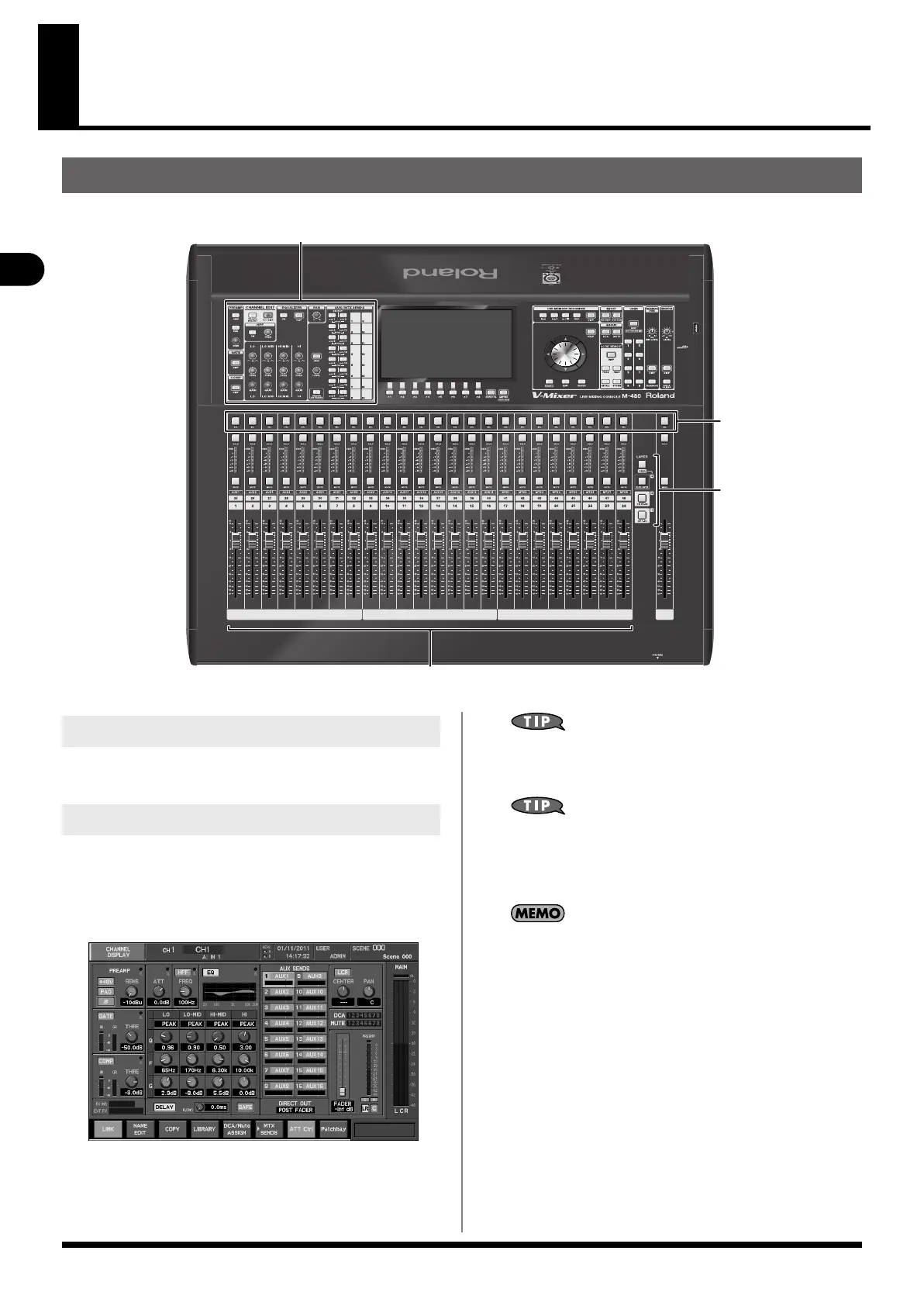34
Basic operation
Basic operation
fig.PanelOperationGuide.eps
Basic panel operations
LAYER section
CHANNEL EDIT section
Fader module section
[SEL]
1.
Use the Layer section buttons to select the channel layer
that will be controlled by the fader module section.
1.
Use a fader in the fader module section to adjust channel
levels.
2.
Press a [SEL] button to select the channel that you want
to edit.
fig.ScrChDisp.eps
The CHANNEL DISPLAY screen will appear.
3.
Use a controller in the CHANNEL EDIT section to adjust
the values.
You can make adjustments in finer increments by holding down
[SHIFT] while you operate the CHANNEL EDIT section’s knobs or the
value dial.
If you want to edit channel parameters that are not shown in the
CHANNEL DISPLAY screen, you can press the [DISP] button in each
area of the CHANNEL EDIT section to access a screen that lets you
make settings in greater detail.
If you clear the check mark for the CHANNEL SELECT item
“CHANNEL DISPLAY follows CH SELECT button” in User
Preference (p. 141), pressing a [SEL] will select the channel
without showing the CHANNEL DISPLAY screen. In this case, you
can access the CHANNEL DISPLAY screen by pressing the [CH
DISP] in the CHANNEL EDIT section.
Selecting the channel layer
Operating channel
M-480_e.book 34 ページ 2011年3月2日 水曜日 午前9時20分
